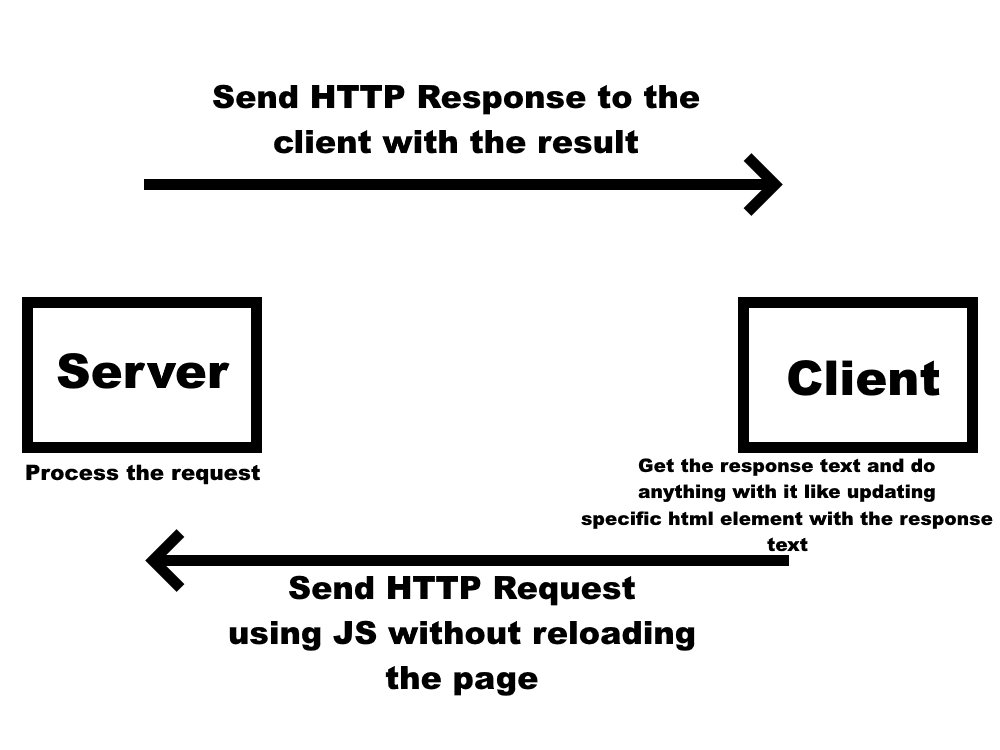a Web Framework made by Xp-op
Project description
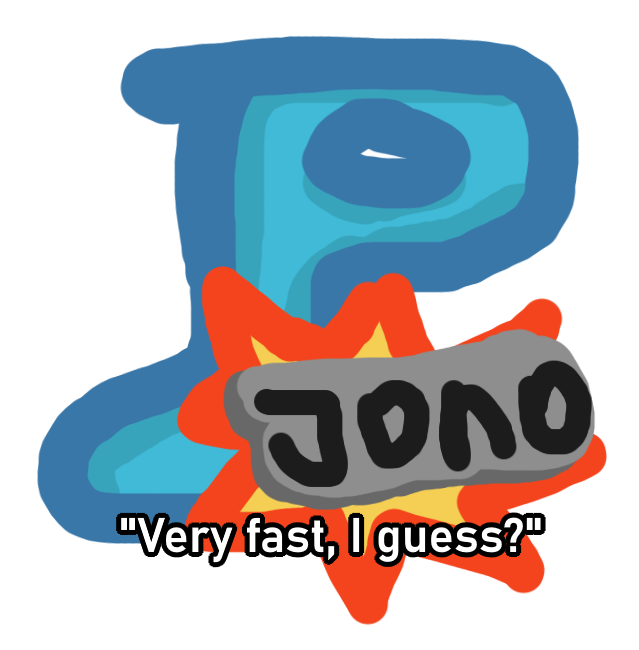




A Python Web Framework Built With Socket
High Performance • Light Weight • Not really
About
Pjono is a framework for creating web server, api, and any other thing that it can do.
The reason I used Socket is that I really like Socket and it much easier to used.
Making the server receiving and sending data is easy but parsing Http Request and creating Http Response are quite a bit tricky since I don't have people that can help me. I also try to add new feature for building User Interface and I had to use Third Party Library(bs4) for parsing html code. This project made me understand how HTTP actually work. Really glad that I can finish this.
Features
-
Components
Building User Interface with
Components.pymodule.Example:
from Pjono import HtComponents, HTML HtComponents(f""" <div class="container-1"> <h1>(2+2)/5={(2+2)/5}</h1> <h1>2*4-(9%2)={2*4-(9%2)}</h1> <h1>1 is 1={1 == 1}</h1> <h1>"Hello" is a string={isinstance("Hello", str)}</h1> <h1>{", ".join(str(i) for i in range(1,11))}</h1> </div> """).render(HTML("index.html"), id="root")
You can also append object to specific element:
from Pjono import HtComponents, Component Parent = HtComponents("<div id='root'></div>") Parent.append(lambda c: "id" in c.attr and c.attr["id"] == "root", Component("h1","Hello, World!")) #<div id="root"> # <h1>Hello, World!</h1> #</div>
Converting string or dict into Component object:
from Pjono import Component comp = Component.StrToComponent("<h2 class='title'>Inside the hole of hell</h2>") # Component("h2", "Inside the hole of hell", True, **{"class":"title"}) comp = Component.DictToComponent({ "Name": "div", "Data": "This is div class", "EndTag": True, "Attrs":{ "id":"Container" } }) # Component("div", "This is div class", True, id="Container")
-
Signal and Event
With this feature, you can execute any Python function on client side but you still need JS to make it work.
How it Work? It simple.
client will send a request to the server with JS and the server will get the event name and message by headers. Server will get the function that supposed to handle the request and execute it.
from Pjono import PjonoApp, ClientEvent, HTML # Creating PjonoApp and ClientEvent object app = PjonoApp("Example Server") client = ClientEvent(app) # Add new event @client.addEvent("upper") def upper(msg): return msg.upper() # Register new location @app.register("/") def index(request): signal, event = client.getEvent(request) # process the request if signal and event == "upper": # if the request is an event return signal # msg.upper() return HTML("index.html") # if not then send the index.html content
and the JS part:
<!DOCTYPE html> <html lang="en"> <head> <meta charset="UTF-8"> <meta http-equiv="X-UA-Compatible" content="IE=edge"> <meta name="viewport" content="width=device-width, initial-scale=1.0"> <title>index</title> <script src="/Pjono/signal.js"></script> </head> <body> <div id="root"> <input name="msg" type="text" id="inp-1"><br><br> <button onclick="upper()">Upper</button> </div> <script> const Signal = new PjSignal(); function upper(){ Signal.fireEvent("upper", document.getElementById("inp-1").value, function(response, status){ var ele = document.createElement("h2"); ele.textContent = response; document.getElementById("root").appendChild(ele); }); } </script> </body>
Features that may be added
-
WebSocket
want to make chat app like Discord?
-
Components.py Improvement
More HtComponents features such as extend, insert, delete and more.
-
File upload support
This one is kinda hard to do but I'll try to make it
Usage
for more information, read the documentation.
from Pjono import PjonoApp
app = PjonoApp("My Server")
@app.register("/")
def index(request):
return "<h1>Hello, World</h1>"
app.launch()
License
Distributed under the MIT License. See LICENSE for more information.
Contributing
Contributions can help make this project much better. All contributions are greatly appreciated.
-
Fork the project
-
Create your Feature Branch
git checkout -b feature/EpicFeature -
Commit your changes
git commit -m 'cool feature that can...' -
Push to the Branch
git push origin feature/EpicFeature -
Open a Pull Request
Project details
Download files
Download the file for your platform. If you're not sure which to choose, learn more about installing packages.