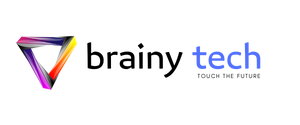ReQBodyMan to easily manage body data received with Request
Project description
Project Description
ReQBodyMan is a package that you can use to manage the validations of body data coming with Request more effectively.
Installation
1 Install to Package
For Windows
pip install ReQBodyMan
For Linux/MacOs
pip3 install ReQBodyMan
2 Dependencies Package
flask
Usage
1 Import The Package
from ReQBodyMan.ReQBodyMan import ReQBodyMan
2 ReQBodyMan Create Object
ReQBodyMans = ReQBodyMan()
2 Get Form Data
If the data comes from the request with a form, you can get the data as follows.
Data : string, int, float, boolean, list, dict,
Parameters : contextName, variableType, booleanType=NoneRequired
booleanType default = "int"
Return: data
data = ReQBodyMans.form("data_name", "str")
data = ReQBodyMans.form("data_name", "int")
data = ReQBodyMans.form("data_name", "float")
data = ReQBodyMans.form("data_name", "bool", booleanType="bool")
data = ReQBodyMans.form("data_name", "bool", booleanType="int" )
data = ReQBodyMans.form("data_name", "list")
data = ReQBodyMans.form("data_name", "dict")
If Variable Type is sent outside the specified format, return None.
3 Get Json Data
Data : string, int, float, boolean, list, dict,
Parameters : contextName, variableType, booleanType=NoneRequired
booleanType default = "int"
Return : Data
data = ReQBodyMans.json("data_name", "str")
data = ReQBodyMans.json("data_name", "int")
data = ReQBodyMans.json("data_name", "float")
data = ReQBodyMans.json("data_name", "bool", booleanType="bool")
data = ReQBodyMans.json("data_name", "bool", booleanType="int")
data = ReQBodyMans.json("data_name", "list")
data = ReQBodyMans.json("data_name", "dict")
If Variable Type is sent outside the specified format, return None.
4 Get File
Data : file
Parameters : fileName
Return: file
file = ReQBodyMans.file("fileName")
If FileName is not in request.file, the value "The {fileName} is not in request.files" is returned.
5 Get Params
Data : string, int, float, boolean, list,
Parameters : variableName, variableType, booleanType=NoneRequired
booleanType default = "int"
Return : data
data = ReQBodyMans.params("data_name", "str")
data = ReQBodyMans.params("data_name", "int")
data = ReQBodyMans.params("data_name", "float")
data = ReQBodyMans.params("data_name", "bool", booleanType="bool")
data = ReQBodyMans.params("data_name", "bool", booleanType="int")
data = ReQBodyMans.params("data_name", "list")
6 GetAllData Function
Data : string, int, float, boolean, list, file,
Parameters : bodyJson
variableName : Variable name in body data
bodyType : form, json, params, file
booleanType: int, bool
Return : allVariablesJson
bodyJson = {
"variableName" : ["bodyType", "variableType", "booleanType"]
}
# BodyType Json
bodyJson = {
"password" : ["json", "str"],
"email" : ["json", "str"]
}
# Boolean Type Usage
bodyJson = {
"password" : ["json", "str"],
"email" : ["json", "str"],
"status" : ["json", "str", "int"]
"status2" : ["json", "str", "bool"]
}
# BodyType Form
bodyJson = {
"password" : ["form", "str"],
"email" : ["form", "str"],
"status" : ["form", "str", "int"]
"status2" : ["form", "str", "bool"]
"fileName" : ["file"]
}
# BodyForm Params
bodyJson = {
"password" : ["params", "str"],
"email" : ["params", "str"],
"status" : ["params", "str", "int"]
"status2" : ["params", "str", "bool"]
}
data = ReQBodyMans.getAllData(bodyJson)
Return data content
{
"email" : "test@test.com",
"password":"test2",
"status" : "1" or "0",
"status2" : True or False,
"fileName" : file
}
If Variable Type is sent outside the specified format, return None.
Release Note
v1.2.0
- getAllData Function Added
- Allows you to send all the data at once and receive the data as a dictionary
v.1.1.0
- Added dict property to Params.
- Added dict property to Json
- The return value for bool type has been added to return int or bool type according to the value to be given with booleanType.
- Code refactor.
v.1.0.1
- ReadMe file updated
v.1.0.0
- Project published.
ReQBodyMan is a BrainyTech Product.
Developer : Murat Bilginer
Project details
Release history Release notifications | RSS feed
Download files
Download the file for your platform. If you're not sure which to choose, learn more about installing packages.
Source Distribution
Built Distribution
Hashes for ReQBodyMan-1.2.0-py3-none-any.whl
| Algorithm | Hash digest | |
|---|---|---|
| SHA256 | c26cb36067ebc168d96c8c5455cb25dad203cbb8b6a22cba4e310ff3b0eb46bc |
|
| MD5 | 1f30a0daa1a2cd60b44e3c5bffd4eeb3 |
|
| BLAKE2b-256 | 54e8664482f9feb0e071aae1bd1c45769634d4d3aa4d95cc84a4b847c9a01d37 |