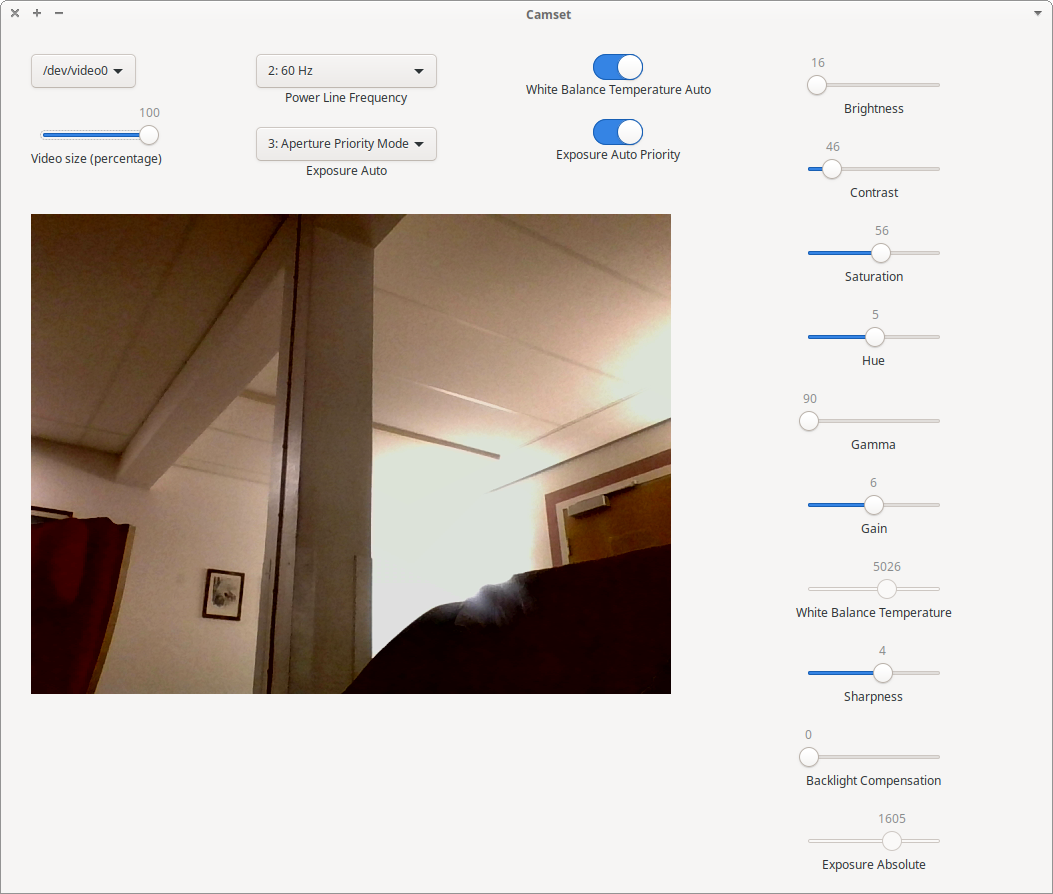GUI for v4l2-ctl
Project description
Camset
GUI for v4l2-ctl
Description
This is a tool for easy GUI adjustments of the Video4Linux (V4L) settings on Linux, using v4l2-ctl as backend. All controls are dynamically generated and the application should work with any other V4L device, but has only been tested with webcams. The changes will remain active when using the webcam in other applications, for example Skype.
Note
The application is WIP but in a functional state. Testing, issue reporting and suggestions are welcome.
Dependencies
Python 3.7+
pip
v4l2-ctl
pkg-config
If running from source (not using the camset pip package) you will also need gi (PyGObject @ pip) and OpenCV (opencv-python @ pip)
Installation
For Ubuntu:
sudo apt-get install python3 python3-pip v4l-utils pkg-configpip3 install camset
The pip install includes a .desktop file, which should be picked up by the DE. If camset is not found you may need to set up your path environment, for example:
$PATH=$PATH:/home/USER/.local/bin
Project details
Release history Release notifications | RSS feed
Download files
Download the file for your platform. If you're not sure which to choose, learn more about installing packages.