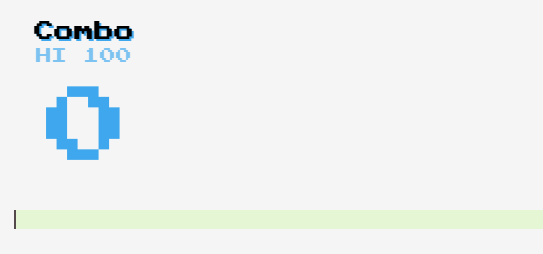Combo Mode for Plover
Project description
Plover Combo
A plugin for the open-source stenography software Plover that adds a Combo counter. Inspired by the Code in the Dark Editor.
Usage Notes
-
Shortcuts:
Ctrl/Cmd + Sto open settingsCtrl/Cmd + Xto close widget.
-
Left click on the counter number and drag to move the widget around.
-
After adjusting the settings, you might have to restart the plugin for all the changes to fully take effect.
-
On Windows, the widget cannot be moved around by dragging on empty areas. To fix this, change the background opacity to 1.
-
On macOS, you might experience repainting issues where a ghost image appears behind the counter. To fix this, turn on the "Force Repaint" option in the settings dialog.
-
The window width is controlled by the width of the number currently displayed; to adjust the left and right padding, change the "Horizontal Margin" setting.
Installation
This plugin isn't on the Plover Plugin Registry yet; install it with the following command:
plover -s plover_plugins install plover_combo
Alternatively, if you are on Windows, locate the directory where Plover.exe is located in and install using the following command:
.\plover_command.exe -s plover_plugins install plover_combo
Credits
Huge thanks to /usr, Emily and Jen on the Plover Discord for testing the plugin out on macOS!
Project details
Release history Release notifications | RSS feed
Download files
Download the file for your platform. If you're not sure which to choose, learn more about installing packages.
Source Distribution
Built Distribution
Hashes for plover_combo-1.0.0-py3-none-any.whl
| Algorithm | Hash digest | |
|---|---|---|
| SHA256 | ddaf87a181ec1e28d114aaaaaf3994a3ca701b76fdc5dc5dc750c008746e3105 |
|
| MD5 | 5032b6470ec543dc3afb86e71f44732e |
|
| BLAKE2b-256 | 4cc8c9c7406243e97a56d96b334277ac16e6510b743c76a22e28d826d0101c90 |