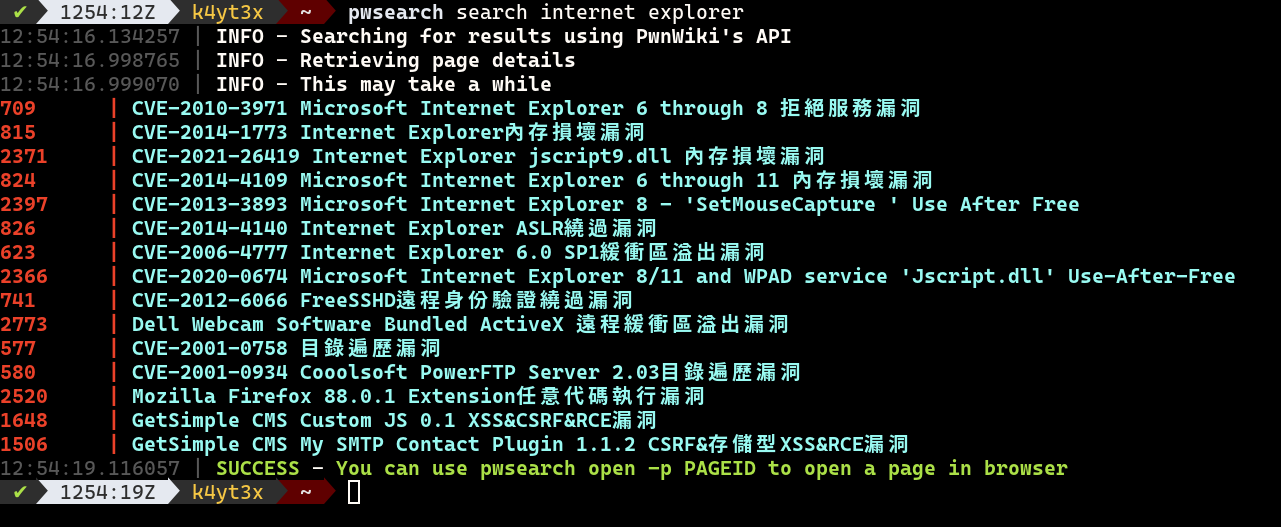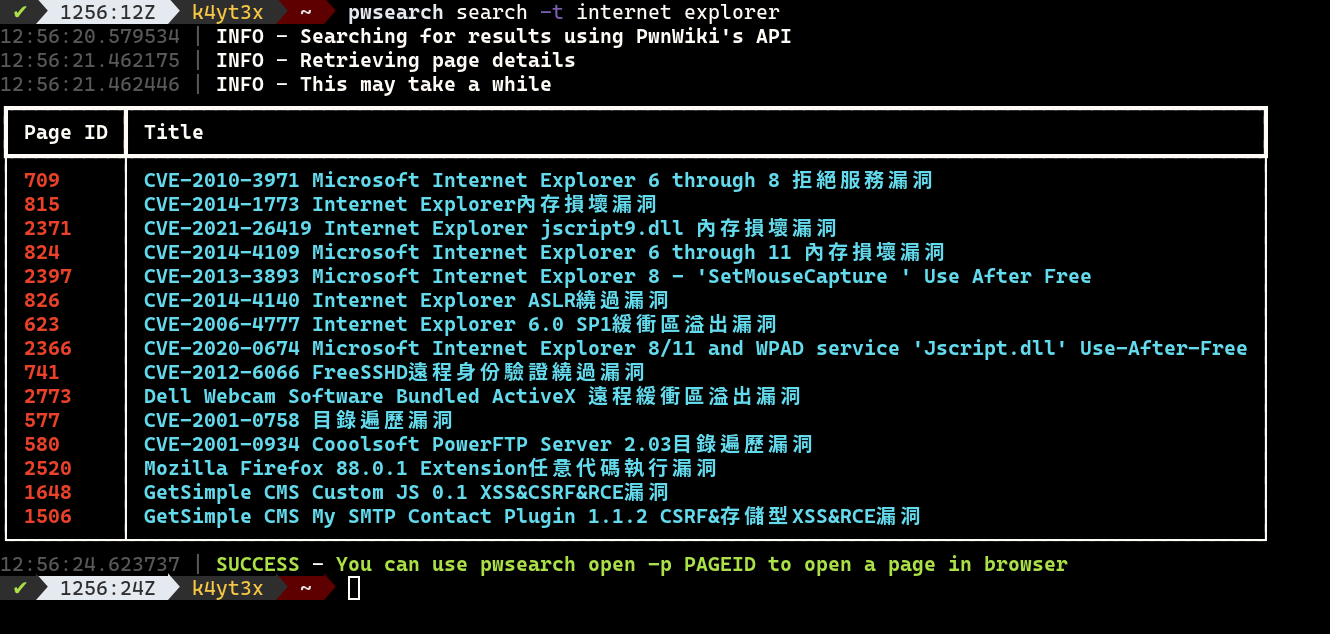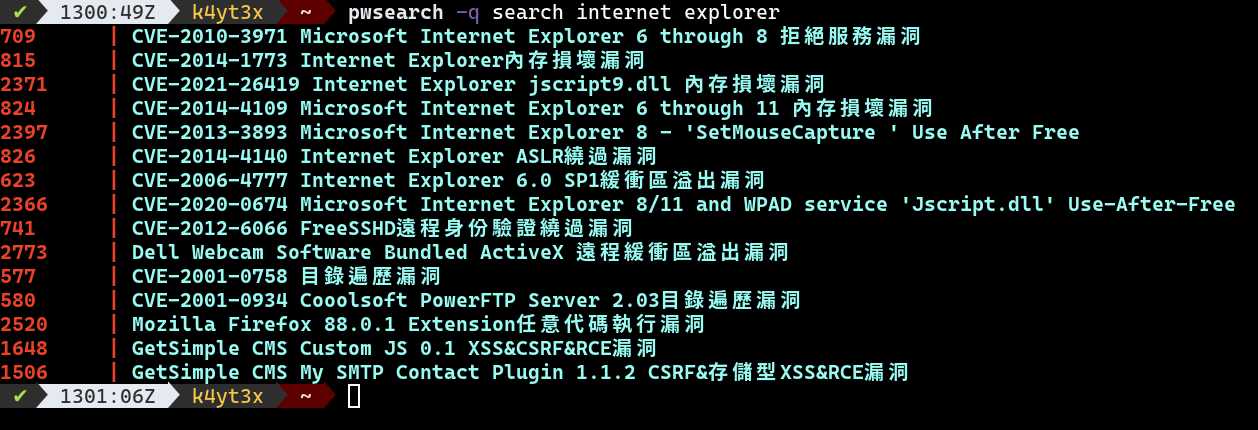PwnWiki 命令行搜索工具
Project description
PWSearch
PwnWiki 数据库搜索命令行工具。该工具有点像 searchsploit 命令,只是搜索的不是 Exploit Database 而是 PwnWiki 条目。
安装
您可以直接用 pip 命令从 PyPI 安装 PWSearch:
pip3 install -U pwsearch
您也可以 clone 该仓库并直接从源码启动:
git clone https://github.com/k4yt3x/pwsearch.git
pip3 install -U -r pwsearch/pwsearch/requirements.txt
命令行使用方法
# 搜寻关键词
pwsearch search CVE-2019-0708
# 在浏览器中打开详细页面
pwsearch open -p 2051
# 直接从源码启动的话需要把 pwsearch 当模组:
cd pwsearch
python -m pwsearch search CVE
您可以使用 -t 开关来将输出结果打印成更容易阅读的表格。注意 -t 是 search 命令的参数,所以要打在 search 之后。
您也可以使用 -q 开关来隐藏日志信息。注意 -q 是全局参数,所以要打在 search 和 open 之前。
Python 接口调用方法
from pwsearch import Pwsearch
# 创建 Pwsearch 实例
pwsearch = Pwsearch()
# 搜索关键词,最多返回 20 个结果
# results 内容为包含搜索结果标题的 list
results = pwsearch.search(["关键词1", "关键词2"], max_results=20)
# 并发获取页面详细信息
# pages 内容为 list(dict())
# 可以自己试试看比较好理解
pages = pwsearch.pages(results)
# 也可不用异步仅获取一个页面
page = pwsearch.page(results[0])
软件许可
由于管理问题,目前本软件改为使用专有协议,请在使用前仔细阅读。使用该软件表明您已阅读并同意 EULA 中的内容。如有需要修改该源码,请联系作者取得授权。
© 2021 K4YT3X All rights reserved.
友情链接
- PwnWiki: https://www.pwnwiki.org
- 论坛: https://forums.pwnwiki.org
- 中文 Telegram 群组: https://t.me/pwnwiki_zh
Project details
Release history Release notifications | RSS feed
Download files
Download the file for your platform. If you're not sure which to choose, learn more about installing packages.
Source Distribution
pwsearch-1.4.3.tar.gz
(7.5 kB
view hashes)