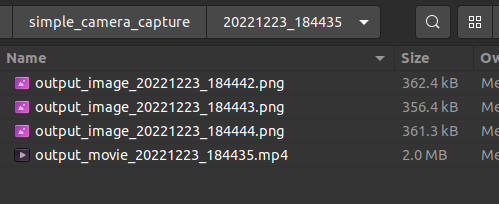Very simple recording tool using only OpenCV. Automatically record the camera capture to mp4, press C key or left mouse button click captures the image.
Project description
simple_camera_capture
Very simple recording tool using only OpenCV. Automatically record the camera capture to mp4, press C key or left mouse button click to take a still image.
Environment
- opencv-python==4.1.2.30
Usage
1. Start of Recording
$ simpcamcap
or
$ xhost +local: && \
docker run --rm -it \
-v `pwd`:/workdir \
-w /workdir \
-v /tmp/.X11-unix/:/tmp/.X11-unix:rw \
-e DISPLAY=$DISPLAY \
-e QT_X11_NO_MITSHM=1 \
--device /dev/video0:/dev/video0 \
ghcr.io/pinto0309/simple_camera_capture:latest simpcamcap
usage: simpcamcap
[-h]
[-cn CAMERA_NO]
[-cw CAMERA_CAP_WIDTH]
[-ch CAMERA_CAP_HEIGHT]
[-mi MOVIE_OR_IMAGE_PATH]
[-dvr]
[-dcr]
[-V]
optional arguments:
-h, --help
show this help message and exit.
-cn CAMERA_NO, --camera_no CAMERA_NO
-cw CAMERA_CAP_WIDTH, --camera_cap_width CAMERA_CAP_WIDTH
-ch CAMERA_CAP_HEIGHT, --camera_cap_height CAMERA_CAP_HEIGHT
-mi MOVIE_OR_IMAGE_PATH, --movie_or_image_path MOVIE_OR_IMAGE_PATH
-dvr, --disable_video_recording
-dcr, --display_camera_resolutions
Displays a list of resolutions supported by the camera.
Cannot be used in conjunction with other options other than -cn.
Linux only option.
sudo apt update && sudo apt install v4l-utils
-V, --version
Show version and exit.
2. Saving a still image
Press C key on the keyboard or left mouse button click.
3. End of Recording
Press the Q key or ESC key on the keyboard or right mouse button click.
4. Sample
Project details
Release history Release notifications | RSS feed
Download files
Download the file for your platform. If you're not sure which to choose, learn more about installing packages.
Source Distribution
simpcamcap-1.0.0.tar.gz
(4.6 kB
view hashes)
Built Distribution
Close
Hashes for simpcamcap-1.0.0-py3-none-any.whl
| Algorithm | Hash digest | |
|---|---|---|
| SHA256 | c3f68ace44ff2de2a22719c10328e6dd04e5b1c387d4a1bc88744583f681a491 |
|
| MD5 | 95afb5ff56f7d1be05560c3dce5dc6d6 |
|
| BLAKE2b-256 | 614ac154b8352455121815214f9971db1621cec09ede1e36f85f882fca2493c8 |