ADS-B to Cursor-On-Target Gateway.
Project description

The ADS-B to Cursor on Target Gateway (ADSBCOT) transforms Automatic Dependent Surveillance-Broadcast (ADS-B) aircraft position information into Cursor on Target for display on TAK Products such as ATAK, WinTAK & iTAK.
ADS-B data can be recevied from dump1090 using the following network formats:
Aircraft JSON HTTP feed. See dump1090 README-json.md.
Raw TCP (via pyModeS)
Beast TCP (via pyModeS)

If you’d like to feed ADS-B from another source, consider these tools:
adsbxcot: ADSBExchange.com to CoT Gateway. Transforms ADS-B position messages to CoT PLI Events.
stratuxcot: Stratux ADS-B to CoT Gateway. Transforms position messages to CoT PLI Events.
Support Development
Tech Support: Email support@undef.net or Signal/WhatsApp: +1-310-621-9598
This tool has been developed for the Disaster Response, Public Safety and Frontline Healthcare community. This software is currently provided at no-cost to users. Any contribution you can make to further this project’s development efforts is greatly appreciated.

Installation
Functionality is provided by a command-line tool called adsbcot, which can be installed either from the Python Package Index, or directly from this source tree.
ADSBExchange.com Raspberry Pi image ONLY
These instructions are exclusively for systems running the ADSBExchange.com Raspberry Pi image. If you are not running this exact operating system, use the Installation for Everyone Else section in the README:
$ sudo apt update $ sudo apt install -y python3-pip libatlas-base-dev librtlsdr-dev $ python3 -m pip install pyrtlsdr $ python3 -m pip install adsbcot[with_pymodes]
This procedure will install adsbcot and associated libraries in ~/.local. To run:
# Start adsbcot, connecting to localhost TCP Beast, forwarding CoT to ATAK Multicast: PYTHONPATH=./local/lib/python3.9 DUMP1090_URL=tcp+beast://localhost .local/bin/adsbcot
Installation for Everyone Else
To install with HTTP support ONLY:
Install ADSBCOT from the Python Package Index (PyPI):
$ python3 -m pip install adsbcot
To install with TCP Beast & TCP Raw support:
You must install ADSBCOT with the extra pymodes package:
$ python3 -m pip install adsbcot[with_pymodes]
Alternate / Developers
Install ADSBCOT from the source repository:
$ git clone https://github.com/ampledata/adsbcot.git $ cd adsbcot/ $ python3 setup.py install
Running
ADSBCOT should be started as a background sevice (daemon). Most modern systems use systemd.
Debian, Ubuntu, RaspberryOS, Raspbian
Copy the following code block to /etc/systemd/system/adsbcot.service:
[adsbcot] Description=ADSBCOT Service After=multi-user.target [Service] ExecStart=/usr/bin/adsbcot -c /etc/adsbcot.ini Restart=always RestartSec=5 [Install] WantedBy=multi-user.target
(You can create adsbcot.service using Nano: $ sudo nano /etc/systemd/system/adsbcot.service)
Create the /etc/adsbcot.ini file and add an appropriate configuration, see Configuration section of the README:
$ sudo nano /etc/adsbcot.ini
Enable cotproxy systemd service:
$ sudo systemctl daemon-reload $ sudo systemctl enable adsbcot $ sudo systemctl start adsbcot
You can view logs with: $ sudo journalctl -xef
Configuration
Configuration parameters can be specified either via environment variables or in a INI-stile configuration file.
Parameters:
DUMP1090_URL: (optional) dump1090 source URL, one of: tcp+beast://, tcp+raw:// or http://. Default: tcp+beast://piaware.local:30005
COT_URL: (optional) Destination for Cursor-On-Target messages. See PyTAK for options.
POLL_INTERVAL: (optional) Period in seconds to poll a dump1090 HTTP aircraft.json feed.
There are other configuration parameters available via PyTAK.
Configuration parameters are imported in the following priority order:
config.ini (if exists) or -c <filename> (if specified).
Environment Variables (if set).
Defaults.
Example Configurations
Example 1: Connect to dump1090’s Beast TCP running on host 172.17.2.122, port 30005 & forward COT to host 172.17.2.152, port 8087 use following config.ini:
[adsbcot] COT_URL = tcp://172.17.2.152:8087 DUMP1090_URL = tcp+beast://172.17.2.122:30005
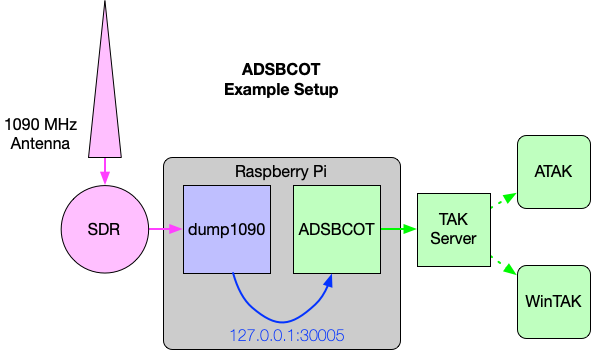
Example 2: Connect to dump1090’s Raw TCP running on host 172.17.2.122, port 30002 & forward COT to UDP Multicast Group 239.2.3.1 port 6969:
[adsbcot] COT_URL = udp://239.2.3.1:6969 DUMP1090_URL = tcp+raw://172.17.2.122:30002
Example 3: Poll dump1090’s JSON API at http://172.17.2.122:8080/data/aircraft.json with a 10 second interval & forward COT to host 172.17.2.152, port 8089 using TLS:
[adsbcot] PYTAK_TLS_CLIENT_CERT = /etc/my_client_cert.pem COT_URL = tls://tak.example.com:8088 DUMP1090_URL = http://172.17.2.122:8080/data/aircraft.json POLL_INTERVAL = 10
Example 4: Use environment variables to set configuration parameters:
$ export COT_URL="udp://10.9.8.7:8087" $ export DUMP1090_URL="tcp+raw://127.0.0.1:30002" $ adsbcot
Troubleshooting
To report bugs, please set the DEBUG=1 environment variable to collect logs:
$ DEBUG=1 adsbcot $ # -OR- $ export DEBUG=1 $ adsbcot
Source
The source for ADSBCOT can be found on Github: https://github.com/ampledata/adsbcot
Copyright
ADSBCOT is Copyright 2022 Greg Albrecht
pyModeS is an optional extra package, and is Copyright (C) 2015 Junzi Sun (TU Delft).
License
Copyright 2022 Greg Albrecht <oss@undef.net>
Licensed under the Apache License, Version 2.0 (the “License”); you may not use this file except in compliance with the License. You may obtain a copy of the License at http://www.apache.org/licenses/LICENSE-2.0
Unless required by applicable law or agreed to in writing, software distributed under the License is distributed on an “AS IS” BASIS, WITHOUT WARRANTIES OR CONDITIONS OF ANY KIND, either express or implied. See the License for the specific language governing permissions and limitations under the License.
pyModeS is an optional extra package, and is licensed under the GNU General Public License v3.0.
Project details
Release history Release notifications | RSS feed
Download files
Download the file for your platform. If you're not sure which to choose, learn more about installing packages.











