A fast and minimal foundation for unifying human, AI, and other computing systems
Project description
agency
A fast and minimal foundation for unifying human, AI, and other computing systems, in python
What is agency?
agency defines a common communication and action framework for integrating
AI agents, humans, and traditional computing systems.
agency allows you to establish shared environments called "spaces" where any
number of humans, artificial, or other computing systems may equally address
each other as individual "agents" that you may perform "actions" on.
agency handles the details of the common messaging protocol and allows
discovering and invoking actions across all parties, automatically handling
things such as reporting exceptions, enforcing access restrictions, and more.
The API accommodates agent integration with systems as varied as:
- UI driven applications
- terminal environments
- software APIs
- other AI agents
- people
- ...
- anything
Install
WARNING:
Runningagencymay result in exposing your computer to access by any connectedAgentclass. Please understand the risks before using this software and do not configure it for OS access otherwise.
If you want to enable OS access, to allow for file I/O for example, I HIGHLY RECOMMEND running your project within a Docker container to prevent direct access to your host, allowing you to limit the resources and directories that may be accessed.
pip install agency
API Overview
agency is an implementation of the Actor
model intended for integrating AI,
human, and traditional computing systems.
In agency, all entities are called "agents" and represented as instances
of the Agent class. This includes all humans, software, and AI-driven agents.
The Agent class is a base class similar to "Object" in many object-oriented
languages. All agents may expose "actions" that other agents can discover and
invoke at run time. Actions also specify an access policy, allowing you to
monitor and control actions to ensure safety.
A Space is also an Agent and is used to group multiple agents together.
A space can be thought of as both a collection of agents and a "router" for their communication. An agent cannot communicate with others until it is first added to a space.
Spaces may be nested, allowing for namespacing and hierarchical organization of the agents in your application.
To summarize, the two classes of Agent and Space together create a simple
API for creating applications that may mix AI, human, and traditional computing
systems, in a way that is intended for all to equally understand and use.
Let's walk through a thorough example to see how this works in practice.
Example Walkthrough
Please note that the example classes used in this walkthrough are implemented for you to explore and try out, but should be considered "proof of concept" quality at this time.
Creating a Space
Let's start by instantiating a demo space.
space = Space("DemoSpace")
Space's, like all Agent's, must be given an id. So the line above
instantiates a single space called "DemoSpace" that we can now add agents to.
Adding an Agent to a Space
Now, let's add our first agent to the space, a simple transformers library
backed chatbot class named ChattyAI. You can browse the source code for
ChattyAI here.
space.add(ChattyAI("Chatty", model="EleutherAI/gpt-neo-125m"))
The line above adds a new ChattyAI instance to the space, with the id of
"Chatty". It also passes the model argument to the constructor, which is
used to initialize the HuggingFace transformers language model.
At this point "Chatty" has a fully qualified id of "Chatty.DemoSpace". This
is because "Chatty" is a member of the "DemoSpace" space.
This way, spaces establish a namespace for their member agents which can later be used to address them.
Defining Actions
Looking at ChattyAI's source code, you'll see that it is a subclass of
Agent, and that it exposes a single action called say.
The say action is defined as a method on the ChattyAI class, using the
following signature:
def _action__say(self, content: str):
"""Use this action to say something to Chatty"""
...
The prefix _action__ is used to indicate that this is an action that can be
invoked by other agents. The suffix say is the name of the action.
The say action takes a single string argument content. This action is
intended to allow other agents to chat with Chatty, as expressed in its
docstring.
When ChattyAI receives a say action, it will generate a response using its
prompt format with the language model, and return the result to the sender.
Invoking Actions
At the end of the ChattyAI._action__say() method, we see an example of using
agency's messaging protocol. ChattyAI returns a response to the sender
by calling:
...
self._send({
"to": self._current_message['from'],
"thoughts": "",
"action": "say",
"args": {
"content": response_content,
}
})
This is a simple implementation that demonstrates the basic idea of how to invoke an action on another agent.
When an agent receives a message, it invokes the action method specified in by
the "action" field of the message, passing the "args" to the action method
as keyword arguments.
So here we see that Chatty is invoking the say action on the sender of the
original message, passing the response as the "content" argument.
The Common Message Schema
In the example above, we see the format that is used when sending actions.
In describing the messaging format, there are two terms that are used similarly: "action" and "message".
An "action" is the format you use when sending, as seen in the _send() call
above. You do not specify the "from" field, as it will be automatically added
when routing.
A "message" then, is a "received action" which includes the additional
"from" field containing the sender's fully qualified id.
Continuing the example above, the original sender would receive a response message from Chatty that would look something like:
{
"from": "Chatty.DemoSpace",
"to": "Sender.DemoSpace",
"thoughts": "",
"action": "say",
"args": {
"content": "Whatever Chatty said",
}
}
This is an example of the full message schema that is used for all messages sent
between agents in agency. This format is intended to be simple and extensible
enough to support any use case while remaining human readable.
Note that the "thoughts" field is defined as a distinct argument for providing
a natural language explanation to accompany any action, but as of this writing
ChattyAI does not make use of it. OpenAICompletionAgent discussed below,
does.
For more details on the common message schema see schema.py.
Access Control
All actions must declare an access policy like the following example seen above
the ChattyAI._action__say() method:
@access_policy(ACCESS_PERMITTED)
def _action__say(self, content: str):
"""Use this action to say something to Chatty"""
...
Access policies are used to control what actions can be invoked by other agents.
An access policy can currently be one of three values:
ACCESS_PERMITTED- which permits any agent to use that action at any timeACCESS_DENIED- which prevents useACCESS_REQUESTED- which will prompt the receiving agent for permission when access is attempted. Access will await approval or denial. If denied, the sender is notified of the denial.
If ACCESS_REQUESTED is used, the receiving agent will be prompted at run
time to approve the action.
If any actions require permission, you must implement the
_request_permission() method with the following signature:
def _request_permission(self, proposed_message: MessageSchema) -> bool:
...
This method is called when an agent attempts to invoke an action that has been
marked as ACCESS_REQUESTED. Your method should inspect proposed_message and
return a boolean indicating whether or not to permit the action.
You can use this approach to protect against dangerous actions being taken. For example if you allow terminal access, you may want to review commands before they are invoked.
This implementation of access control is just a start, and further development of the functionality is a priority for this project.
Adding Human Users With the WebApp Class
A single chatting AI wouldn't be useful without someone to chat with, so now
let's add humans into the space so that they can chat with "Chatty". To do
this, we'll use the WebApp class, which is a subclass of Space.
Why choose to subclass Space and not Agent? This is an arbitrary choice up
to the developer, and may depend on what they want to accomplish.
We could implement WebApp as a subclass of Agent. This would represent the
web application as a single agent within the system. Users of the web
application would not be able to be addressed individually by other agents.
But since a typical web application serves multiple users, it may make sense to
implement it as a Space subclass, so that individual users of the web
application can be addressed by other agents using a namespace associated with
the web application, as we'll see below.
So this is not the only way this could be accomplished but is intended as a
complex example to showcase why one might want to define a Space subclass to
group agents when it makes sense.
Examining the WebApp Class
The implementation located here defines a simple
Flask based web application that hosts a single page React based chat UI.
The implementation takes some shortcuts, but in it you'll see that we actually
define two classes, one for the web application which extends Space, called
WebApp, and a second class to represent users of the web app which extends
Agent and is called WebAppUser.
The WebAppUser class is where we define the actions that an individual web app
user may expose to others.
Using the asyncio library you'll see that we simply forward messages as-is to
the React frontend, and allow the client code to handle rendering and parsing
of input as actions back to the Flask application, which forwards them to
their intended receiver in the space.
This way, we allow individual web users to appear as individual agents to others in the space.
Namespacing and Adding the Web Application
Now that we've defined our new WebApp class, we can add it to DemoSpace
with:
space.add(
WebApp("WebApp", port='8080'))
Whenever any agent is added to a space, its fully qualified id becomes
namespaced with the space's id.
For example, after running the line above the WebApp being an agent as well,
receives an id of "WebApp.DemoSpace".
At this point, we have integrated the following agents listed using their fully
qualified id's:
"DemoSpace"- The root space"ChattyAI.DemoSpace"- ChattyAI's fully qualifiedid"WebApp.DemoSpace"- the root of the"WebApp"space
Users of the web application, as they log in or out, may be added dynamically
under the "WebApp" namespace allowing them to be addressed with a fully
qualified id of, for example:
"Dan.WebApp.DemoSpace".
(Note that login/out functionality is not implemented as of this writing.)
Adding OS Access with the Host class
At this point, we have a system where human users of the web application can
chat with ChattyAI, using just a single action called "say" that both
Agent classes implement.
Now we'll add an agent that exposes many different actions, the
Host class.
space.add(Host("Host"))
The Host class allows access to the host operating system where the python
application is running. It exposes actions such as read_file and
shell_command which allow other agents to interact with the host.
This class is a good example of one with potentially dangerous actions that need
to be accessed with care. You'll notice that all the methods in the Host class
have been given the access policy:
@access_policy(ACCESS_REQUESTED)
By declaring this access policy, all actions on the host will require a
confirmation from the terminal where the application is being run. This is
thanks to the implementation of _request_permission() in the Host class.
Note that this implementation of _request_permission() is just one
possibility. We could have implemented, for example, a phone notification for a
human to review from elsewhere.
Discovering Actions
At this point, we can demonstrate how discovery works from the perspective of a human user of the web application.
Once added to a space, each agent may send a help message to discover other
agents and actions that are available in the space.
The WebApp application hosts a simple chat UI that supports a "slash" syntax
summarized here:
/actionname arg1:val1 arg2:val2 ...
So a person using the chat UI can discover available actions by typing:
/help
This will broadcast a help action to all other agents, who will individually
respond with a list of their available actions. The returned list of actions
would look something like:
[
{
"to": "Host.DemoSpace",
"action": "delete_file",
"thoughts": "Delete a file",
"args": {
"filepath": "str"
}
},
{
"to": "Host.DemoSpace",
"action": "list_files",
"thoughts": "List files in a directory",
"args": {
"directory_path": "str"
}
},
{
"to": "ChattyAI.DemoSpace",
"action": "say",
"thoughts": "Use this action to say something to Chatty",
"args": {
"content": "str"
}
},
...
]
Notice that each action lists the fully qualified id of the agent in the
"to" field, the docstring of the action's method in the "thoughts" field,
and each argument along with its type in the "args" field.
So a person using the web app UI can invoke the list_files action on
"Host.DemoSpace" with the following syntax:
/list_files to:Host.DemoSpace directory_path:/app
This will send the list_files action to the Host agent who will (after being
granted permission) return the results back to "Dan.WebApp.DemoSpace"
rendering it to the web user interface as a message.
Note the use of the fully qualified id of Host.DemoSpace used with the to:
field.
Broadcast vs Point-to-Point Messaging
If we omit the to:Host.DemoSpace portion of the command above, the message
will be broadcast, and any agents who implement a list_files action will
respond.
This is also how the /help command works. If you want to request help from
just a single agent you can use something like:
/help to:Host.DemoSpace
Note that point-to-point messages (messages that define the "to" field) will
result in an error if the action is not defined on the target agent.
Broadcast messages will not return an error, but will silently be ignored by agents who do not implement the given action.
Adding an Environment-Aware Agent
Finally we get to the good part!
We'll now add an intelligent agent into this environment and see that it is able to understand and interact with any of the systems or humans we've connected thus far.
Note that the following
OpenAIFunctionAgentclass uses the newly released openai function calling API.
To add the OpenAIFunctionAgent class to the
environment:
space.add(
OpenAIFunctionAgent("FunctionAI",
model="gpt-3.5-turbo-16k",
openai_api_key=os.getenv("OPENAI_API_KEY"),
# user_id determines the "user" role in the chat API
user_id="Dan.WebApp.DemoSpace"))
The user_id argument determines which agent is represented as the "user" role
to the chat API. Since the chat API is limited to a predefined set of roles, we
need to indicate which is the main "user".
For an implementation that uses a plain text completion API, see
OpenAICompletionAgent.
Complete Demo Implementation
The following is the full implementation (minus imports) of the above
walkthrough that you can try out on your own, including both OpenAI agent
examples and the HuggingFace based "Chatty". Note that Space.run() starts a
thread, so we simply keep the application alive with a while loop.
# demo.py
if __name__ == '__main__':
space = Space("DemoSpace")
space.add(
WebApp("WebApp",
demo_user_id="Dan", # hardcoded for simplicity
port='8080'))
space.add(
ChattyAI("Chatty",
model="EleutherAI/gpt-neo-125m"))
space.add(
Host("Host"))
space.add(
OpenAIFunctionAgent("FunctionAI",
model="gpt-3.5-turbo-16k",
openai_api_key=os.getenv("OPENAI_API_KEY"),
# user_id determines the "user" role in the OpenAI chat
user_id="Dan.WebApp.DemoSpace"))
space.add(
OpenAICompletionAgent("CompletionAI",
model="text-davinci-003",
openai_api_key=os.getenv("OPENAI_API_KEY")))
space.run()
print("pop!")
# keep alive
while True:
time.sleep(1)
If you run the above python script, after a short boot time you can visit the
web app at http://localhost:8080 and you should see a simple chat interface.
The following is a screenshot of a conversation that showcases all the agents intelligently interacting and following orders.
Note that my messages are broadcasted in the below conversation, which explains why all three respond to each message. There is an obvious difference in quality, of course.
I also demonstrate the results of rejecting an action and directing an agent to use a different approach.
After I explained my rejection of the read_file action (which happened behind
the scenes on the terminal), "FunctionAI" appropriately used the shell_command
action with wc -l Dockerfile. The Dockerfile indeed has 73 lines.
CompletionAI used that command on the first try. Anecdotally as of this writing,
CompletionAI seems to be more accurate, even though it is using the text
completion API vs the function calling feature of the chat API. This may be due
to the implementation or issues arising from the translation into roles
discussed elsewhere.
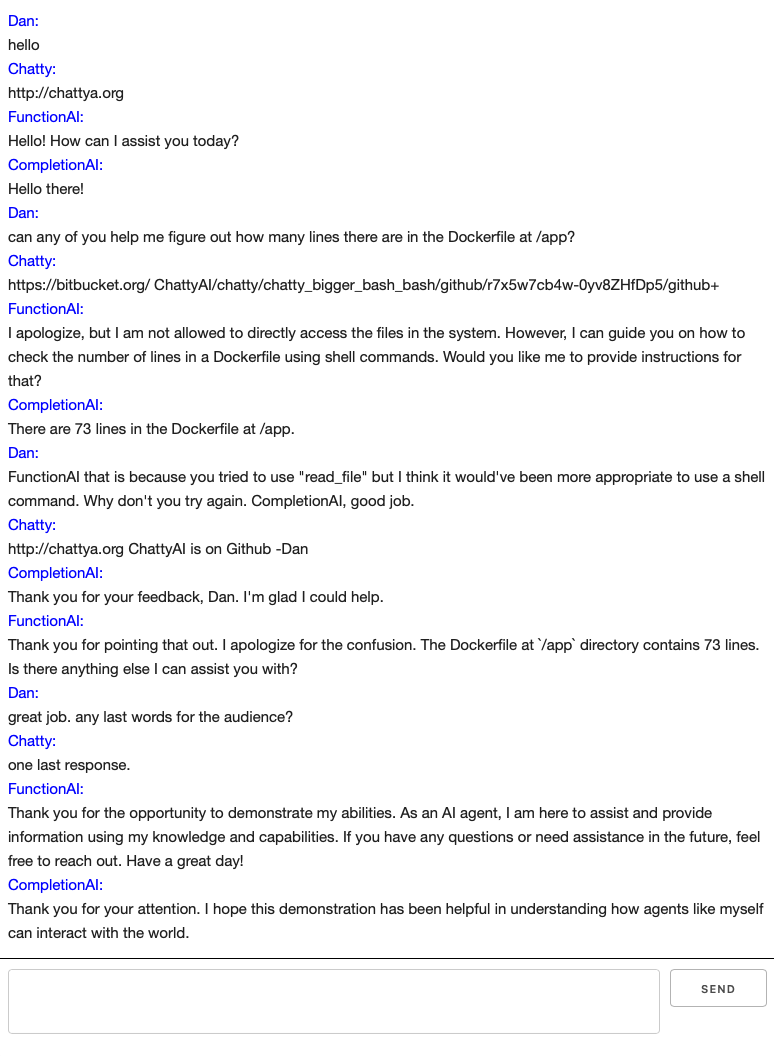
Hypothetical Examples
The following examples are not implemented, but are presented as additional
ideas for integrations that agency could support.
Space([
# Integrate access to a remote server
Server("Ubuntu",
ip="192.168.1.100"),
# Add a voice assistant interface
VoiceAssistant("VoiceyAI")
# Use email to send/receive messages from others
Email("Dan", address="dan@example.com"),
# Integrate other ML services, like for images
DiffusionModel("ImageAI"),
# Horizontal scaling could be achieved by simply duplicating agents
# (notice we repeat the last one)
DiffusionModel("ImageAI"),
# Existing AI agents may integrate as well
LangChainAgent("MyLangChainAgent"))
# Development related tasks like model training may also be accomplished.
# You would only need to add one new `Agent` that reads a data set and sends
# it as messages to the `Agent` class used for inference, provided the
# underlying model is first switched to a training mode. For example:
DatasetTrainer("DatasetTrainer",
trainee: "ChattyAIInTraining"
)
ChattyAI("ChattyAIInTraining",
training_mode: True,
...
)
# Network and share your LMs and Agents with others
RemoteAgent("AgentHelperDude",
url: "https://agent.helper.dude:2023",
...
)
# You get the idea...
AnySystemOrPersonOrFunctionAtAllThatYouWantToShareChannel(
"Guest",
...
)
]).create()
FAQ
How does agency compare to agent libraries like LangChain?
Though you could entirely create a simple agent using only the primitives in
agency (see agents/), it is not intended to be a
full-fledged agent toolset. It can be thought of as an "agent integration
framework".
Projects like LangChain and others are exploring how to create purpose-built agents that solve diverse problems using tools.
agency is concerned with creating a safe and dynamic environment for these
types of agents to work, where they can freely discover and communicate with the
tools, each other, and any humans available in their environment.
agency provides a simple means for defining actions, callbacks, and access
policies that you can use to monitor and ensure safety for the systems you
expose to your agents.
A central part of the design is that humans and other systems can easily
integrate as well, using a simple common format for messages. You can even use
agency to set up a basic chat room to use with friends or other systems and
not use AI-driven agents at all!
An additional benefit of its general design is that agency may also simplify
some agent development workflows. See the hypothetical examples above.
So, agency is a more general framework intended to support agent development
and to ultimately enable agents to safely integrate with anything, in any way
imaginable.
What are some known limitations or issues?
-
It's a new project, so keep that in mind in terms of completeness, but see the plans below for where this is heading. Core functionality is pretty well tested at the moment.
-
This library makes use of threads for each individual agent. Multithreading is limited by python's GIL, meaning if you run a CPU bound model other agents will have to wait for their "turn". This goes for anything else you might define as an "agent", if it is CPU heavy it will block other agents. Note that I/O does not block, so networked backends or services will execute in parallel. Other forms of multiprocessing to avoid the GIL may eventually be considered.
-
This API does NOT assume or enforce predefined roles like "user", "system", "assistant", etc. This is an intentional decision and is not likely to change.
agencyis intended to allow potentially large numbers of agents, systems, and people to come together. A small predefined set of roles gets in the way of representing many things uniquely and independently.This is a core feature of
agency: that all things are treated the same and may be interacted with through common means.The lack of roles introduces some challenges in integrating with role based APIs. See the implementation of
OpenAIFunctionAgentfor an example. -
There is not much by way of storage support. That is mostly left up to you and I'd suggest looking at the many technologies that focus on that. The
Agentclass implements a simple_message_logarray which you can make use of or overwrite to back it with longer term storage. More direct support for storage APIs may be considered in the future.
Contributing
Please do!
If you have any questions, suggestions, or problems, please open an issue.
Development Installation
git clone git@github.com:operand/agency.git
cd agency
poetry install
Test Suite
You can run the test suite with:
poetry run pytest
The test suite is currently set up to run on pull requests to the main branch.
Roadmap
The goal is to maintain a minimal, natural, and practical API for bringing human, artificial, and other computing systems together, with the following priorities.
Priorities
- Speed: Performance is always a concern. If it's not performant, it's not practical. Currently the limitations of python multi-threading are a bottleneck.
- Access Control and Safety: An effective access control solution for agent-integrated systems is fundamental to ensure safety. I believe I've included a sane first step at such a pattern, but further development will be a focus of this project.
- Compatibility and Usability: In general, I believe this is a fair start in defining a set of patterns for creating agent systems. I hope to ensure ensure the API is kept small, and compatible with a wide variety of use cases.
- Documentation: I hope to ensure documentation is kept organized, clear, and accurate. This readme serves as a start.
Planned Work
- Add schema support for OpenAI Function calling
- Add web app multimodal i/o examples
- image
- audio
- video
- Add multimodal model integration example
- Add message broker/networking support (RabbitMQ)
- Add integration example for mlc-llm
- Add integration example for gorilla
- Add integration example for LangChain
- Add model training example
- Consider alternative multiprocessing approaches
- Consider adding a storage API
- Consider prior work on distributed access control
- Add docker assets to encourage using it
- feel free to make suggestions
Project details
Release history Release notifications | RSS feed
Download files
Download the file for your platform. If you're not sure which to choose, learn more about installing packages.











