helpers for creating TUIs with persistent typed data
Project description
autotui
This uses type hints to convert NamedTuple's to JSON, and back to python objects.
It also wraps prompt_toolkit to prompt the user and validate the input for common types, and is extendible to whatever types you want.
This has built-ins to prompt, validate and serialize:
intfloatboolstrdatetimeOptional[<type>]List[<type>]Set[<type>]
Note: Doesn't support all of these recursively, see below for more info.
I wrote this so that I don't have to repeatedly write boilerplate-y python code to validate/serialize/deserialize data.
As an example, if I want to log whenever I drink water to a file:
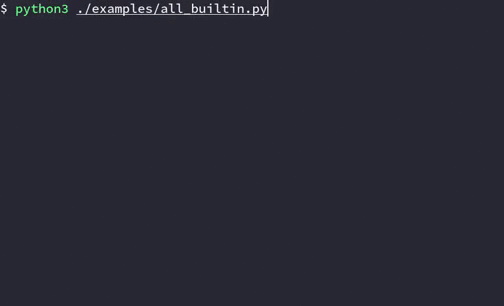
from datetime import datetime
from typing import NamedTuple
from autotui.shortcuts import load_prompt_and_writeback
class Water(NamedTuple):
at: datetime
glass_count: float
if __name__ == "__main__":
load_prompt_and_writeback(Water, "~/.local/share/water.json")
Which, after running a few times, would create:
~/.local/share/water.json
[
{
"at": 1598856786,
"glass_count": 2.0
},
{
"at": 1598856800,
"glass_count": 1.0
}
]
If I want to load the values back into python, I'd do:
from pprint import pprint
from autotui.shortcuts import load_from
class Water(NamedTuple):
#... (same as above)
if __name__ == "__main__":
pprint(load_from(Water, "~/.local/share/water.json"))
Which prints:
[Water(at=datetime.datetime(2020, 8, 31, 6, 53, 6, tzinfo=datetime.timezone.utc), glass_count=2.0),
Water(at=datetime.datetime(2020, 8, 31, 6, 53, 20, tzinfo=datetime.timezone.utc), glass_count=1.0)]
Installation
This requires python3.8+, specifically for modern typing support.
To install with pip, run:
pip3 install autotui
pip3 install 'autotui[optional]' # to install dateparser, for parsing human-readable times
Custom Types
If your algebraic data type is getting to complicated and autotui can't parse it, you can always specify another NamedTuple or type, and pass a type_validators, and type_[de]serializer to handle the validation, serialization, deserialization for that type/attribute name.
As a more complicated example, heres a validator for timdelta, being entered as MM:SS, and the corresponding serializers.
# see examples/timedelta_serializer.py for imports
# handle validating the user input
# can throw a ValueError
def _timedelta(user_input: str) -> timedelta:
if len(user_input.strip()) == 0:
raise ValueError("Not enough input!")
minutes, _, seconds = user_input.partition(":")
# could throw ValueError
return timedelta(minutes=float(minutes), seconds=float(seconds))
def from_seconds(seconds: int) -> timedelta:
return timedelta(seconds=seconds)
def to_seconds(t: timedelta) -> int:
return int(t.total_seconds())
class Action(NamedTuple):
name: str
duration: timedelta
timedelta_handler = AutoHandler(
func=_timedelta, # accepts the string the user is typing as input
catch_errors=[ValueError],
)
# Note: validators are of type
# Dict[Type, AutoHandler]
# serializer/deserializers are
# Dict[Type, Callable]
# the Callable accepts one argument,
# which is either the type being serialized
# or deserialized
type_validators = {timedelta: timedelta_handler}
a = prompt_namedtuple(
Action,
type_validators={
timedelta: timedelta_handler,
},
)
# Note: this specifies timedelta as the type,
# not int. It uses what the NamedTuple
# specifies as the type for that field, not
# the type of value thats loaded from JSON
# dump to JSON
a_str: str = namedtuple_sequence_dumps(
[a],
type_serializers={
timedelta: to_seconds,
},
indent=None,
)
# load from JSON
a_load = namedtuple_sequence_loads(
a_str,
to=Action,
type_deserializers={
timedelta: from_seconds,
},
)[0]
# can also specify with attributes instead of types
a_load2 = namedtuple_sequence_loads(
a_str,
to=Action,
attr_deserializers={
"duration": from_seconds,
},
)[0]
print(a)
print(a_str)
print(a_load)
print(a_load2)
Output:
$ python3 ./examples/timedelta_serializer.py
'name' (str) > on the bus
'duration' (_timedelta) > 30:00
Action(name='on the bus', duration=datetime.timedelta(seconds=1800))
[{"name": "on the bus", "duration": 1800}]
Action(name='on the bus', duration=datetime.timedelta(seconds=1800))
Action(name='on the bus', duration=datetime.timedelta(seconds=1800))
The general philosophy I've taken for serialization and deserialization is send a warning if the types aren't what the NamedTuple expects, but load the values anyways. If serialization can't serialize something, it warns, and if simplejson.dump doesn't have a way to handle it, it throws an error. When deserializing, all values are loaded from their JSON primitives, and then converted into their corresponding python equivalents; If the value doesn't exist, it warns and sets it to None, if theres a deserializer supplied, it uses that. This is meant to help facilitate quick TUIs, I don't want to have to fight with it.
Theres lots of examples on how this is handled/edge-cases in the tests.
You can also take a look at the examples for common usage.
Tests
pip3 install 'autotui[testing]'
pytest # in the root directory
pytest --doctest-modules ./autotui
Project details
Release history Release notifications | RSS feed
Download files
Download the file for your platform. If you're not sure which to choose, learn more about installing packages.














