Educational tool for co2_concentration simulations
Project description
Python library for education with tools for CO2 concentration simulations
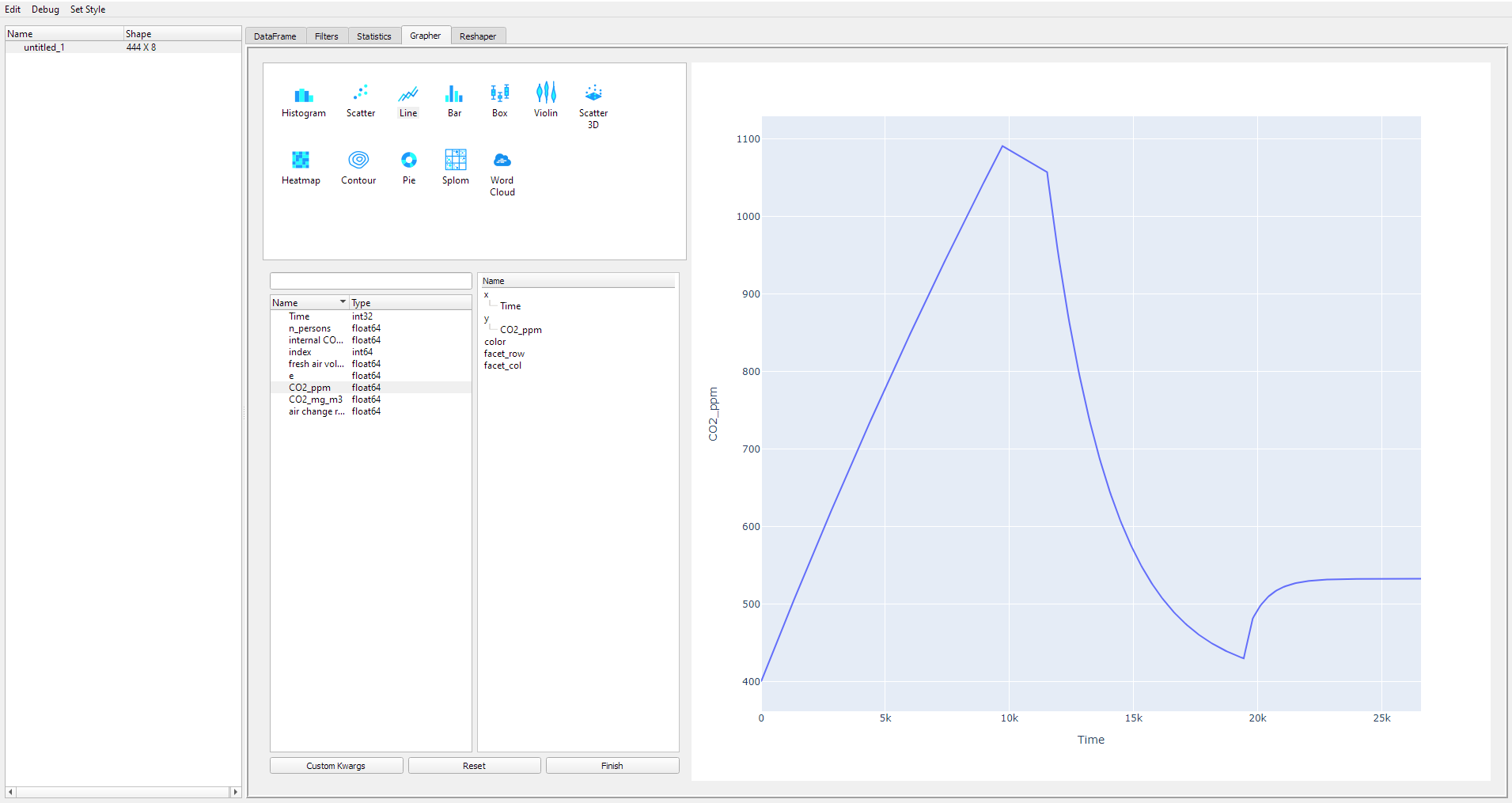
Installation:
pip install bph2-co2==1.0.0
Example:
see also main.py
from bph_co2.solver import CO2_Simulation, ppm_to_mg_m3, mg_m3_to_ppm
from bph_co2.timeseries import Timeseries
from bph_co2.window import Window
try:
import importlib.resources as pkg_resources
except ImportError:
# Try backported to PY<37 `importlib_resources`.
import importlib_resources as pkg_resources
from bph_co2.resources import Input_Data as case_data
if __name__ == '__main__':
# load .csv files
with pkg_resources.path(case_data, 'persons.csv') as path:
persons_filename = path.__str__()
with pkg_resources.path(case_data, 'internal_co2_source.csv') as path:
internal_co2_source_filename = path.__str__()
with pkg_resources.path(case_data, 'air_change_rate.csv') as path:
air_change_rate_filename = path.__str__()
with pkg_resources.path(case_data, 'window_state.csv') as path:
window_state_filename = path.__str__()
with pkg_resources.path(case_data, 'indoor_temperature.csv') as path:
indoor_temperature_filename = path.__str__()
with pkg_resources.path(case_data, 'outdoor_temperature.csv') as path:
outdoor_temperature_filename = path.__str__()
n_persons = Timeseries.from_csv(persons_filename, interpolation_scheme='previous')
internal_co2_source = Timeseries.from_csv(internal_co2_source_filename, interpolation_scheme='linear')
air_change_rate = Timeseries.from_csv(air_change_rate_filename, interpolation_scheme='linear')
window_state = Timeseries.from_csv(window_state_filename, interpolation_scheme='previous')
indoor_temperature = Timeseries.from_csv(indoor_temperature_filename, interpolation_scheme='linear')
outdoor_temperature = Timeseries.from_csv(outdoor_temperature_filename, interpolation_scheme='linear')
# create a window:
window = Window(hight=1,
area=1,
state=window_state)
sim = CO2_Simulation(name='test_simulation',
volume=51.48,
n_persons=n_persons,
emission_rate=27000,
internal_co2_source=internal_co2_source,
indoor_temperature=indoor_temperature,
outdoor_temperature=outdoor_temperature,
windows=[window],
air_change_rate=air_change_rate,
timestep=60,
t_end=26640)
res = sim.calculate()
res.plot()Usage
Imports:
from src.bph_co2.solver import CO2_Simulation
from src.bph_co2.timeseries import Timeseries
from src.bph_co2.window import WindowCO2_Simulation:
create a CO2_Simulation object. This is the base for running a simulation:
sim = CO2_Simulation(name='my_test_simulation')The CO2_Simulation has the following parameters:
name: the name of the CO2_Simulation; default is ‘Unnamed Simulation’
volume: the volume of the simulated zone [m³]; default is 75
n_persons: number of persons in the zone; default is 1 *
emission_rate: CO2 emission_rate of a person in mg/h; default is 27000 mg/h;
internal_co2_source: co2 emission rate of internal sources in mg/h; default is 0 *
outdoor_temperature: outdoor temperature in °C; default is 10 °C *
indoor_temperature: indoor temperature in °C; default is 20 °C *
windows: windows of the zone; list of window-objects; default is []
air_change_rate: air change rate in 1/h; default is 0.5 *
c0i: initial CO2-concentration in the room/zone in ppm; default is 400
c0e: initial outdoor CO2-concentration in ppm; default is 400
timestep: simulation timestep [s]; default is 360
t_end: end time of the simulation
All parameters can be set on initialization or afterwards. * Parameters can be Timeseries objects
run a simulation:
res = sim.calculate()- display simulation results:
res.plot()
Timeseries Objects:
A Timeseries handles data and returns a value / values for a time [s]. A Timeseries can handle static values (int, float, etc..), numpy arrays (first column has to be the time in [s]) or pd.Dataframes (index must be the time).
- Timeseries objects can interpolate Data in different ways. To specify interpolation scheme pass keyword interpolation_scheme with:
‘linear’: linear interpolation
‘previous’: closest previous value (for example for persons)
Create a timeseries object with static value (integer):
n_persons = Timeseries(data=1)Create a timeseries object with np.array:
array = array = np.empty((2,100))
array[0,:] = np.arange(array.shape[1])
array[1,:] = np.random.rand(array.shape[1])
n_persons = Timeseries(data=array)Create a timeseries object with pd.Dataframe:
array = array = np.empty((2,100))
array[0,:] = np.arange(array.shape[1])
array[1,:] = np.random.rand(array.shape[1])
df = pd.DataFrame({'Time': array[0,:],
'n_persons': array[1,:]})
df.set_index('Time', inplace=True)
n_persons = Timeseries(data=array, interpolation_scheme='linear')Create a timeseries object from .csv file:
n_persons = Timeseries.from_csv('test.csv', interpolation_scheme='previous')Windows:
In the Simulation windows can be added. Windows create additional air change in the zone dependent of the indoor- and outdoor-temperatures, the opening state and the geometry.
- The window can have three states:
0: closed
1: tilted
2: opened
- The window has the following parameters:
hight: the hight of the window [m]; default is 1
area: the area of the window [m²]; default is 1
state: state of the window; 0: closed, 1: tilted; 2: opened; default is 0 (closed)
c_ref: Austauschkoeffizient [m^0.5 / h * K^0.5], default is 100
a_tilted: effective ventilation area for tilted window [m²]; default is calculated from the window geometry
a_opened: effective ventilation area for opened window [m²]; default is calculated from the window geometry
Create a window:
from src.bph_co2.window import Window
window_state = Timeseries.from_csv('window_state.csv', interpolation_scheme='previous')
window = Window(hight=1,
area=1,
state=window_state)Add window to the simulation:
The windows are specified as a list of window objects:
sim.windows = [window]Project details
Download files
Download the file for your platform. If you're not sure which to choose, learn more about installing packages.











