Some form mixins, styles and scripts for fast form development.
Project description
Some form mixins, styles and scripts for fast form development.
Detailed documentation is in the “docs” directory.
Quick start
Add “flex_forms” to your INSTALLED_APPS setting like this:
INSTALLED_APPS = ( ... 'flex_forms', )Add static files css:
<link type="text/css" rel="stylesheet" href="{% static 'flex_forms/css/default.css' %}">Classes for usage: StaticFlexForm designed for rendering only static fieldsets:
class CustomStaticFieldset(StaticFieldset): ... field_1 = StaticFlexField( data='', label='Name', help_text='Please enter a valid name', field_group_class='icon-right', icon=mark_safe('<i class="material-icons">landscape</i>') ) def __init__(*args, **kwargs) self.user = kwargs.pop('user', None) super().__init__(*args, **kwargs) self.static_fields['field_1'].data = self.user.username or 'anonymous' ...FlexForm, FlexModelForm designed for rendering good known django forms - Form, ModelForm with flex layout:
class CustomFlexForm(FlexForm): ... field_1 = forms.MultipleChoiceField( label='Fruits?', choices=(('0', 'Apple'), ('1', 'Mango')), widget=forms.CheckboxSelectMultiple(attrs={ 'field_group_class': 'checkbox-as-button checkbox-as-row', }) ) field_2 = StaticFlexField( data='Example', label='Example', help_text='Example') ) field_3 = StaticFlexField(data='Example', label='Example') button = FlexButton(BaseButton('Submit')) ...FlexFormset, FlexModelFormset, FlexInlineFormset - respectively implementation of BaseFormSet, BaseModelFormSet, BaseInlineFormSet:
class CustomFormSet(FlexFormset): ... form_css_classes = ['flex-form'] # set this css class for default forms styling ... formset = formset_factory(CustomFlexForm, CustomFormSet, extra=4)Grid: to locate fields you must specify them in form_grid variable as shown below. The Dict key is a row title that allows you to horizontally split field rows. If the title is not needed, it must starts with _ symbol:
form_grid = { 'User Info': ['field_1', 'field_2'], '_1': ['field_3', ['field_4', 'field_5'], 'field_6'], '_2': ['field_7', 'field_8'], '_3': ['field_9', 'field_10', 'field_14'], '_4': ['field_11'], '_5': ['field_12'], '_6': ['button'], }Template tags:
{% load flex_forms %} {% as_flex form_object %} # use this tag for rendering form or formset {% flex_form_grid form %} # use this tag for rendering form body generated with form_grid (visible fields) {% complex_flex_field field %} # use this tag for rendering a single flex field of the form
Example
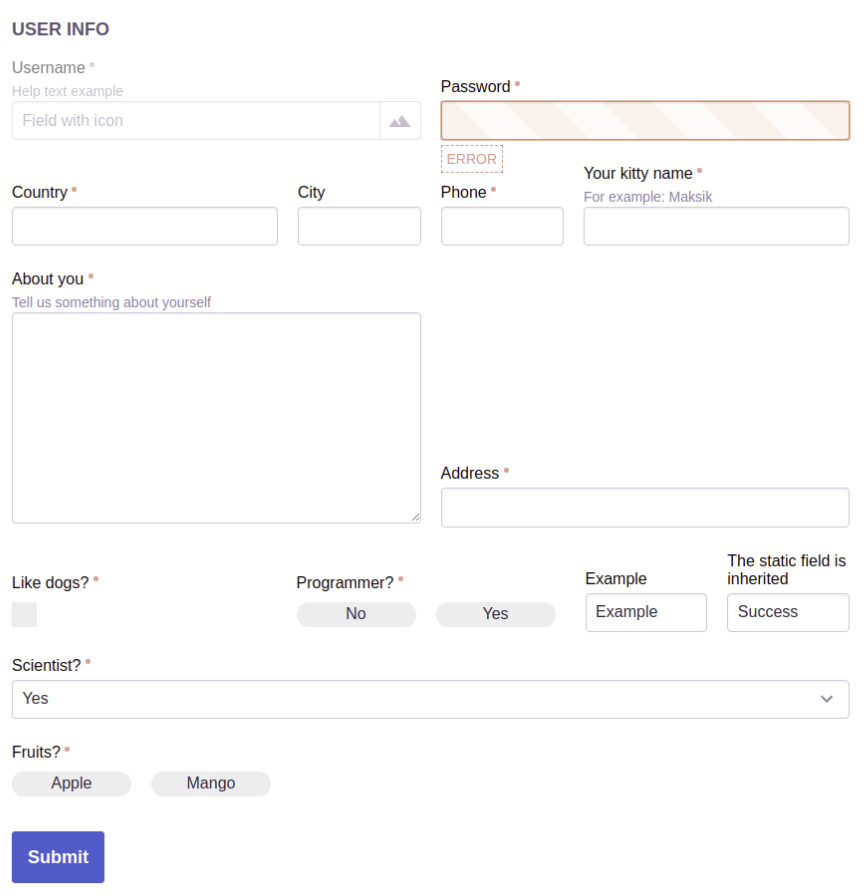
Project details
Release history Release notifications | RSS feed
Download files
Download the file for your platform. If you're not sure which to choose, learn more about installing packages.











