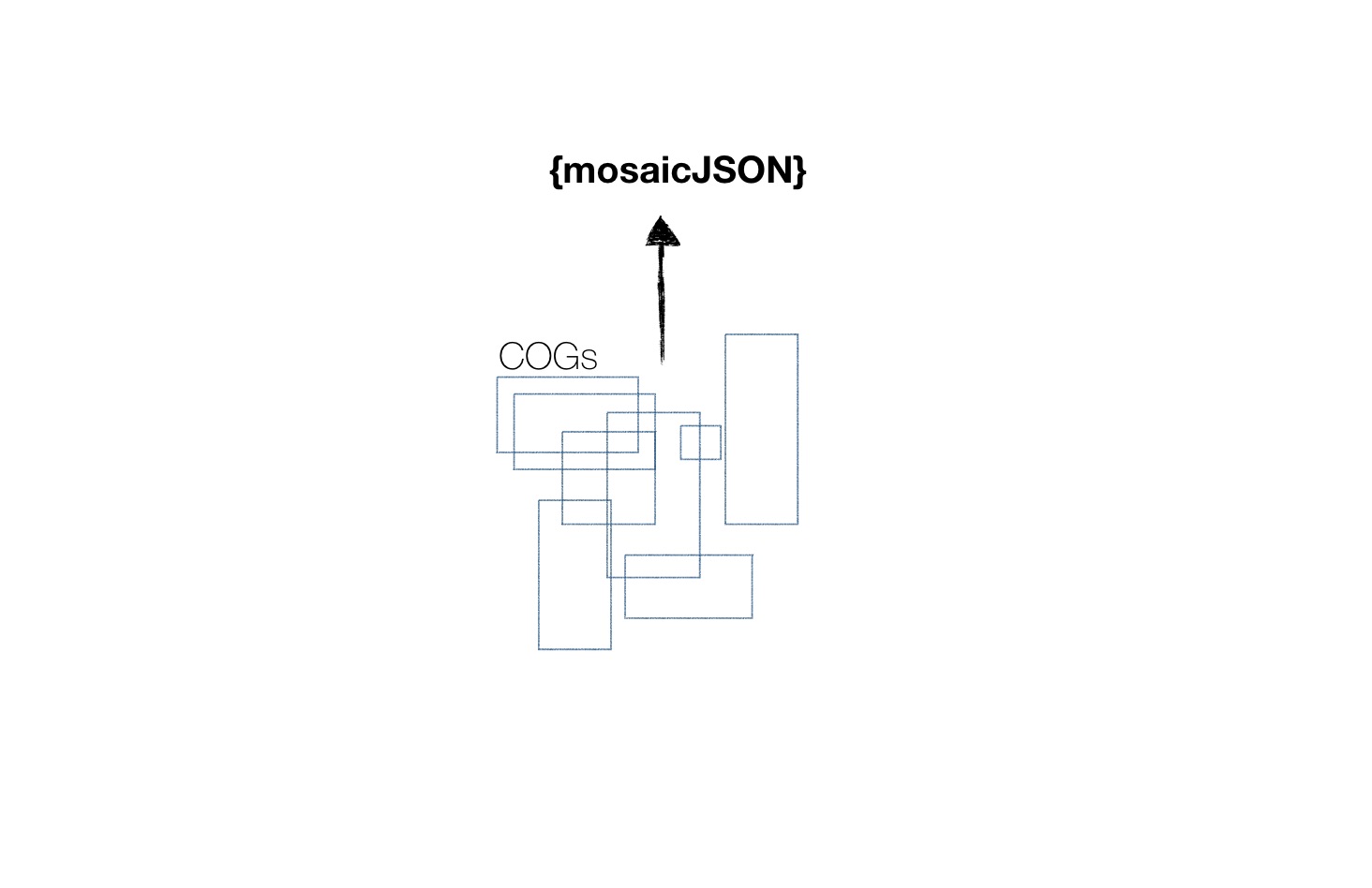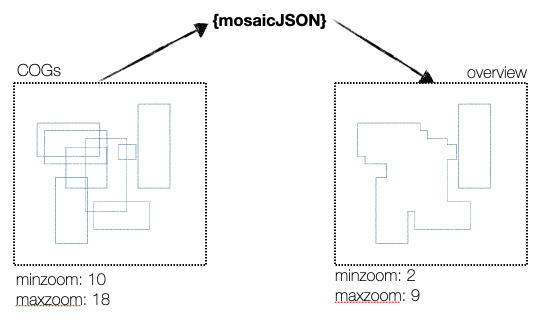Create mosaicJSON.
Project description
cogeo-mosaic
Create mosaics of Cloud Optimized GeoTIFF based on mosaicJSON specification.
Read the official announcement https://medium.com/devseed/cog-talk-part-2-mosaics-bbbf474e66df
This python module provide a CLI to help create mosaicJSON.
Install (python >=3)
$ pip install pip -U
$ pip install cogeo-mosaic
# Or from source
$ pip install git+http://github.com/developmentseed/cogeo-mosaic
Notes:
- Starting with version 2.0, pygeos has replaced shapely and thus makes
libgeosa requirement. - pygeos hosted on pypi migth not compile on certain machine. This has been fixed in the master branch and can be installed with
pip install git+https://github.com/pygeos/pygeos.git
CLI
$ cogeo-mosaic --help
Usage: cogeo-mosaic [OPTIONS] COMMAND [ARGS]...
cogeo_mosaic cli.
Options:
--version Show the version and exit.
--help Show this message and exit.
Commands:
create Create mosaic definition from list of files
create-from-features Create mosaic definition from GeoJSON features or features collection
footprint Create geojson from list of files
overview [EXPERIMENTAL] Create a low resolution version of a mosaic
update Update a mosaic definition from list of files
Create Mosaic definition
$ cogeo-mosaic create --help
Usage: cogeo-mosaic create [OPTIONS] [INPUT_FILES]
Create mosaic definition file.
Options:
-o, --output PATH Output file name
--minzoom INTEGER An integer to overwrite the minimum zoom level derived from the COGs.
--maxzoom INTEGER An integer to overwrite the maximum zoom level derived from the COGs.
--quadkey-zoom INTEGER An integer to overwrite the quadkey zoom level used for keys in the MosaicJSON.
--min-tile-cover FLOAT Minimum % overlap
--tile-cover-sort Sort files by covering %
--threads INTEGER threads
-q, --quiet Remove progressbar and other non-error output.
--help Show this message and exit.
[INPUT_FILES] must be a list of valid Cloud Optimized GeoTIFF.
$ cogeo-mosaic create list.txt -o mosaic.json
# or
$ cat list.txt | cogeo-mosaic create - | gzip > mosaic.json.gz
# or use backends like AWS S3 or DynamoDB
$ cogeo-mosaic create list.txt -o s3://my-bucket/my-key.json.gz
Example: create a mosaic from OAM
# Create Mosaic
$ curl https://api.openaerialmap.org/user/5d6a0d1a2103c90007707fa0 | jq -r '.results.images[] | .uuid' | cogeo-mosaic create - | gzip > 5d6a0d1a2103c90007707fa0.json.gz
# Create Footprint (optional)
$ curl https://api.openaerialmap.org/user/5d6a0d1a2103c90007707fa0 | jq -r '.results.images[] | .uuid' | cogeo-mosaic footprint | gist -p -f test.geojson
Create Mosaic definition from a GeoJSON features collection (e.g STAC)
This module is first design to create mosaicJSON from a set of COG urls but starting in version 3.0.0 we have added a CLI to be able to create mosaicJSON from GeoJSON features.
$ cogeo-mosaic create-from-features --help
Usage: cogeo-mosaic create-from-features [OPTIONS] FEATURES...
Create mosaic definition file.
Options:
-o, --output PATH Output file name
--minzoom INTEGER Mosaic minimum zoom level. [required]
--maxzoom INTEGER Mosaic maximum zoom level. [required]
--property TEXT Define accessor property [required]
--quadkey-zoom INTEGER An integer to overwrite the quadkey zoom level used for keys in the MosaicJSON.
--min-tile-cover FLOAT Minimum % overlap
--tile-cover-sort Sort files by covering %
-q, --quiet Remove progressbar and other non-error output.
--help Show this message and exit.
Use it with STAC
curl https://earth-search.aws.element84.com/collections/landsat-8-l1/items | cogeo-mosaic create-from-features --minzoom 7 --maxzoom 12 --property "landsat:scene_id" --quiet | jq
{
"mosaicjson": "0.0.2",
"version": "1.0.0",
"minzoom": 7,
"maxzoom": 12,
"quadkey_zoom": 7,
"bounds": [16.142300225571994, -28.513088675819393, 67.21380296165974, 81.2067478836583],
"center": [41.67805159361586, 26.346829603919453, 7],
"tiles": {
"1012123": [
"LC81930022020114LGN00"
],
...
}
Create Mosaic Overview [experimental]
The CLI provides an overview command to create low-resolution version of a mosaic.
This is hightly experimental and might incure some cost if you are hosting mosaic on DynamoDB or COG files on S3. To create the overview, the overview method will fetch all the asset's overviews (COG internal overview) and construct one or multiple COG .
$ cogeo-mosaic overview s3://bucket/mymosaic.json
Image Order
By default the order of the dataset, either passed via the CLI or in the API, defines the order of the quadkey's assets.
from cogeo_mosaic.mosaic import MosaicJSON
# list of COG
dataset = ["1.tif", "2.tif"]
mosaic_definition = MosaicJSON.from_urls(dataset)
print(mosaic_definition.tiles)
> {"tile": {"0": ["cog1.tif", "2.tif"]}}
API
Mosaic Storage Backends
Starting in version 3.0.0, we introduced specific backend storage for:
- File (default,
file:///) - HTTP/HTTPS/FTP (
https://,https://,ftp://) - AWS S3 (
s3://) - AWS DynamoDB (
dynamodb://{region}/{table_name})
To ease the usage we added a helper function to use the right backend based on the uri schema: cogeo_mosaic.backends.MosaicBackend
from cogeo_mosaic.backends import MosaicBackend
with MosaicBackend("s3://mybucket/amosaic.json") as mosaic:
assert isinstance(mosaic, cogeo_mosaic.backends.s3.S3Backend)
with MosaicBackend("https://mosaic.com/amosaic.json.gz") as mosaic:
assert isinstance(mosaic, cogeo_mosaic.backends.http.HttpBackend)
with MosaicBackend("dynamodb://us-east-1/amosaic") as mosaic:
assert isinstance(mosaic, cogeo_mosaic.backends.dynamodb.DynamoDBBackend)
with MosaicBackend("file:///amosaic.json.gz") as mosaic:
assert isinstance(mosaic, cogeo_mosaic.backends.file.FileBackend)
with MosaicBackend("amosaic.json.gz") as mosaic:
assert isinstance(mosaic, cogeo_mosaic.backends.file.FileBackend)
Properties and Methods
from cogeo_mosaic.backends import MosaicBackend
# Read
with MosaicBackend("s3://mybucket/amosaic.json") as mosaic:
mosaic.mosaic_def # property - MosaicJSON document, wrapped in a Pydantic Model
mosaic.metadata # property - Return mosaic metadata
mosaic.mosaicid # property - Return sha224 id from the mosaicjson doc
mosaic.quadkey_zoom # property - Return Quadkey zoom of the mosaic
mosaic.tile(1,2,3) # method - Find assets for a specific mercator tile
mosaic.point(lng, lat) # method - Find assets for a specific point
mosaic.write() # method - Write the mosaicjson to the given location
mosaic.update([features]) # method - Update the mosaicjson data with a list of features
Read and Get assets
# MosaicBackend is the top level backend and will distribute to the
# correct backend by checking the path/url schema.
from cogeo_mosaic.backends import MosaicBackend
with MosaicBackend("s3://mybucket/amosaic.json") as mosaic:
assets: List = mosaic.tile(1, 2, 3) # get assets for mercantile.Tile(1, 2, 3)
Write
from cogeo_mosaic.utils import create_mosaic
from cogeo_mosaic.backends import MosaicBackend
mosaicdata = create_mosaic(["1.tif", "2.tif"])
with MosaicBackend("s3://mybucket/amosaic.json", mosaic_def=mosaicdata) as mosaic:
mosaic.write() # trigger upload to S3
Update
from cogeo_mosaic.utils import get_footprints
from cogeo_mosaic.backends import MosaicBackend
with MosaicBackend("s3://mybucket/amosaic.json") as mosaic:
features = get_footprints(["3.tif"]) # Get footprint
mosaic.update(features) # Update mosaicJSON and upload to S3
In Memory
from cogeo_mosaic.utils import create_mosaic
from cogeo_mosaic.backends import MosaicBackend
mosaicdata = create_mosaic(["1.tif", "2.tif"])
with MosaicBackend(None, mosaic_def=mosaicdata) as mosaic:
assets: List = mosaic.tile(1, 2, 3) # get assets for mercantile.Tile(1, 2, 3)
Associated Modules
-
cogeo-mosaic-tiler: A serverless stack to serve and vizualized tiles from Cloud Optimized GeoTIFF mosaic.
-
cogeo-mosaic-viewer: A local Cloud Optimized GeoTIFF mosaic viewer based on rio-viz.
Contribution & Development
Issues and pull requests are more than welcome.
Dev install & Pull-Request
$ git clone http://github.com/developmentseed/cogeo-mosaic.git
$ cd cogeo-mosaic
$ pip install -e .[dev]
Python >=3.7 only
This repo is set to use pre-commit to run isort, flake8, pydocstring, black ("uncompromising Python code formatter") and mypy when committing new code.
$ pre-commit install
$ git add .
$ git commit -m'my change'
isort....................................................................Passed
black....................................................................Passed
Flake8...................................................................Passed
Verifying PEP257 Compliance..............................................Passed
mypy.....................................................................Passed
$ git push origin
About
Created by Development Seed
Project details
Release history Release notifications | RSS feed
Download files
Download the file for your platform. If you're not sure which to choose, learn more about installing packages.