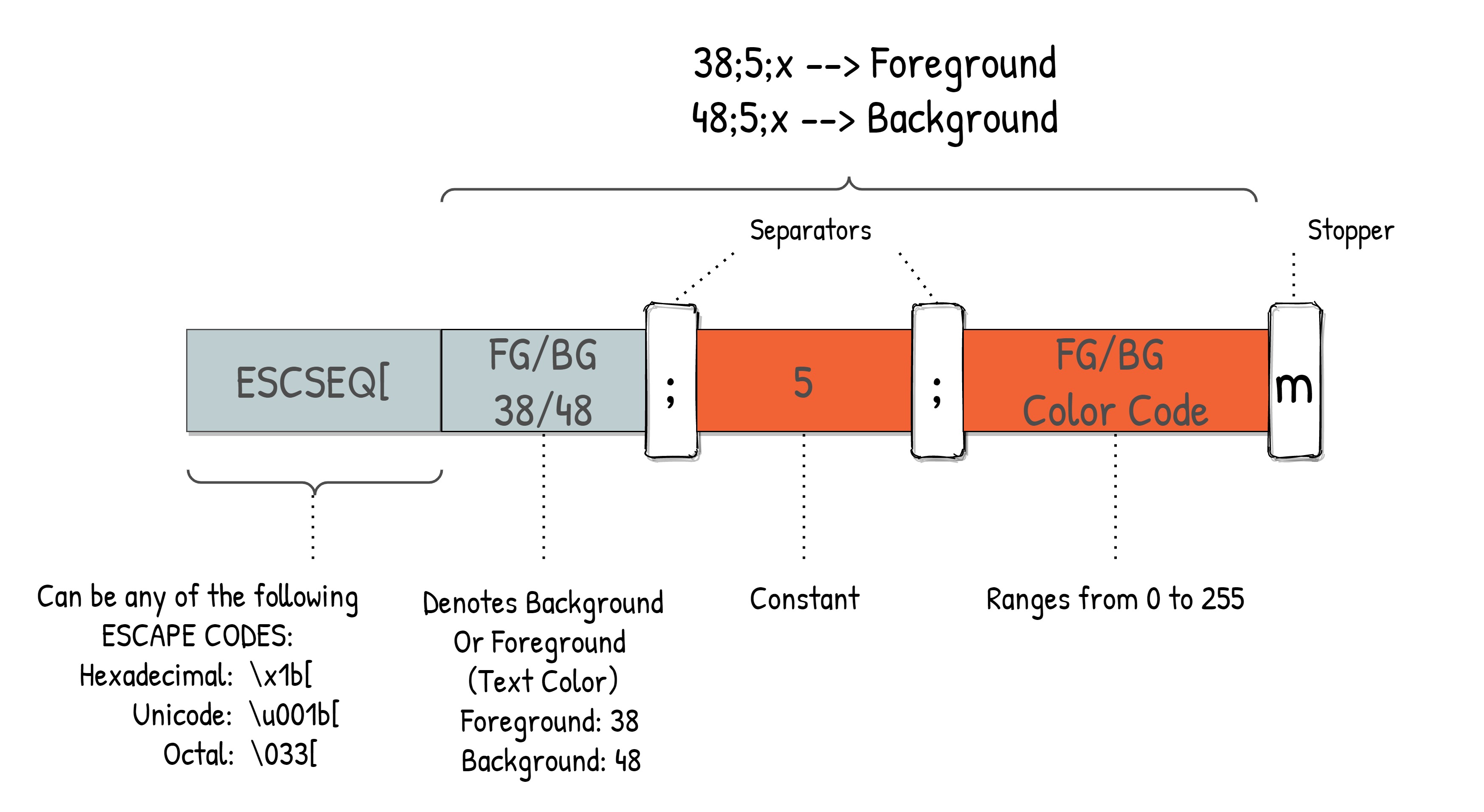Colorful Print 彩色文本格式化, 彩色文本输出, 控制打印字符颜色样式!
Project description
Colorful Print
彩色文本格式化, 彩色文本输出, 控制打印字符颜色样式!
安装
pip install -U cprint-jianjun
简介
让你的终端输出各式各样的彩色文本, 以一种非常简便的方式嵌入到程序中!
# default
print("{0} {1}".format("Hello", "World!"))
# cformat
import cprint
print("@56056{0}@45031{1}".cformat("Hello ", " World!"))
# iformat
import cprint
cprint.custom_style = {1: 612, 2: 1224}
print("@1{0}@2{1}".iformat("Hello ", " World!"))
# [] format
print("@56056{0}@45031[ World!]".cformat("Hello "))
只需要在 {} 前加上@样式id, 然后把 format 改为 cformat 就可以按照样式id输出彩色文本
查看颜色样式ID
命令行输入 cpshow 查看所有的样式id
颜色样式ID为 @ 后面的数字, 现在一共有 70943 个不同的样式可以选择, 不同的终端效果不一样, 有些终端可能不支持, 请自行测试.
其他命令行
cpdemo: Hello World! 样例cpdemoid: Hello World! 样例并显示样式ID
可以多次调用 cpdemoid 查看样式配色, 选择喜欢的ID.
iformat
可以通过赋值 cprint.custom_style 来自定义配置自己的id映射表, 这样可以提前配置几套不同的 id theme id主题, 然后可以根据喜好或者根据不同的终端配色切换主题配色
# iformat
import cprint
# theme 1
cprint.custom_style = {1: 612, 2: 1224}
print("@1{0}@2{1}".iformat("Hello ", " World!"))
# theme 2
cprint.custom_style = {1: 5547, 2: 66795}
print("@1{0}@2{1}".iformat("Hello ", " World!"))
也可以提前把配色序列写入 .py 文件中, 然后在程序启动的时候导入赋值就行.
固定常量
在字符串中使用 @NOW, @DATE, @TIME 可以获取到对应的时间字符串
print(" NOW: @NOW ".cformat())
print("DATE: @DATE ".cformat())
print("TIME: @TIME ".cformat())
NOW: 2023-02-23 10:23:35
DATE: 2023-02-23
TIME: 10:23:35
实现方式
How to Print Colored Text in Python
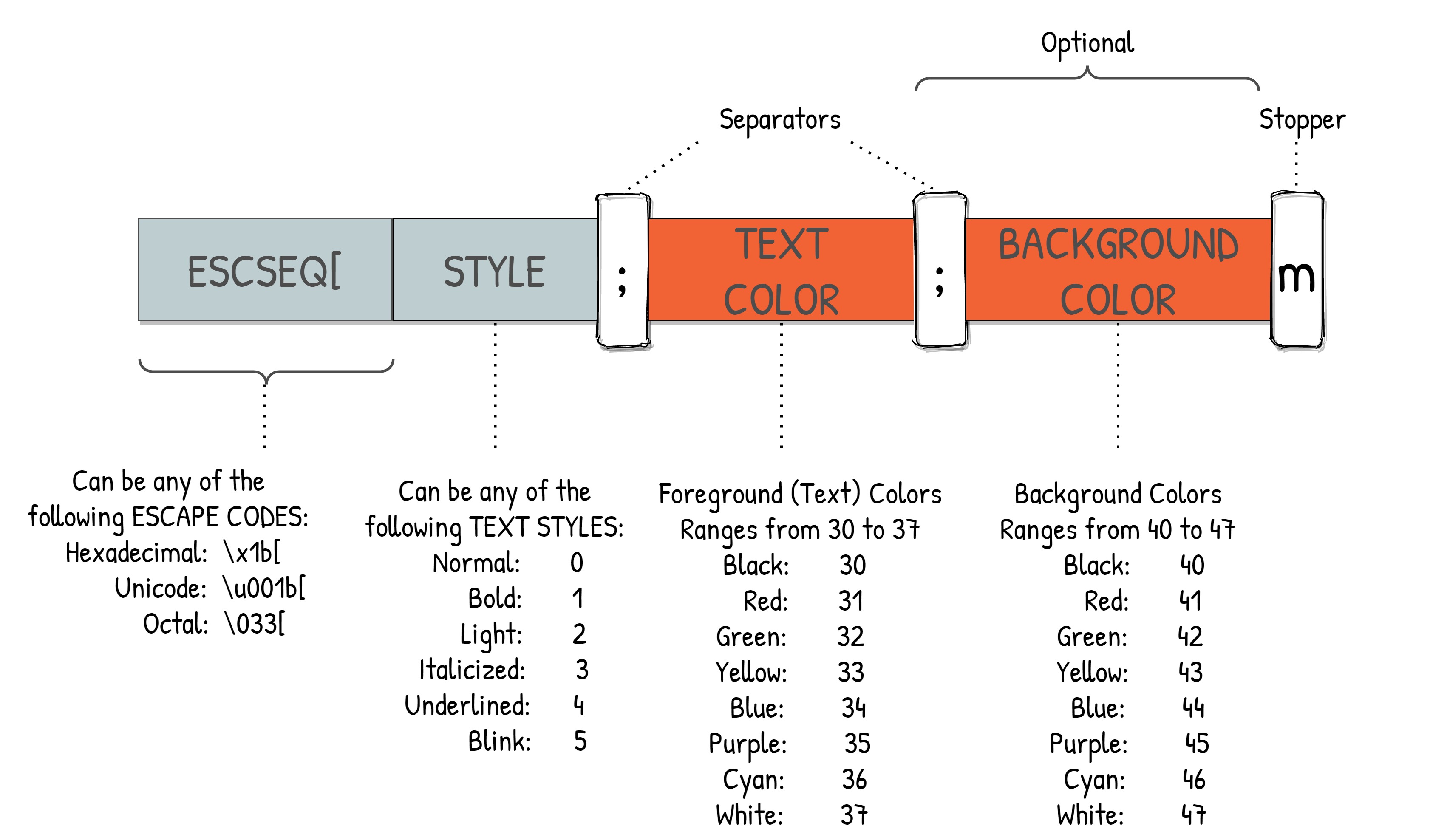
除了输出颜色字符外, 这种方式还可以控制光标移动、清屏、控制终端更改背景颜色等操作.
更新记录
最新版本: cprint-jianjun v1.3.0
- 20221116: 1.更新新的常量
@NOW,@DATE,@TIME的功能 2.更新文档 - 20230223: 1.更新文档 2.增加
cpdemoid命令行. - 20230303: 1.更新
iformat函数. - 20230315: 1.更新
[]功能.
Project details
Download files
Download the file for your platform. If you're not sure which to choose, learn more about installing packages.
Source Distribution
cprint-jianjun-1.5.0.tar.gz
(12.8 kB
view hashes)
Built Distribution
Close
Hashes for cprint_jianjun-1.5.0-py3-none-any.whl
| Algorithm | Hash digest | |
|---|---|---|
| SHA256 | 713de87b746f755626b907f6c352b1ece15c808c143b8a967e9bdb7ae4888cfa |
|
| MD5 | 88c141dcc349f91a85f8308951278379 |
|
| BLAKE2b-256 | 4b8096cd19d3e4f47478a1fcbed6dd677dd0a7e70c4453db4ac973a4c1ea3afc |