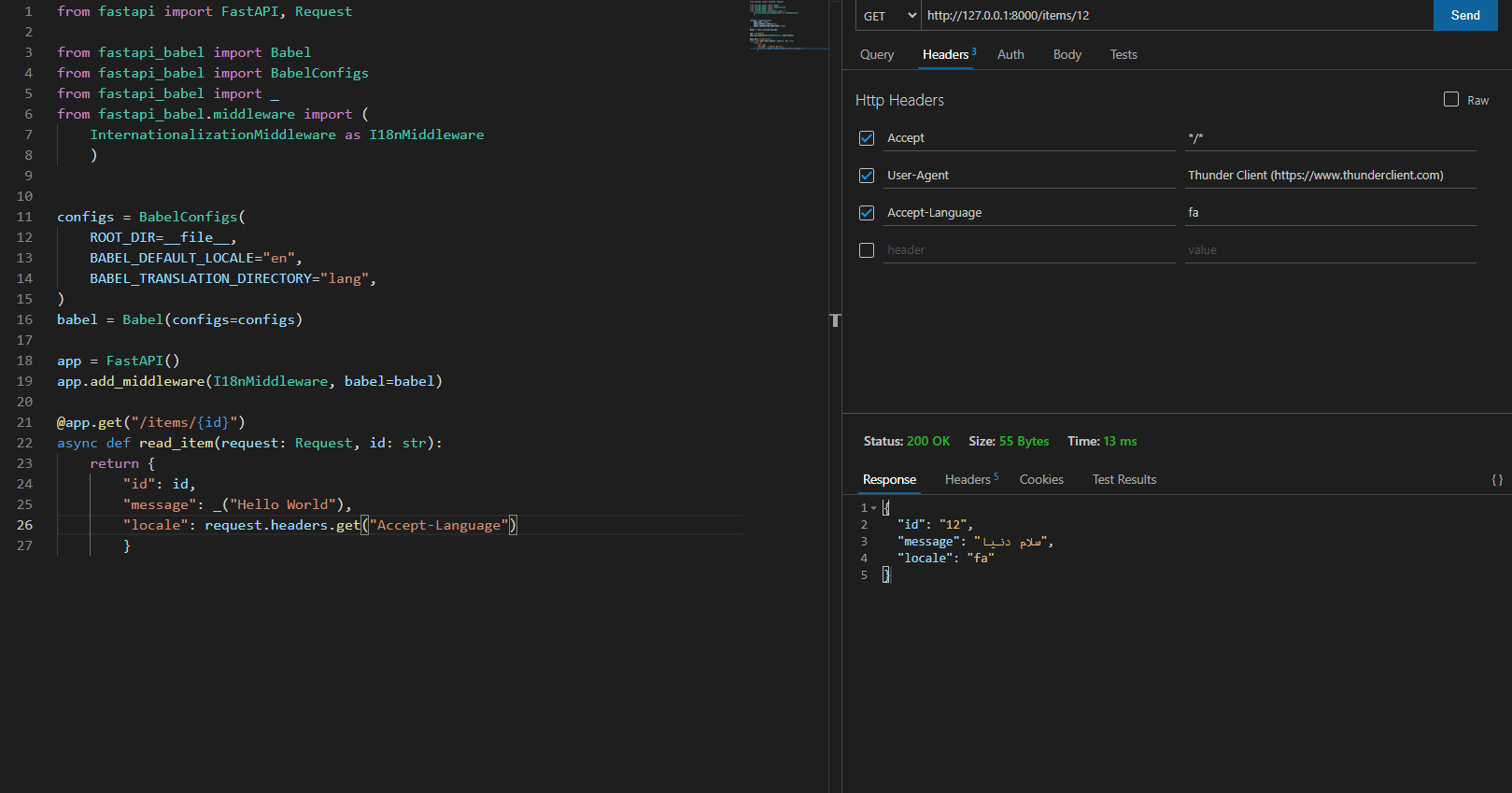FastAPI babel support pybable tools like translation of text, formatting of dates, times and numbers, and time zones.
Project description
FastAPI BABEL
Fastapi babel is a tool what supports i18n, l10n, date and time locales and all pybabel functionalities easily that integrated with fastapi framework.
Features:
- I18n (Internationalization)
- l10n (Localization)
- Date and time locale
- Decimal, Number locale
- Money and currency locale converter
- locale selector from http header
Support
Python: 3.6 and later (tested against 3.6, 3.7, 3.8 and 3.9) FastAPI: 0.45.0 + PyBabel: All
Installation
pip install fastapi-babel
How to use FastAPI Babel?
- Create main.py file:
from fastapi_babel import Babel
from fastapi_babel import BabelConfigs
from fastapi_babel import _
configs = BabelConfigs(
ROOT_DIR=__file__,
BABEL_DEFAULT_LOCALE="en",
BABEL_TRANSLATION_DIRECTORY="lang",
)
babel = Babel(configs=configs)
def main():
babel.locale = "en"
en_text = _("Hello World")
print(en_text)
babel.locale = "fa"
fa_text = _("Hello World")
print(fa_text)
if __name__ == "__main__":
main()
-
PyBabel Commands
-
extracting
pybabel extract -F babel.cfg -o messages.pot . -
initializing
pybabel init -i messages.pot -d lang -l fa -
Goto lang/fa/LC_MESSAGES/messages.po and add your translation to your messages.
-
compiling
pybabel compile -d lang
-
FastAPI Babel Commands
Install click at first:
pip install click
Add this snippet to your code:
...
babel.run_cli()
...
Now you can follow those part of mentioned above for message extracting process.
**For more information your can check helpers of babel cli:
**
python main.py --help
Why FastAPI Babel Cli is recommanded ?
when you are creating application in a production level where you will deploy it on a server you may not found the right directory and paths of babel domain and config files, but FastAPI Babel Cli will do it perfectly without any concern about that. you only need to specify domain name, babel.cfg and** localization directory **.
NOTICE: you never use it beside of fastapi runner file line main.py or run.py, because uvicorn cli will not work anymore.
You have better to seperate a babel cli runner file beside of fastapi runner file, by the way you will not overwhelm with failure at uvicorn cli.
[========]
Using FastAPI Babel in an API
First of all we have to extract, translate and compile the messages, so follow the steps.
Notice: first of all you should create a babel config file babel.cfg in project root or where you want to run cli's.
babel.cfg
[python: **.py]
- create file
babel.pyand write the code below.
from fastapi_babel import Babel
from fastapi_babel import BabelConfigs
configs = BabelConfigs(
ROOT_DIR=__file__,
BABEL_DEFAULT_LOCALE="en",
BABEL_TRANSLATION_DIRECTORY="lang",
)
babel = Babel(configs=configs)
if __name__ == "__main__":
babel.run_cli()
- extract messages with following command
python3 babel.py extract -d/--dir {watch_dir}
**Notice: ** watch_dir can be your project directory or messages you want to extract that.
- add your own langauge locale directory such as fa by following commands.
python3 babel.py init -l fa
- go to ./lang/Fa/.po and add your translations.
- compile all locale directorties.
python3 babel.py compile
from fastapi import FastAPI, Request
from fastapi_babel import _
from fastapi_babel.middleware import InternationalizationMiddleware as I18nMiddleware
from .babel import babel
app = FastAPI()
app.add_middleware(I18nMiddleware, babel=babel)
@app.get("/items/{id}", response_class=HTMLResponse)
async def read_item(request: Request, id: str):
return id + _("Hello World")
- Now you can control your translation langauge from header of request and locale code. the meant locale header param is **Accept-Laguage **.
How to use Jinja In FastAPI Babel
- Add jinja extension to babel.cfg
[python: **.py]
extensions=jinja2.ext.autoescape,jinja2.ext.with_
main.py
from fastapi import FastAPI, Request
from fastapi_babel import Babel
from fastapi_babel import BabelConfigs
from fastapi_babel import _
from fastapi_babel.middleware import InternationalizationMiddleware as I18nMiddleware
from fastapi.responses import HTMLResponse
from fastapi.staticfiles import StaticFiles
from fastapi.templating import Jinja2Templates
templates = Jinja2Templates(directory="templates")
configs = BabelConfigs(
ROOT_DIR=__file__,
BABEL_DEFAULT_LOCALE="en",
BABEL_TRANSLATION_DIRECTORY="lang",
)
babel = Babel(configs=configs)
babel.install_jinja(templates)
app = FastAPI()
app.add_middleware(I18nMiddleware, babel=babel)
app.mount("/static", StaticFiles(directory="static"), name="static")
@app.get("/items/{id}", response_class=HTMLResponse)
async def read_item(request: Request, id: str):
return templates.TemplateResponse("item.html", {"request": request, "id": id})
index.html
<!DOCTYPE html>
<html lang="en">
<head>
<meta charset="UTF-8">
<meta http-equiv="X-UA-Compatible" content="IE=edge">
<meta name="viewport" content="width=device-width, initial-scale=1.0">
<title>Document</title>
</head>
<body>
<h1>{{_("Hello World")}}</h1>
</body>
</html>
- Repeat all steps that we explained above for extracting messages, ...
Authors
Contributing
Contributions are always welcome!
See contributing.md for ways to get started.
Please adhere to this project's code of conduct.
Feedback
If you have any feedback, please reach out to us at parsapourmohammad@gmail.com
Support
For support, email parsapourmohammad1999@gmail.com.
Project details
Download files
Download the file for your platform. If you're not sure which to choose, learn more about installing packages.