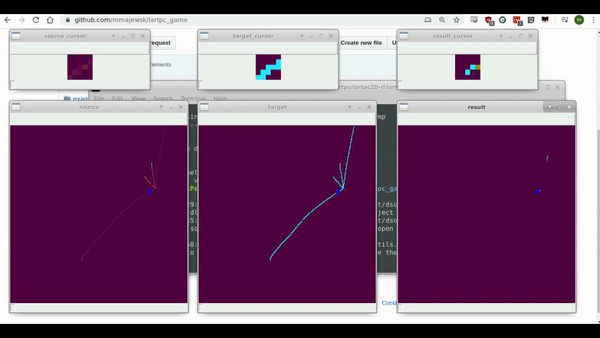Openai-gym compatible reinforcement learning env for lartpc data
Project description
LARTPC Game
What is this
This repository is contains an game-like environment made from LARTPC detector readouts. The goal here is to move a window (eg. 3x3 pixels on image), and use the input from the window to categorise each pixel. Another way to put this task is; you have to redraw a grey image (each pixel has singular float value e.g. [0.7]), into a colorful image (one of three colors e.g. [0,1,0] or [1,0,0] or [0,0,1]), by steering quadratic brush (e.g. 5x5 pixels) which has the same position on source image, as well as on canvas.
example bot.py:
There are three types of windows here:
- source - an image that we have to base final categories upon, each pixel has a single float value (if y=f(x) then this is x)
- target - an image that we are trying to recreate, based on source (and this is y)
- result - the actual game map (sort of like empty canvas), this where the result of categorisation is saved
On the bottom row you can see entire maps/environments/images of the game, on the top row, you can see what is visible to the agent in the game (so window of pixels).
Dependancies
This repository should work on any python 3.7. The best approach is to create new virtual environment.
Installation
git clone https://github.com/mmajewsk/lartpc_game
cd lartpc_game
pip install -r requirements.txt
Pre-running steps
Getting the data
** This library needs to read data processed from lartpc, which you have to download and process by yourself ** Follow readme in downloading_data to do all of the steps.
Setting up path
Assuming that you are in lartpc_game folder do:
export PYTHONPATH=$(pwd)
This will add lartpc_game to your python.
Running bot.py
This is a very simple bot-actor, that will move by trying to explore new (non-empty) pixels. It will also output a random category to the canvas/result map.
e.g.
python examples/bot.py ../../assets/dump
Help (you cane use -h to see that message)
usage: bot.py [-h] [--viz-off] data_path
Runs a simple bot showcasing the game. e.g. usage bot.py ../../assets/dump
bot.py ../../assets/dump --viz-off
positional arguments:
data_path Path to the data generated from lartpc
optional arguments:
-h, --help show this help message and exit
--viz-off Run without visualisation/opencv (helpful for debug)
If you have problem exiting the visualisation: first do ctrl-c in your terminal, than press space on the visualisation
Documentation
The best documentation is to follow the bot.py example,
to figure out how it works,
or to follow my solution with reinforcement learning.
Resources
Project details
Download files
Download the file for your platform. If you're not sure which to choose, learn more about installing packages.
Source Distribution
Built Distribution
Hashes for gym_lartpc-0.0.10-py3-none-any.whl
| Algorithm | Hash digest | |
|---|---|---|
| SHA256 | f352543624b2a8f53f72825aa3db32c2dbf1358c3a752e7e06fa45b9d1c89a72 |
|
| MD5 | d3f7894262d2fe7c9c74bca2ca4f4397 |
|
| BLAKE2b-256 | f45bbef9c4e546513edf37e6b78ad25b676df5227597357c81fb693031a7a666 |