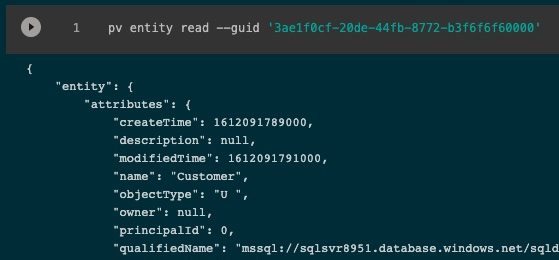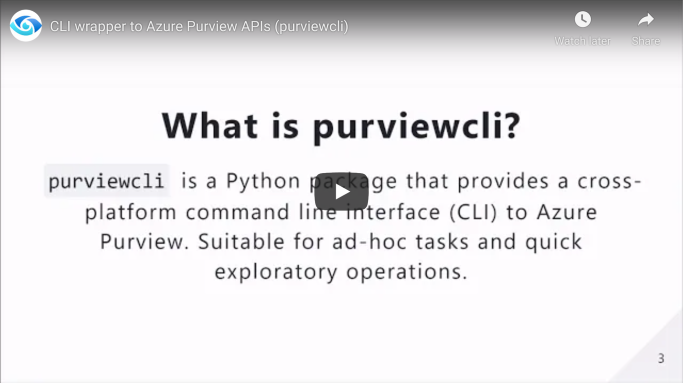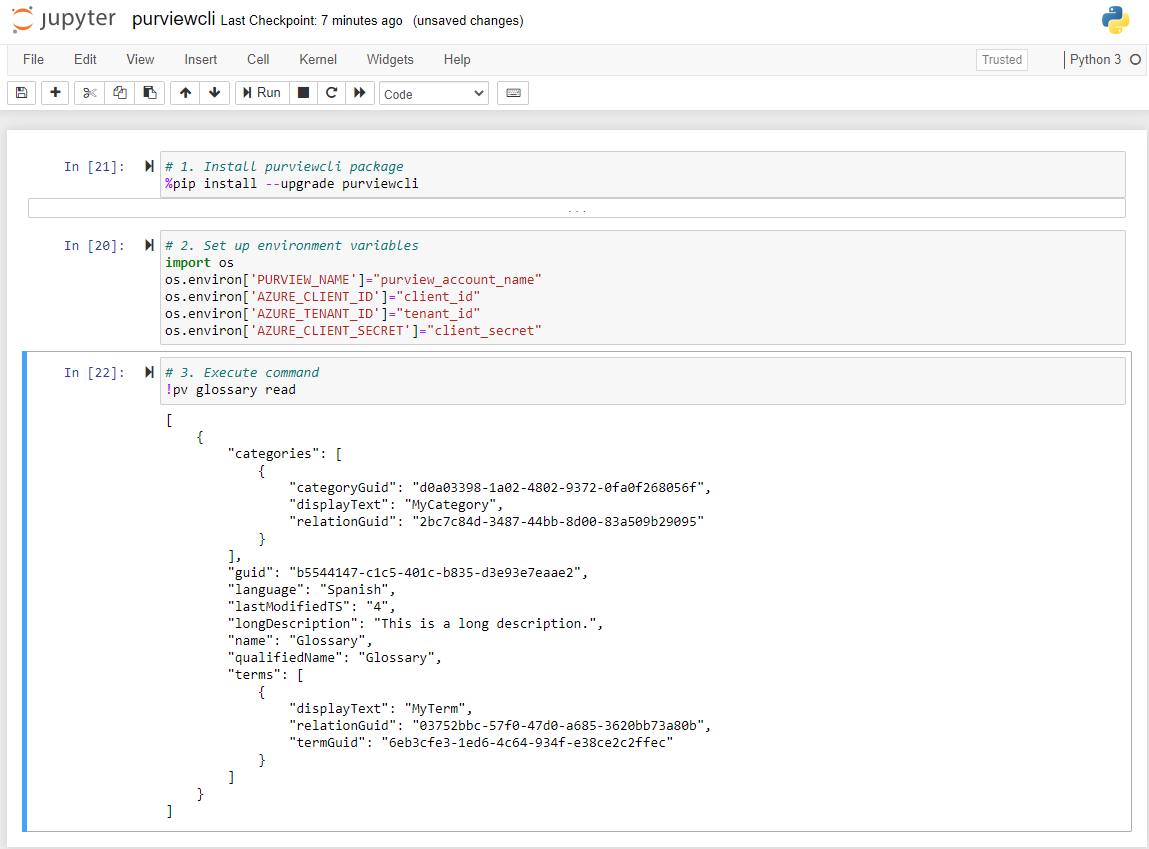This package provides a command line interface to Azure Purview's REST API.
Project description
Azure Purview CLI
This package provides a command line interface to Azure Purview's REST API.
Installation
pip install purviewcli
Getting Started
-
Install purviewcli (e.g.
pip install purviewcli) -
Set environment variable(s).
PURVIEW_NAME(mandatory)AZURE_CLIENT_ID(optional)AZURE_TENANT_ID(optional)AZURE_CLIENT_SECRET(optional)
Note #1: The environment variables related to authentication are optional as there are several methods in which we can pass credentials to purviewcli in order to authenticate with an instance of Azure Purview. See Authentication for more details.
Note #2: While an Azure Purview account name must be specified, you can provide this value within the command itself (as opposed to via an environment variable). Simply add
--purviewName=<val>at the end of any command. -
Execute command (e.g.
pv glossary read)
Snippet of an example Python-based notebook below.
Note: If you are executing purviewcli commands within a Python notebook, you will need to prefix the command with an exclamation mark !. This will ensure the command is passed to the shell (not the Python interpreter).
Authentication
The purviewcli package leverages the DefaultAzureCredential method from azure-identity. This provides purviewcli a variety of credential sources it can use to attempt authentication (e.g. Environment Variables, Managed Identity, Visual Studio Code, Azure CLI, Interactive). For example, if you are signed into Azure within Visual Studio Code, purviewcli will leverage those existing credentials when executing a command. This negates the need to store and manage credentials specific to the purviewcli package by leveraging what exists already. Read the azure-identity documentation to understand the authentication hierarchy.
Authorization
The identity executing Azure Purview CLI commands will need access to the deployed Azure Purview resource along with the following role assignments:
- Purview Data Curator
- Purview Data Source Administrator
Usage
pv command sub-command --parameter1='value' --parameter2='value'
Parameter Types
- All parameters are required by default.
- Parameters enclosed with square brackets "[ ]" are optional.
- Mutually exclusive parameters are enclosed with parens "( )" and separated with a pipe "|".
- The "=<val>" indicates parameters which require an input (e.g. --parameter=<val>). Input can be specified after a space (e.g. --parameter 'value') or equal "=" sign (e.g. --parameter='value').
- Parameters that do not require an input are False by default and True if present (e.g. --ignoreRelationships).
- The ellipsis "..." indicates parameters that are allowed to repeat (e.g. --guid='12345' --guid='23451' --guid='34512')
Commands
Search
pv search query [--keywords=<val> --limit=<val> --offset=<val> --filter-file=<val> --facets-file=<val>]
Entity
pv entity create --payload-file=<val>
pv entity deleteBulk --guid=<val>...
pv entity readBulk --guid=<val>... [--ignoreRelationships --minExtInfo]
pv entity createBulk --payload-file=<val>
pv entity createBulkClassification --payload-file=<val>
pv entity createBulkSetClassifications --payload-file=<val>
pv entity delete --guid=<val>
pv entity read --guid=<val> [--ignoreRelationships --minExtInfo]
pv entity put --guid=<val> --name=<val> --payload-file=<val>
pv entity deleteClassification --guid=<val> --classificationName=<val>
pv entity readClassification --guid=<val> --classificationName=<val>
pv entity readClassifications --guid=<val>
pv entity createClassifications --guid=<val> --payload-file=<val>
pv entity putClassifications --guid=<val> --payload-file=<val>
pv entity readHeader --guid=<val>
pv entity deleteUniqueAttribute --typeName=<val>
pv entity readUniqueAttribute --typeName=<val> --qualifiedName=<val> [--ignoreRelationships --minExtInfo]
pv entity putUniqueAttribute --typeName=<val> --payload-file=<val>
pv entity deleteUniqueAttributeClassification --typeName=<val> --classificationName=<val>
pv entity createUniqueAttributeClassifications --typeName=<val> --payload-file=<val>
pv entity putUniqueAttributeClassifications --typeName=<val> --payload-file=<val>
pv entity readBulkUniqueAttribute --typeName=<val> [--ignoreRelationships --minExtInfo]
Glossary
pv glossary read [--glossaryGuid=<val> --limit=<val> --offset=<val> --sort=<val>]
pv glossary create --payload-file=<val>
pv glossary createCategories --payload-file=<val>
pv glossary createCategory --payload-file=<val>
pv glossary deleteCategory --categoryGuid=<val>
pv glossary readCategory --categoryGuid=<val> [--limit=<val> --offset=<val> --sort=<val>]
pv glossary putCategory --categoryGuid=<val> --payload-file=<val>
pv glossary putCategoryPartial --categoryGuid=<val> --payload-file=<val>
pv glossary readCategoryRelated --categoryGuid=<val>
pv glossary readCategoryTerms --categoryGuid=<val> [--limit=<val> --offset=<val> --sort=<val>]
pv glossary createTerm --payload-file=<val>
pv glossary deleteTerm --termGuid=<val>
pv glossary readTerm --termGuid=<val>
pv glossary putTerm --termGuid=<val> --payload-file=<val>
pv glossary putTermPartial --termGuid=<val> --payload-file=<val>
pv glossary createTerms --payload-file=<val>
pv glossary deleteTermsAssignedEntities --termGuid=<val> --payload-file=<val>
pv glossary readTermsAssignedEntities --termGuid=<val> [--limit=<val> --offset=<val> --sort=<val>]
pv glossary createTermsAssignedEntities --termGuid=<val> --payload-file=<val>
pv glossary putTermsAssignedEntities --termGuid=<val> --payload-file=<val>
pv glossary readTermsRelated --termGuid=<val> [--limit=<val> --offset=<val> --sort=<val>]
pv glossary delete --glossaryGuid=<val>
pv glossary put --glossaryGuid=<val> --payload-file=<val>
pv glossary readCategories --glossaryGuid=<val> [--limit=<val> --offset=<val> --sort=<val>]
pv glossary readCategoriesHeaders --glossaryGuid=<val> [--limit=<val> --offset=<val> --sort=<val>]
pv glossary readDetailed --glossaryGuid=<val>
pv glossary putPartial --glossaryGuid=<val> --payload-file=<val>
pv glossary readTerms --glossaryGuid=<val> [--limit=<val> --offset=<val> --sort=<val>]
pv glossary readTermsHeaders --glossaryGuid=<val> [--limit=<val> --offset=<val> --sort=<val>]
pv glossary createTermsExport --glossaryGuid=<val> --termGuid=<val>...
pv glossary createTermsImport (--glossaryGuid=<val> | --glossaryName=<val>)
pv glossary readTerms --glossaryName=<val>
pv glossary readTermsImport --operationGuid=<val>
Lineage
pv lineage read --guid=<val> [--depth=<val> --width=<val> --direction=<val>]
pv lineage readNext --guid=<val> [--direction<val> --offset=<val> --limit=<val>]
Relationship
pv relationship create --payload-file=<val>
pv relationship put --payload-file=<val>
pv relationship read --guid=<val> [--extendedInfo]
pv relationship delete --guid=<val>
Types
pv types readTypeDefs [--includeTermTemplate --type=<val>]
pv types readTypeDefsHeaders [--includeTermTemplate --type=<val>]
pv types readTermTemplateDef (--guid=<val> | --name=<val>)
pv types readClassificationDef (--guid=<val> | --name=<val>)
pv types readEntityDef (--guid=<val> | --name=<val>)
pv types readEnumDef (--guid=<val> | --name=<val>)
pv types readRelationshipDef (--guid=<val> | --name=<val>)
pv types readStructDef (--guid=<val> | --name=<val>)
pv types readTypeDef (--guid=<val> | --name=<val>)
pv types deleteTypeDef --name=<val>
pv types deleteTypeDefs --payload-file=<val>
pv types createTypeDefs --payload-file=<val>
pv types putTypeDefs --payload-file=<val>
pv types readStatistics
Scan
pv scan readClassificationRules
pv scan readClassificationRule --classificationRuleName=<val>
pv scan readClassificationRuleVersions --classificationRuleName=<val>
pv scan readDatasources
pv scan readDatasource --dataSourceName=<val>
pv scan readScans --dataSourceName=<val>
pv scan readScan --dataSourceName=<val> --scanName=<val>
pv scan readScanHistory --dataSourceName=<val> --scanName=<val>
pv scan readFilters --dataSourceName=<val> --scanName=<val>
pv scan readTrigger --dataSourceName=<val> --scanName=<val>
pv scan readScanRulesets
pv scan readScanRuleset --scanRulesetName=<val>
pv scan readSystemScanRulesets
pv scan readSystemScanRuleset --dataSourceType=<val>
pv scan readSystemScanRulesetVersion --version=<val> --dataSourceType=<val>
pv scan readSystemScanRulesetLatest --dataSourceType=<val>
pv scan readSystemScanRulesetVersions --dataSourceType=<val>
pv scan readKeyVaults
pv scan readKeyVault --keyVaultName=<val>
pv scan deleteClassificationRule --classificationRuleName=<val>
pv scan deleteDataSource --dataSourceName=<val>
pv scan deleteKeyVault --keyVaultName=<val>
pv scan deleteScanRuleset --scanRulesetName=<val>
pv scan deleteScan --dataSourceName=<val> --scanName=<val>
pv scan deleteTrigger --dataSourceName=<val> --scanName=<val>
pv scan putDataSource --dataSourceName=<val> --payload-file=<val>
pv scan putScan --dataSourceName=<val> --scanName=<val> --payload-file=<val>
pv scan putFilter --dataSourceName=<val> --scanName=<val> --payload-file=<val>
pv scan putTrigger --dataSourceName=<val> --scanName=<val> --payload-file=<val>
pv scan runScan --dataSourceName=<val> --scanName=<val>
pv scan cancelScan --dataSourceName=<val> --scanName=<val> --runId=<val>
pv scan putClassificationRule --classificationRuleName=<val> --payload-file=<val>
pv scan putKeyVault --keyVaultName=<val> --payload-file=<val>
pv scan putScanRuleset --scanRulesetName=<val> --payload-file=<val>
Credential
pv credential read [--credentialName=<val>]
pv credential delete --credentialName=<val>
pv credential put --credentialName=<val> --payload-file=<val>
Management
pv management listOperations
pv management checkNameAvailability --subscriptionId=<val> --accountName=<val>
pv management putResourceGroup --subscriptionId=<val> --resourceGroupName=<val> --location=<val>
pv management putRoleAssignment --subscriptionId=<val> --resourceGroupName=<val> --accountName=<val> --roleDefinitionId=<val> --principalId=<val>
pv management createAccount --subscriptionId=<val> --resourceGroupName=<val> --accountName=<val> --payload-file=<val>
pv management updateAccount --subscriptionId=<val> --resourceGroupName=<val> --accountName=<val> --payload-file=<val>
pv management deleteAccount --subscriptionId=<val> --resourceGroupName=<val> --accountName=<val>
pv management readAccount --subscriptionId=<val> --resourceGroupName=<val> --accountName=<val>
pv management readAccounts --subscriptionId=<val> [--resourceGroupName=<val>]
pv management listKeys --subscriptionId=<val> --resourceGroupName=<val> --accountName=<val>
pv management defaultAccount --scopeTenantId=<val> --scopeType=<val> --scope=<val>
pv management setDefaultAccount --subscriptionId=<val> --resourceGroupName=<val> --accountName=<val> --scopeTenantId=<val> --scopeType=<val> --scope=<val>
pv management removeDefaultAccount --scopeTenantId=<val> --scopeType=<val> --scope=<val>
pv management listPrivateLinkResources --subscriptionId=<val> --resourceGroupName=<val> --accountName=<val> [--groupId=<val>]
pv management putPrivateEndpoint --subscriptionId=<val> --resourceGroupName=<val> --accountName=<val> --privateEndpointConnectionName=<val> --payload-file=<val>
pv management deletePrivateEndpoint --subscriptionId=<val> --resourceGroupName=<val> --accountName=<val> --privateEndpointConnectionName=<val>
pv management readPrivateEndpoint --subscriptionId=<val> --resourceGroupName=<val> --accountName=<val> --privateEndpointConnectionName=<val>
pv management readPrivateEndpoints --subscriptionId=<val> --resourceGroupName=<val> --accountName=<val>
pv management readMe
Insight (Guardian)
pv insight assetDistributionByDataSource [--registeredSourceGroup=<val> --classificationCategory=<val> --classificationName=<val>]
pv insight assetDistributionByTopPaths --datasource=<val> [--registeredSourceGroup=<val> --classificationCategory=<val> --classificationName=<val>]
pv insight fileTypeSizeTimeSeries --fileType=<val> --window=<val> [--registeredSourceGroup=<val> --datasource=<val>]
pv insight fileTypeSizeTrendByDataSource --fileType=<val> --window=<val> [--registeredSourceGroup=<val> --datasource=<val>]
pv insight topFileTypesBySize [--registeredSourceGroup=<val> --datasource=<val>]
pv insight topLevelSummary [--registeredSourceGroup=<val>]
pv insight registeredSourceGroupsWithAssets
Project details
Release history Release notifications | RSS feed
Download files
Download the file for your platform. If you're not sure which to choose, learn more about installing packages.
Source Distribution
Built Distribution
Hashes for purviewcli-0.1.19-py3-none-any.whl
| Algorithm | Hash digest | |
|---|---|---|
| SHA256 | 4c879aa51660bf2f8596d8494190f8adad589f004696dce40b82d410cb9fd449 |
|
| MD5 | 827e8058607e1d66c29b25046cdf956b |
|
| BLAKE2b-256 | 6892f4e8ca279cf52f1ccf4a87d95845264d43238a8cf25203929fd86f48ab1e |