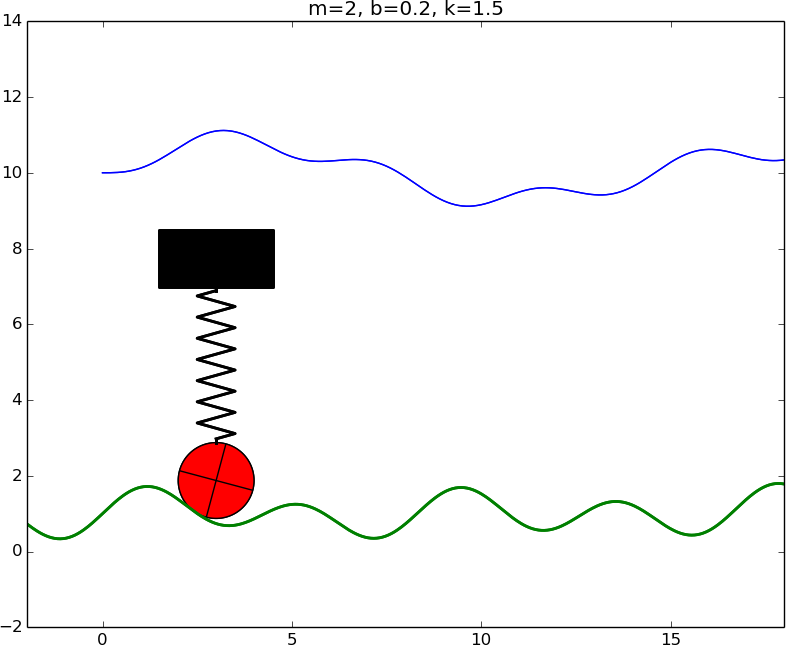Geometric Sketching Utility for Python
Project description
Pysketcher
Tool for creating sketches of physics problems in terms of Python code.
This library is very heavily based on the thinking of Hans Petter Langtangen however very little if any of his code remains. Significant deviations from his library are:
- Code is organised into multiple files and published on pypi.
- Shapes are immutable. This means functions such as
rotatereturn modified copies of the original shape, rather than altering the shape on which they are called. - Angles are in radians not degrees.
- The Composition object is used more consistently. Previously objects such as Beam where direct children of Shape which led to code repetition.
Purpose
Pysketcher can typically be used to draw figures like
Such figures can easily be interactively made using a lot of drawing programs. A Pysketcher figure, however, is defined trough computer code. This gives a great advantage: geometric features can be parameterized in terms of variables. Geometric variations are then trivially generated. Also, complicated figures can be built as a hierarchy of simpler elements. The figure can easily be made to move according to, e.g., a solution of a differential equation.
Here is a very simple figure that illustrates how geometric features are parameterized by variables (H, R, L, etc.):
One can then quickly change parameters, below to
R=0.5; L=5; H=2 and R=2; L=7; H=1, and get new figures that would be
tedious to draw manually in an interactive tool.
Another major feature of Pysketcher is the ability to let the sketch be dynamic and make an animation of the time evolution. Here is an example of a very simple vehicle on a bumpy road, where the solution of a differential equation (upper blue line) is fed back to the sketch to make a vertical displacement of the spring and other objects in the vehicle. View animation (the animation was created by this Pysketcher script).
Tutorial
For an introduction to Pysketcher, see the tutorial in HTML, Sphinx, or PDF format (or a simplified version of the tutorial in Chapter 9 in A Primer on Scientific Programming with Python, 4th-5th edition, by H. P. Langtangen, Springer, 2014-2016).
Examples
See the examples directory for some examples beyond the more basic
ones in the tutorial.
For example, an elastic beam can be sketched as
The sketch was created by the program examples/beam2.py.
Here is an illustration of the idea of numerical integration:
As shown in the figure-generating program examples/integral_comic_strip.py,
this illustration can easily be turned into an XKCD type of comic strip:
Technology
Pysketcher applies Matplotlib to make the drawings, but it should be quite
straightforward to replace the backend MatplotlibDraw.py by similar code
utilizing TikZ or another plotting package.
The core of the Pysketcher software is a thin layer basically constructing a tree structure of elements in the sketch. A lot of classes are offered for different type of basic elements, such as Circle, Rectangle, Text, Text with arrow, Force, arbitrary curve, etc. Complicated figures can be created by sticking one figure into another (i.e., hierarchical building of figures by sticking one tree structure into another).
Install
Pysketcher is pure Python code and works with Python version 2 and 3. Just do the standard
Terminal> sudo python setup.py install
Pysketcher demands installation of the following packages:
- Matplotlib (
sudp pip install matplotlib) - Future (
sudo pip install future) - NumPy (
sudo pip install numpy)
The Spline object in Pysketcher also requires SciPy (sudo pip install scipy).
Citation
If you use Pysketcher and want to cite it, you can either cite this web site or the book that has the original documentation of the tool.
BibTeX format:
@book{Langtangen_Primer_2016,
title = {A Primer on Scientific Programming With {P}ython},
author = {H. P. Langtangen},
year = {2016},
publisher = {Springer},
edition = {Fifth},
}
@misc{Pysketcher,
title = {{P}ysketcher: {D}rawing tool for making sketches},
author = {H. P. Langtangen},
url = {https://github.com/hplgit/pysketcher},
key = {Pysketcher},
note = {\url{https://github.com/hplgit/pysketcher}},
year = 2016,
}
Publish format:
* books
** A Primer on Scientific Programming With {P}ython
key: Langtangen_Primer_2016
author: H. P. Langtangen
year: 2016
publisher: Springer
status: published
edition: Fifth
entrytype: book
* misc
** {P}ysketcher: {D}rawing tool for making sketches
key: Pysketcher
author: H. P. Langtangen
url: https://github.com/hplgit/pysketcher
status: published
sortkey: Pysketcher
note: \url{https://github.com/hplgit/pysketcher}
year: 2016
History
Pysketcher was first constructed as a powerful educational example on object-oriented programming for the book A Primer on Scientific Programming With Python, but the tool quickly became so useful for the author that it was further developed and heavily used for creating figures in other documents.
Project details
Release history Release notifications | RSS feed
Download files
Download the file for your platform. If you're not sure which to choose, learn more about installing packages.
Source Distribution
Built Distribution
Hashes for pysketcher-0.0.1-py3-none-any.whl
| Algorithm | Hash digest | |
|---|---|---|
| SHA256 | 7aa44a73ac79656a293a476be852bfda321b55e5cb52bcf4f0bb153c78efd7e8 |
|
| MD5 | 5c16bedeb8c821878ef83338964a8945 |
|
| BLAKE2b-256 | b994c1ebe131786d8076627958e03974da978d84710142344a12638afc7a37c1 |