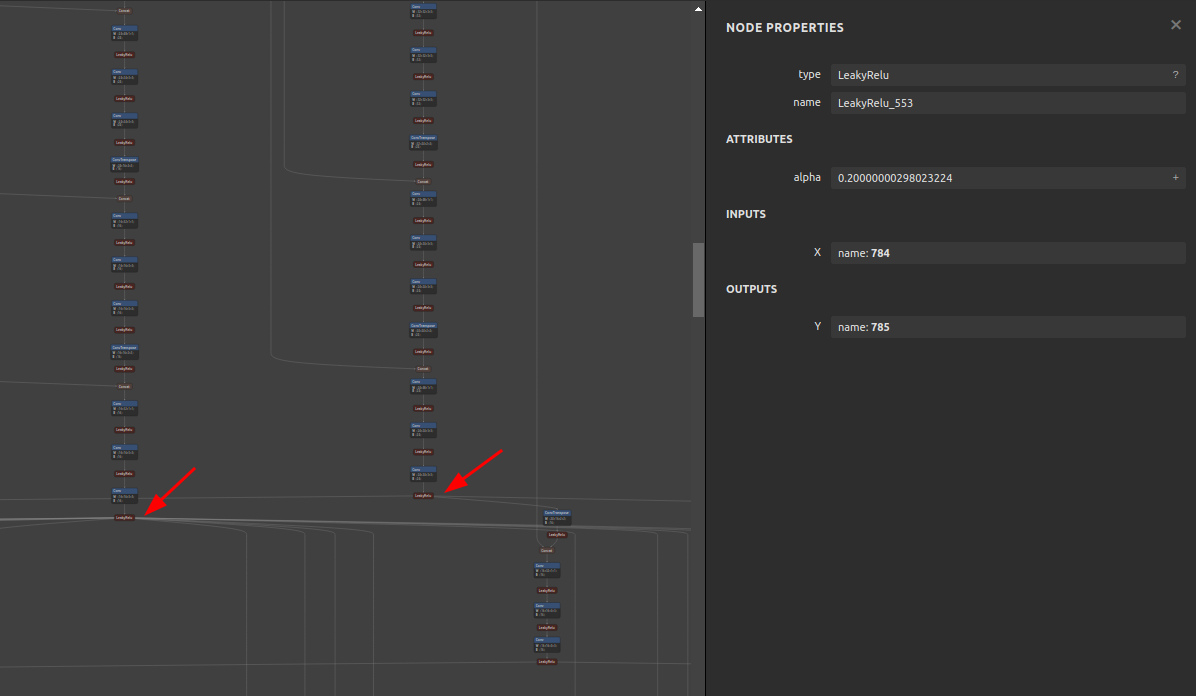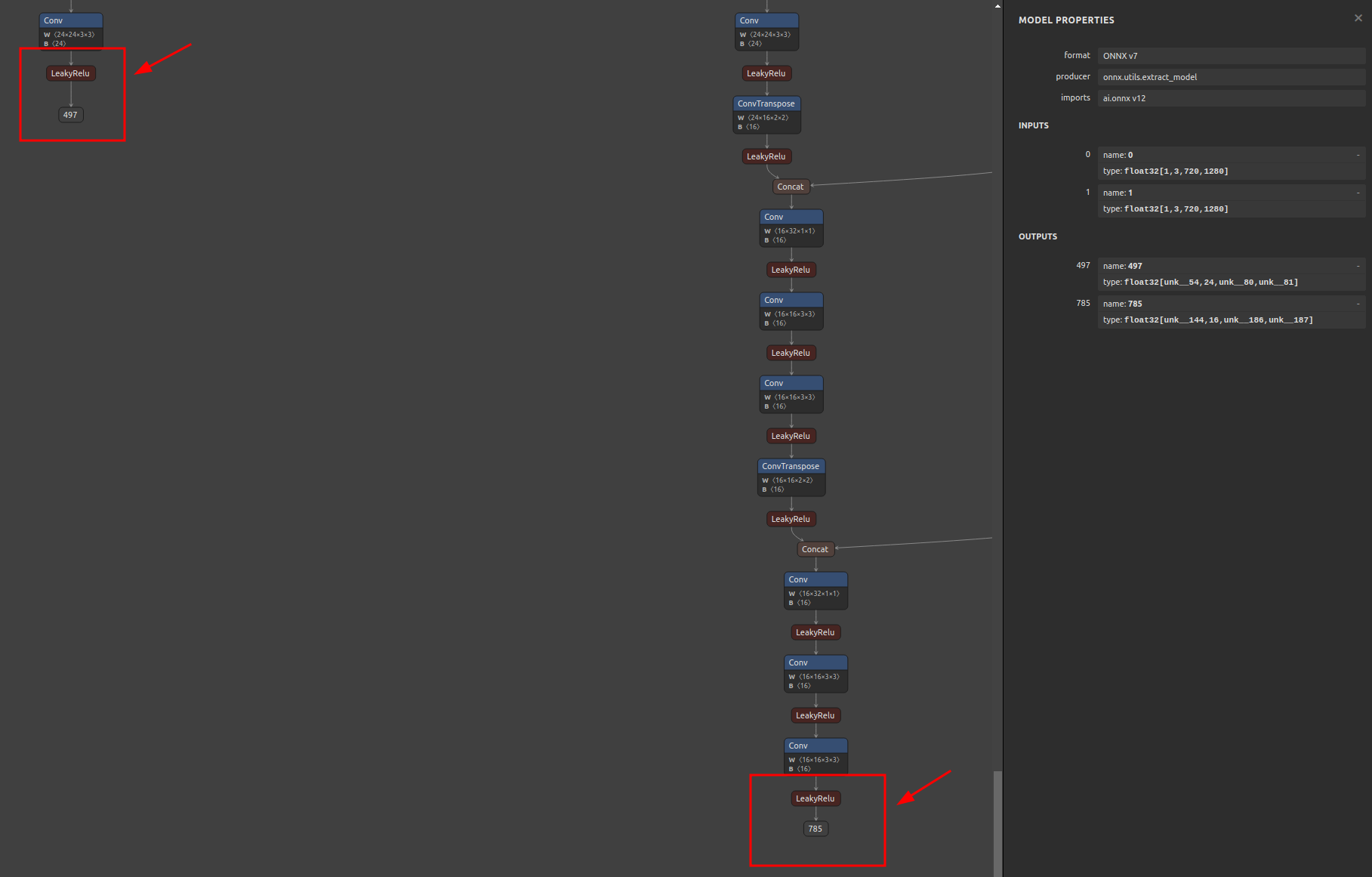A very simple tool for situations where optimization with onnx-simplifier would exceed the Protocol Buffers upper file size limit of 2GB, or simply to separate onnx files to any size you want. Simple Network Extraction for ONNX.
Project description
sne4onnx
A very simple tool for situations where optimization with onnx-simplifier would exceed the Protocol Buffers upper file size limit of 2GB, or simply to separate onnx files to any size you want. Simple Network Extraction for ONNX.
Key concept
- If INPUT OP name and OUTPUT OP name are specified, the onnx graph within the range of the specified OP name is extracted and .onnx is generated.
1. Setup
1-1. HostPC
### option
$ echo export PATH="~/.local/bin:$PATH" >> ~/.bashrc \
&& source ~/.bashrc
### run
$ pip install -U onnx \
&& pip install -U sne4onnx
1-2. Docker
### docker pull
$ docker pull pinto0309/sne4onnx:latest
### docker build
$ docker build -t pinto0309/sne4onnx:latest .
### docker run
$ docker run --rm -it -v `pwd`:/workdir pinto0309/sne4onnx:latest
$ cd /workdir
2. CLI Usage
$ sne4onnx -h
usage:
sne4onnx [-h] \
--input_onnx_file_path INPUT_ONNX_FILE_PATH \
--output_onnx_file_path OUTPUT_ONNX_FILE_PATH \
--input_op_names INPUT_OP_NAMES \
--output_op_names OUTPUT_OP_NAMES
optional arguments:
-h, --help
show this help message and exit
--input_onnx_file_path INPUT_ONNX_FILE_PATH
Input onnx file path.
--output_onnx_file_path OUTPUT_ONNX_FILE_PATH
Output onnx file path.
--input_op_names INPUT_OP_NAMES
List of OP names to specify for the input layer of the model.
Specify the name of the OP, separated by commas.
e.g. --input_op_names aaa,bbb,ccc
--output_op_names OUTPUT_OP_NAMES
List of OP names to specify for the output layer of the model.
Specify the name of the OP, separated by commas.
e.g. --output_op_names ddd,eee,fff
3. In-script Usage
$ python
>>> from sne4onnx import extraction
>>> help(extraction)
Help on function extraction in module sne4onnx.onnx_network_extraction:
extraction(
input_onnx_file_path: str,
output_onnx_file_path: str,
input_op_names: List[str],
output_op_names: List[str]
)
Parameters
----------
input_onnx_file_path: str
Input onnx file path.
output_onnx_file_path: str
Output onnx file path.
input_op_names: List[str]
List of OP names to specify for the input layer of the model.
Specify the name of the OP, separated by commas.
e.g. ['aaa','bbb','ccc']
output_op_names: List[str]
List of OP names to specify for the output layer of the model.
Specify the name of the OP, separated by commas.
e.g. ['ddd','eee','fff']
4. CLI Execution
$ sne4onnx \
--input_onnx_file_path input.onnx \
--output_onnx_file_path output.onnx \
--input_op_names aaa,bbb,ccc \
--output_op_names ddd,eee,fff
5. In-script Execution
from sne4onnx import extraction
extraction(
input_onnx_file_path='input.onnx',
output_onnx_file_path='output.onnx',
input_op_names=['aaa', 'bbb', 'ccc'],
output_op_names=['ddd', 'eee', 'fff'],
)
6. Samples
6-1. Pre-extraction
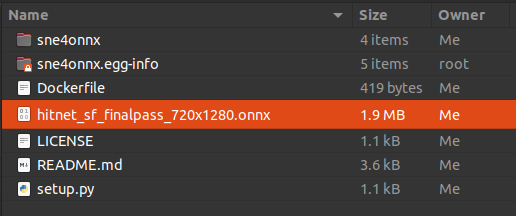
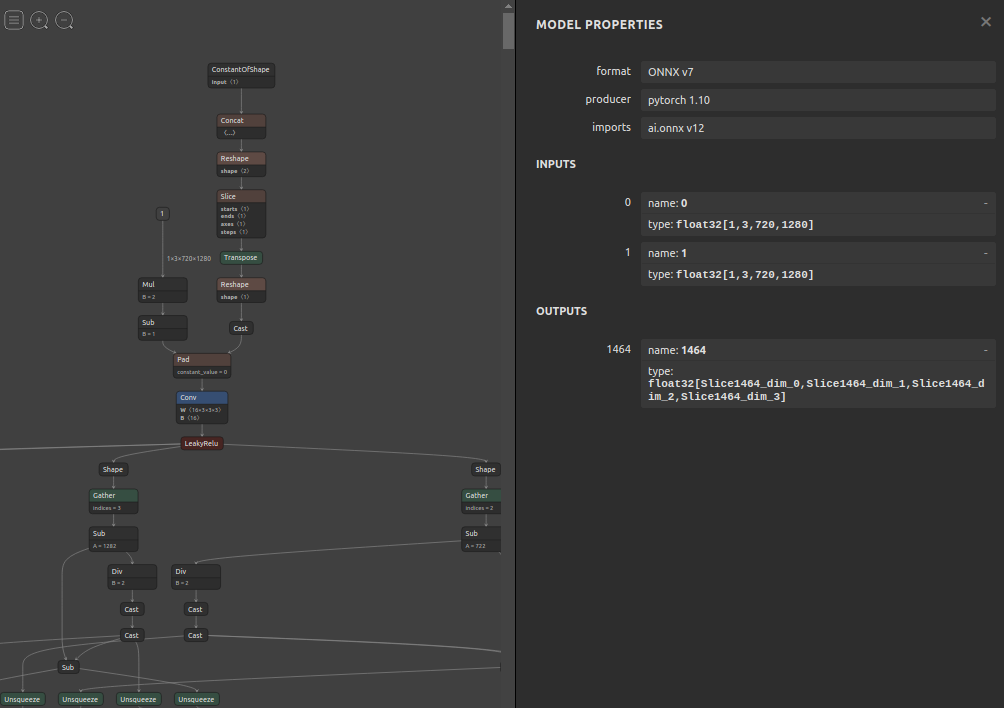
6-2. Extraction
$ sne4onnx \
--input_onnx_file_path hitnet_sf_finalpass_720x1280.onnx \
--output_onnx_file_path hitnet_sf_finalpass_720x960_head.onnx \
--input_op_names 0,1 \
--output_op_names 497,785
6-3. Extracted
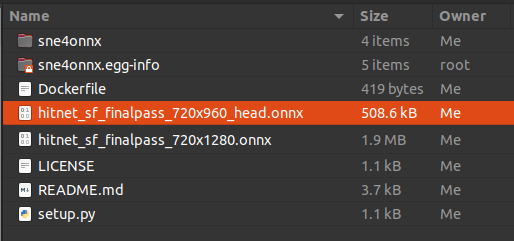
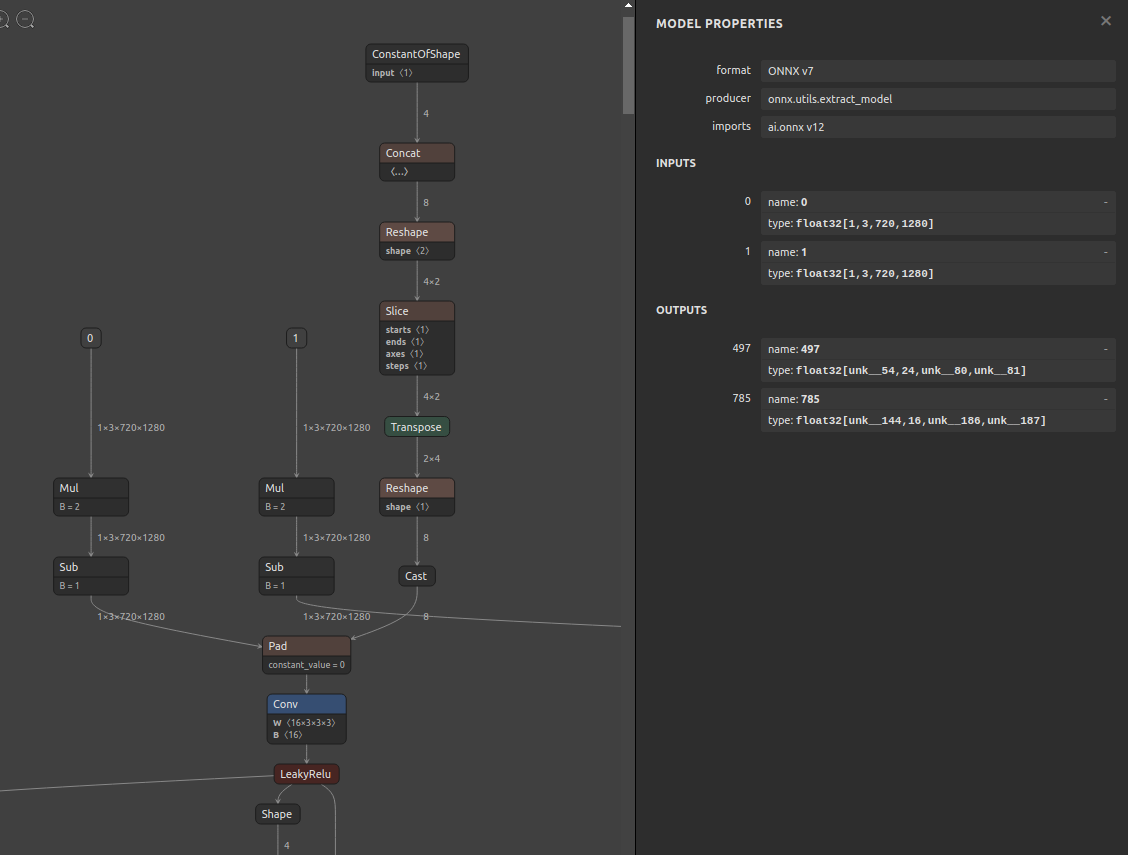
7. Reference
Project details
Release history Release notifications | RSS feed
Download files
Download the file for your platform. If you're not sure which to choose, learn more about installing packages.
Source Distribution
sne4onnx-1.0.2.tar.gz
(4.5 kB
view hashes)