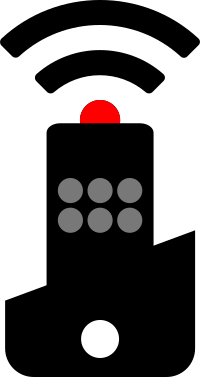thqm, WSGI server providing simple remote hotkey and command execution on host.
Project description
thqm
Remote command execution made easy.
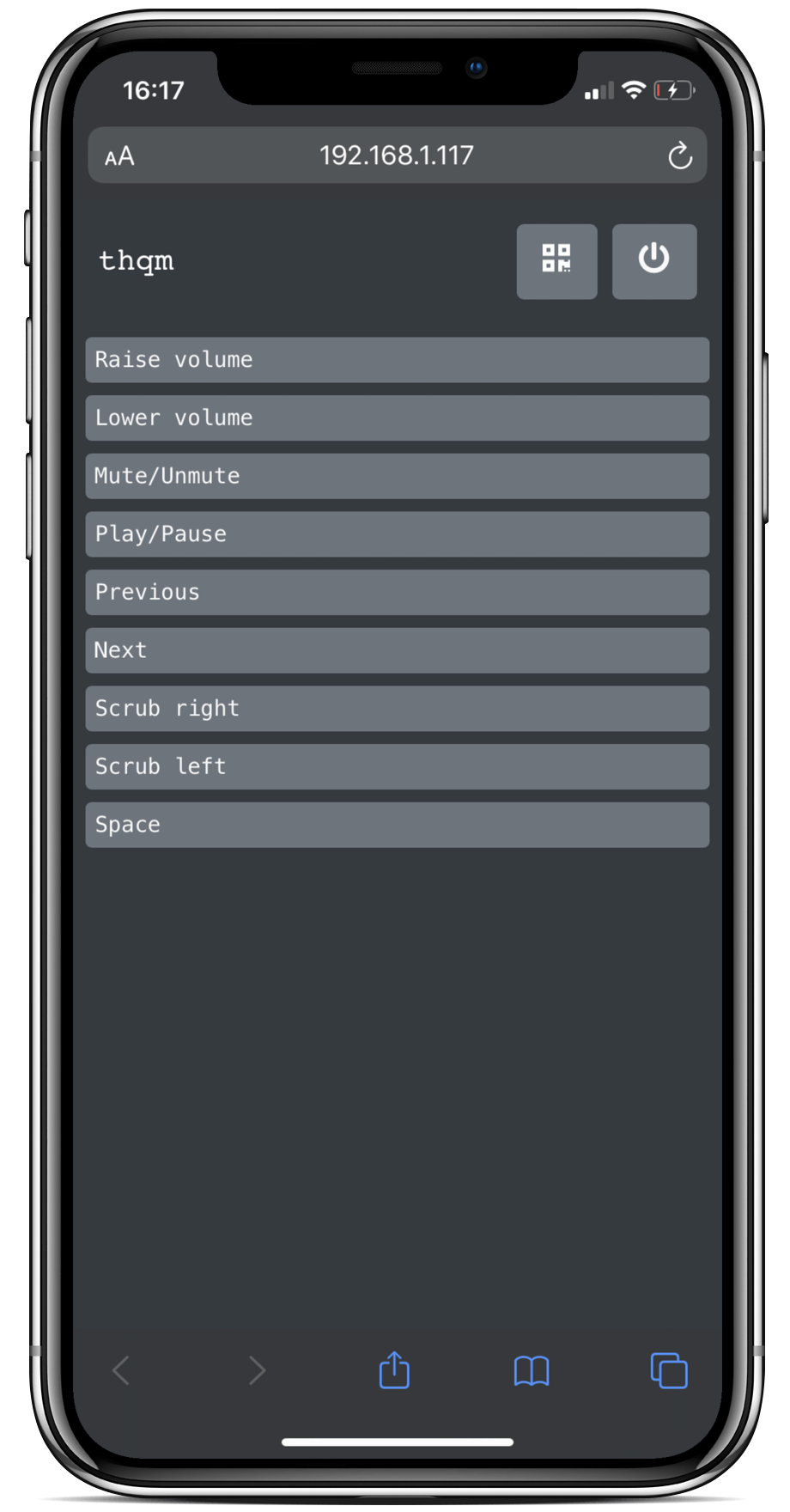
thqmtakes its name from the arabic تحكم, pronounced tahakum, meaning control.
thqm makes it very easy to setup a simple remote control interface on the host machine.
thqm is a nifty little HTTP server which reads from standard input. It dynamically generates a simple button menu based on the provided stdin and outputs any button the user presses to stdout.
In a sense its kind of like the dmenu/rofi of HTTP servers.
This makes it very flexible and script friendly. See the examples folder for some scripts.
Installation
pip install thqm
thqm should work on linux, MacOS and Windows.
It usually is a good idea to use a virtual environment, or maybe consider using pipx.
Dependencies
thqm requires the following to run:
python3jinja
Optional:
pyqrcodefor qrcode generation.
Usage
Check the examples folder for some usage examples.
$thqm --help
usage: thqm [-h] [-p PORT] [-q] [-pw PASSWORD] [-u USERNAME] [-s SEPERATOR]
[-o]
Remote command execution made easy.
optional arguments:
-h, --help show this help message and exit
-p PORT, --port PORT Port number. (default: 8888)
-q, --qrcode Show the qrcode and exits, requires "pyqrcode".
(default: False)
-pw PASSWORD, --password PASSWORD
Authentication password. (default: None)
-u USERNAME, --username USERNAME
Authentication username, only used if a PASSWORD is
provided. (default: thqm)
-s SEPERATOR, --seperator SEPERATOR
Entry seperator pattern. (default: )
-o, --oneshot Shutdown server after first click. (default: False)
Use the -u and -pw arguments to set a username and password to restrict access. The authentication is handled with HTTP basic authentication.
With the -s argument you can define the pattern on which to split stdin.
The -o flag will stop the server after the first button press.
The -q (requires pyqrcode) flag will print a qr-code in the terminal, this qr-code contains the credentials so it will bypass any authentication, the same is true for the in browser qr-code. This makes it particularly easy to share access with others.
TODO
- remove external css/JS dependencies
- allow for custom
index.htmltemplate andindex.css
Project details
Release history Release notifications | RSS feed
Download files
Download the file for your platform. If you're not sure which to choose, learn more about installing packages.