Tool for quantizing image colors using tile-based palette restrictions
Project description
Tilequant is a utility to reduce the colors in an image (quantizing).
It does so, while limiting each tile (by default an area of 8x8 pixels) of the image to a subset of colors (a palette). The whole image has one big palette that consists of those smaller palettes.
This tool is a standalone part of SkyTemple, the ROM editor for Pokémon Mystery Dungeon Explorers of Sky. By default it produces images that can be used by SkyTemple. However the images are probably also useful for use with other games that have similar restrictions for backgrounds.
Make sure the input image is a RGB image without an alpha channel. The image library used has some problems with converting other image types to RGB in some cases.
The output is an image with a palettes as shown in the example.
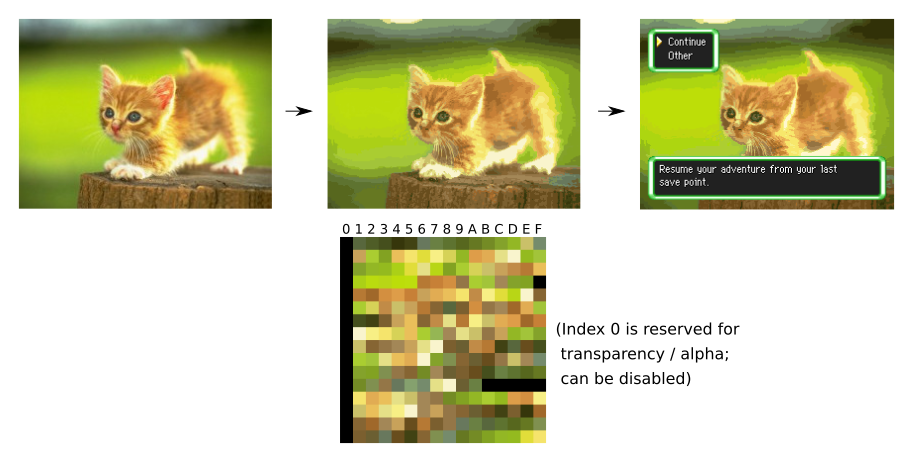
This tool is not affiliated with Nintendo, Spike Chunsoft or any of the parties involved in creating Pokémon Mystery Dungeon Explorers of Sky. This is a fan-project.
Installation
Python 3 is required.
Via pip3:
pip3 install -U tilequant
Usage
Usage: tilequant [OPTIONS] INPUT_IMAGE OUTPUT_IMAGE
Converts any image into a indexed image containing a number of smaller
sub-palettes (--num-palettes), each with a fixed color length (--colors-
per-palette). The conversion will assign each tile in the image one of
these sub-palettes to use (single-palette-per-tile constraint). To meet
this constraint the converter will continue to reduce the overall image
colors using color quantization until each tile can be assigned a palette.
INPUT_IMAGE is the path of the image to convert and OUTPUT_IMAGE is where
to save the converted image. All image types supported by PIL (the Python
image library) can be used. :return:
Options:
-w, --tile-width INTEGER [Default: 8] The width of each tile in the
image, it must be divisible by this.
-h, --tile-height INTEGER [Default: 8] The height of each tile in the
image, it must be divisible by this.
-n, --num-palettes INTEGER [Default: 16] Number of palettes in the
output.
-c, --colors-per-palette INTEGER
[Default: 16] Number of colors per palette.
If transparency is enabled, the first color
in each palette is reserved for it.
-C, --max-colors INTEGER [Default: (-c)*(-n)] Highest overall amount
of colors to test.
-s, --color-steps INTEGER [Default: 4] By how much to reduce the
number of colors in the image, until a valid
image is found.
-d, --direction [DOWN|UP] [Default: UP] Either start with the lowest
amount of colors and go up to max-colors
(UP), orthe other way around (DOWN). See
README for more info.
-D, --dither [NONE|FLOYDSTEINBERG]
[Default: NONE] Which dither to use.
-l, --color-limit-per-tile INTEGER
[Default: 15] Limit the tiles to a specific
amount of colors they should use before
starting. Setting this lower than --colors-
per-palette may help increase the number of
total colors in the image.
-M, --mosaic-limiting / -m, --no-mosaic-limiting
[Default: Enabled] Toggle mosaic limiting,
enabling it will limit increasingly bigger
sections of the image to a limited amount of
colors, based on --color-limit-per-tile. See
README.
-t, --transparent-color TEXT A single color value (hex style, eg. 12ab56)
that should be treated as transparent, when
doingthe conversion with transparency
enabled.
-A, --transparency / -a, --no-transparency
[Default: Enabled] Toggle transparency. If
on, reserve the first color of each palette
for transparencyand import pixels with the
color code specified by transparent-color as
transparency (if given).
-v, --loglevel [DEBUG|INFO|WARNING|ERROR|FATAL|CRITICAL]
[Default: INFO] Log level.
--help Show this message and exit.Examples
The examples directory contains more examples. Most of the example images are taken from https://github.com/haroldo-ok/RgbQuant-SMS.js.
Please note, that for the examples, the --transparency flag was enabled, so the actual maximum of unique colors is 240 for those, since 16 colors are reserved for transparency.
You can see, that in some cases there are still weird glitches (most notably the smb3 example).
“Direction” of the algorithm
The algorithm tries to find any amount of total colors, that can be arranged to produce a valid image with the tile based palette restrictions.
It does this (by default) by starting with a very low amount of colors and working up to --max-colors until it is no longer possible to produce a valid image (--direction UP).
If --direction DOWN it will instead start with the highest amount of colors and work down, until a valid image was found. This will take a significant amount of time longer to process but has a higher chance of finding images with a high amount of colors (since it’s possible some numbers of colors in between 0 and the maximum might not be usable simply for reasons related to how colors are changed in the quantizing process).
It’s recommended to leave this to the default settings to get images in a sane amount of time. Should you however work with images that already or almost follow the tile restrictions, set this to DOWN for better results.
Color limit per tile
Before starting the process, tilequant will quantize each tile separately to color-limit-per-tile colors, to reduce the amount of overall color noise per tile. Lowering this value may increase the overall amount of colors possible.
Mosaic limiting
If enabled, the process described in “Color limit per tile” is repeated for each bigger section of the image with an increasing amount of colors.
Example:
[Always]:
All 8x8 blocks are limited to color_limit_per_tile colors
[If mosaic_limiting]:
All 16x16 blocks are limited to color_limit_per_tile * 2 colors
All 32x32 blocks are limited to color_limit_per_tile * 4 colors
... until the block size is the entire image
This may increase the total number of colors possible even more, but may lead to blocky looking images.
Transparency
If transparency is enabled, the actual amount of colors per palette is one lower than specified and a “transparency color” is added at index 0 of all palettes. If transparent-color is specified, the image is scanned for pixels with this color first and in the end, those pixels will be assigned their local “transparent color” index.
Special Thanks
Nerketur
AntyMew
psy_commando
Project details
Release history Release notifications | RSS feed
Download files
Download the file for your platform. If you're not sure which to choose, learn more about installing packages.
Source Distributions
Built Distribution
Hashes for tilequant-0.0.1.post1-py3-none-any.whl
| Algorithm | Hash digest | |
|---|---|---|
| SHA256 | c2e33c20b518b3111603ff555133076bbbaed0f59018d660d62a33a81dc0f661 |
|
| MD5 | 6abe4b4c876ef276b0d6d8dacf5f411f |
|
| BLAKE2b-256 | 4e809763729114a547bf26684400d7542441989d4a182f5c99fd207c0fadfbe0 |
















