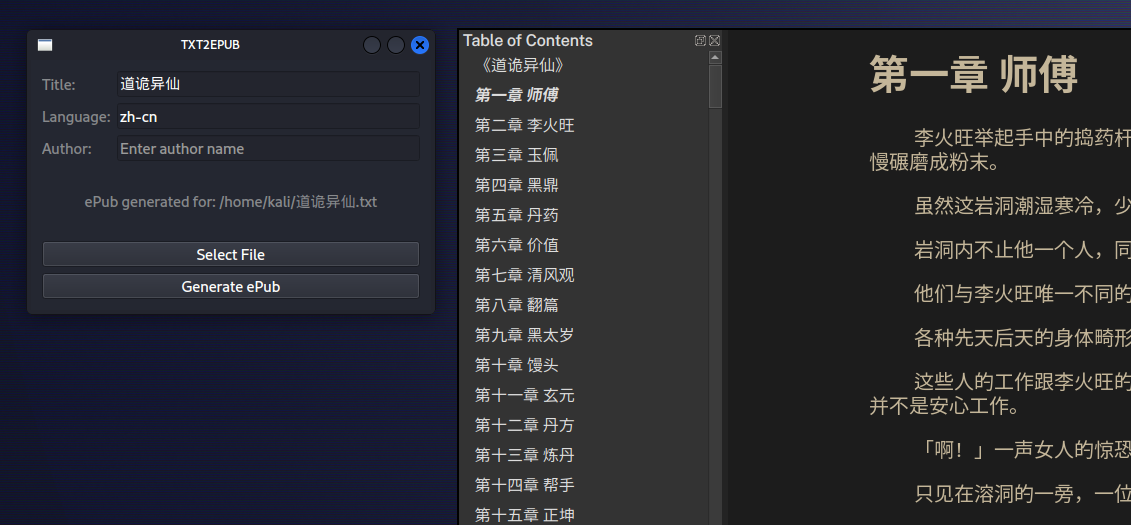A simple TXT to ePub converter
Project description
TXT2EPUB
A simple tool for converting TXT books into ePub.
Installation
You'll first need to have Python3 and Pip installed. If you're using Windows, then the default Python installer will come with Pip. If you're using Linux, you may need to install an extra package like python3-pip. The exact package name depends on your distro.
Then, execute the following command to install TXT2EPUB.
pip install txt2epub
Usage
You may convert a file from the command line:
txt2epub convert -i <input> -o <output>
...or using the GUI:
txt2epub gui
Chapter Detection
This program detects the book chapters and chapter titles following the standard TXT book format:
- Chapters are separated by three two new lines (i.e.,
\n\n\n) - The first line in a new chapter is the chapter's title.
For example, in the text below, there are two chapters with titles "Chapter 1" and "Chapter 2."
Chapter 1
Lorem ipsum dolor sit amet, consectetur adipiscing elit. Donec at sapien ante.
Vestibulum ante ipsum primis in faucibus orci luctus et ultrices posuere cubilia curae.
Chapter 2
Lorem ipsum dolor sit amet, consectetur adipiscing elit. Donec at sapien ante.
Vestibulum ante ipsum primis in faucibus orci luctus et ultrices posuere cubilia curae.
Project details
Download files
Download the file for your platform. If you're not sure which to choose, learn more about installing packages.