Vinum is a SQL processor written in pure Python, designed for data analysis workflows and in-memory analytics.
Project description
Vinum is a SQL processor written in pure Python, designed for data analysis workflows and in-memory analytics. Conceptually, Vinum’s design goal is to provide deeper integration of Python data analysis tools such as Numpy, Pandas or in general any Python code with the SQL language. Key features include native support of vectorized Numpy and Python functions as UDFs in SQL queries.
Key Features:
Natively supports vectorized Numpy and Python functions inside of SELECT, WHERE, GROUP BY, HAVING and ORDER BY clauses. All the numpy functions are available by default via the ‘np.*’ namespace.
Written in pure Python and built from ground up on top of Apache Arrow and Numpy.
Apache Arrow provides the foundation for “moving” data and enables minimal overhead for transferring data to and from Numpy and Pandas.
Designed for in-memory analytics workflows, based on columnar memory layout.
Design
Vinum’s query planner compiles SQL SELECT statement into a DAG of vectorized Arrow and Numpy operators and therefore integration with Numpy, Arrow or native Python functions comes naturally. In Vinum, all Numpy functions are first class citizens and can be used inside of SELECT, WHERE, GROUP BY, HAVING and ORDER BY clauses.
Below is an example of a possible simplified query plan.
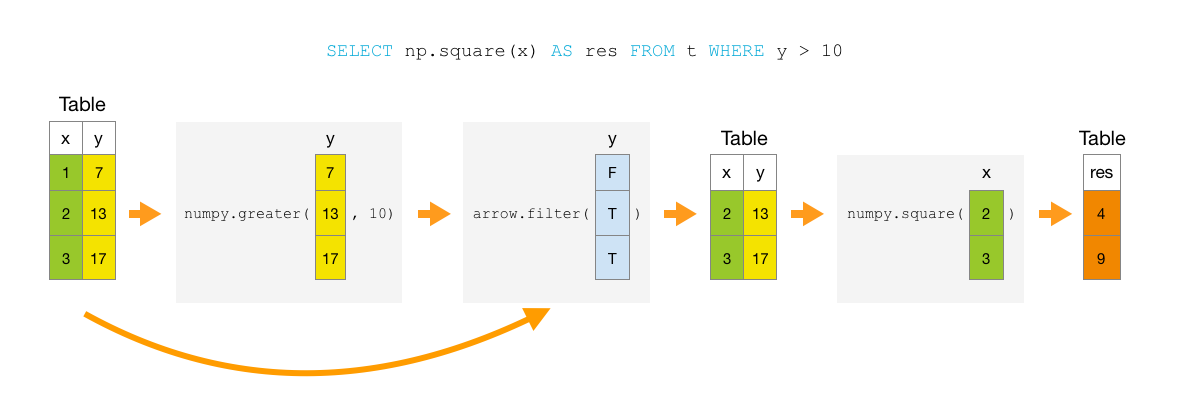
Install
pip install vinum
Examples
Query python dict
Create a Table from a python dict and return result of the query as a Pandas DataFrame.
>>> import vinum as vn
>>> data = {'value': [300.1, 2.8, 880], 'mode': ['air', 'bus', 'air']}
>>> tbl = vn.Table.from_pydict(data)
>>> tbl.sql_pd("SELECT value, np.log(value) FROM t WHERE mode='air'")
value np.log
0 300.1 5.704116
1 880.0 6.779922
Query pandas dataframe
>>> import pandas as pd
>>> import vinum as vn
>>> data = {'col1': [1, 2, 3], 'col2': [7, 13, 17]}
>>> pdf = pd.DataFrame(data=data)
>>> tbl = vn.Table.from_pandas(pdf)
>>> tbl.sql_pd('SELECT * FROM t WHERE col2 > 10 ORDER BY col1 DESC')
col1 col2
0 3 17
1 2 13
Query csv
>>> import vinum as vn
>>> tbl = vn.read_csv('test.csv')
>>> res_tbl = tbl.sql('SELECT * FROM t WHERE fare > 5 LIMIT 3')
>>> res_tbl.to_pandas()
id ts lat lng fare
0 1 2010-01-05 16:52:16.0000002 40.711303 -74.016048 16.9
1 2 2011-08-18 00:35:00.00000049 40.761270 -73.982738 5.7
2 3 2012-04-21 04:30:42.0000001 40.733143 -73.987130 7.7
Compute Euclidean distance with numpy functions
Use any numpy functions via the ‘np.*’ namespace.
>>> import vinum as vn
>>> tbl = vn.Table.from_pydict({'x': [1, 2, 3], 'y': [7, 13, 17]})
>>> tbl.sql_pd('SELECT *, np.sqrt(np.square(x) + np.square(y)) dist '
... 'FROM t ORDER BY dist DESC')
x y dist
0 3 17 17.262677
1 2 13 13.152946
2 1 7 7.071068
Compute Euclidean distance with vectorized UDF
Register UDF performing vectorized operations on Numpy arrays.
>>> import vinum as vn
>>> vn.register_numpy('distance',
... lambda x, y: np.sqrt(np.square(x) + np.square(y)))
>>> tbl = vn.Table.from_pydict({'x': [1, 2, 3], 'y': [7, 13, 17]})
>>> tbl.sql_pd('SELECT *, distance(x, y) AS dist '
... 'FROM t ORDER BY dist DESC')
x y dist
0 3 17 17.262677
1 2 13 13.152946
2 1 7 7.071068
Compute Euclidean distance with python UDF
Register Python lambda function as UDF.
>>> import math
>>> import vinum as vn
>>> vn.register_python('distance', lambda x, y: math.sqrt(x**2 + y**2))
>>> tbl = vn.Table.from_pydict({'x': [1, 2, 3], 'y': [7, 13, 17]})
>>> tbl.sql_pd('SELECT x, y, distance(x, y) AS dist FROM t')
x y dist
0 1 7 7.071068
1 2 13 13.152946
2 3 17 17.262677
Group by z-score
>>> import numpy as np
>>> import vinum as vn
>>> def z_score(x: np.ndarray):
... """Compute Standard Score"""
... mean = np.mean(x)
... std = np.std(x)
... return (x - mean) / std
...
>>> vn.register_numpy('score', z_score)
>>> tbl = vn.read_csv('test.csv')
>>> tbl.sql_pd('select int(score(fare)) AS bucket, avg(fare), count(*) '
... 'FROM t GROUP BY bucket ORDER BY bucket')
bucket avg count
0 0 8.111630 92
1 1 19.380000 3
2 2 27.433333 3
3 3 34.670000 1
4 6 58.000000 1
Documentation
What Vinum is not
Vinum is not a Database Management System, there are no plans to support INSERT or UPDATE statements, as well as MVCC.
Dependencies
Future plans
Performance improvements.
Support sub-queries and JOINs.
Parallel execution.
Project details
Download files
Download the file for your platform. If you're not sure which to choose, learn more about installing packages.















