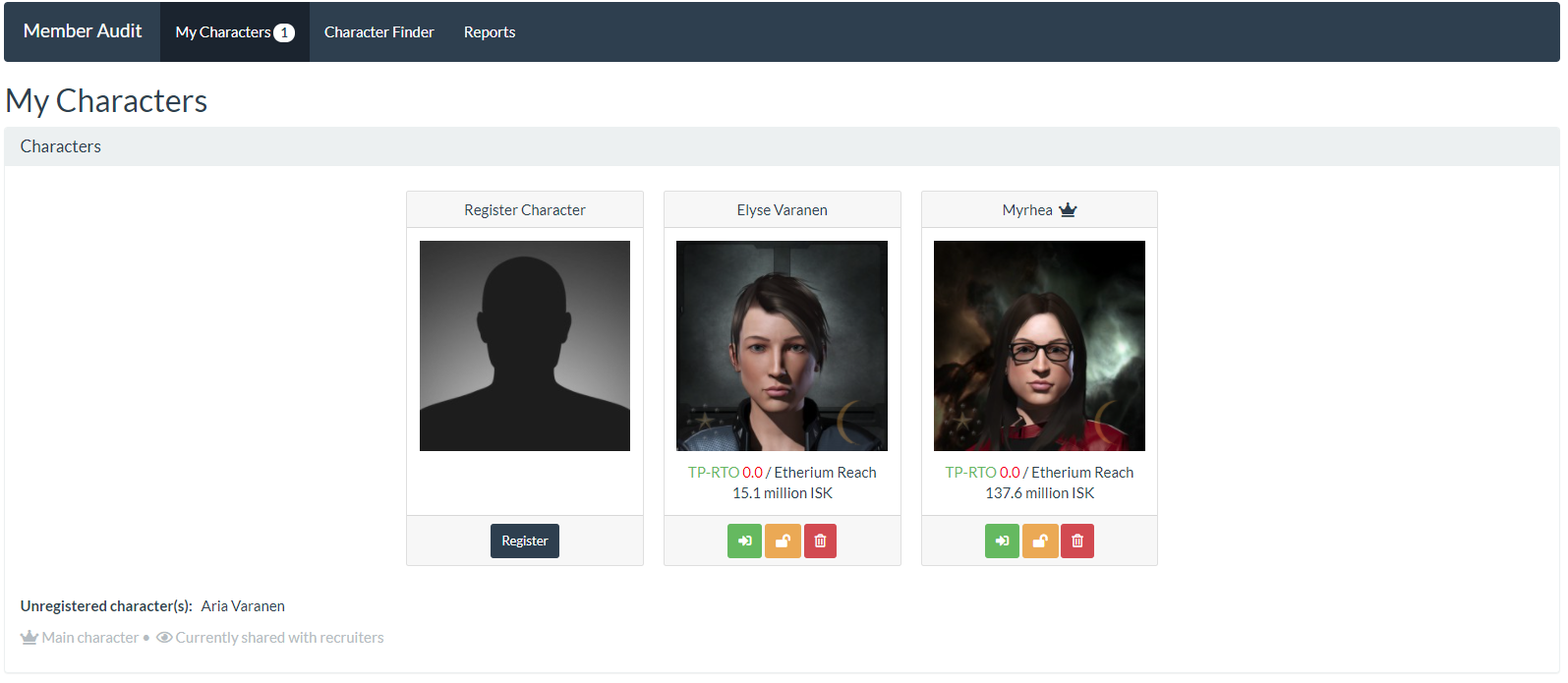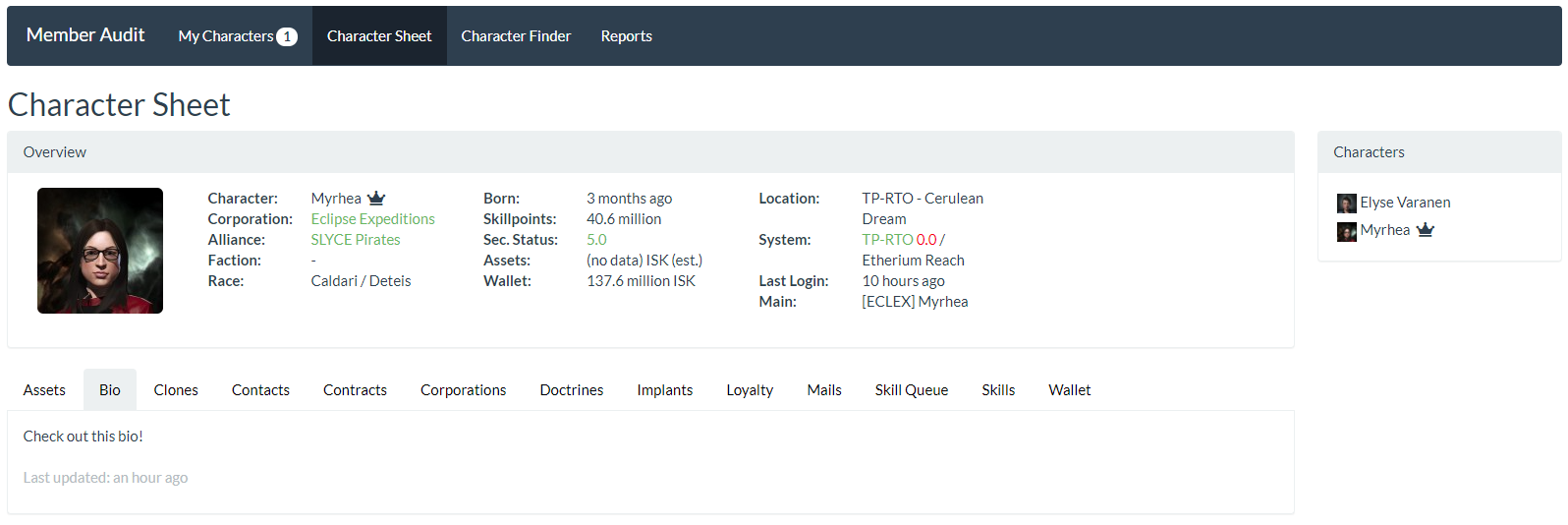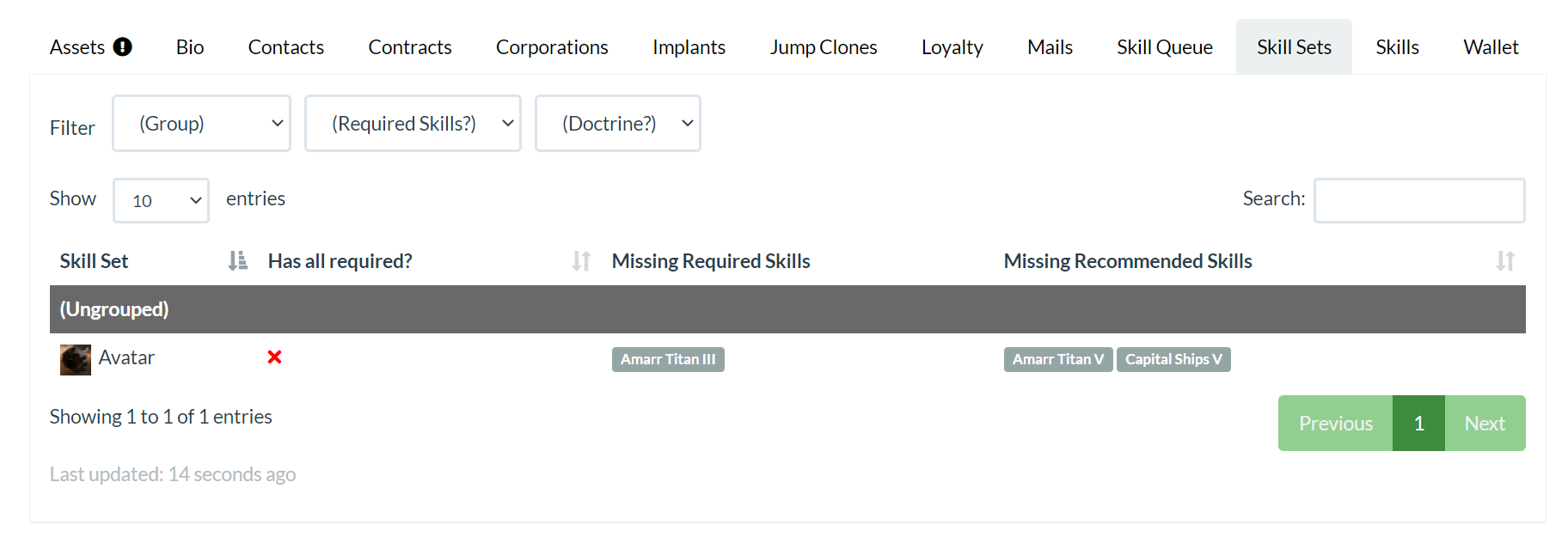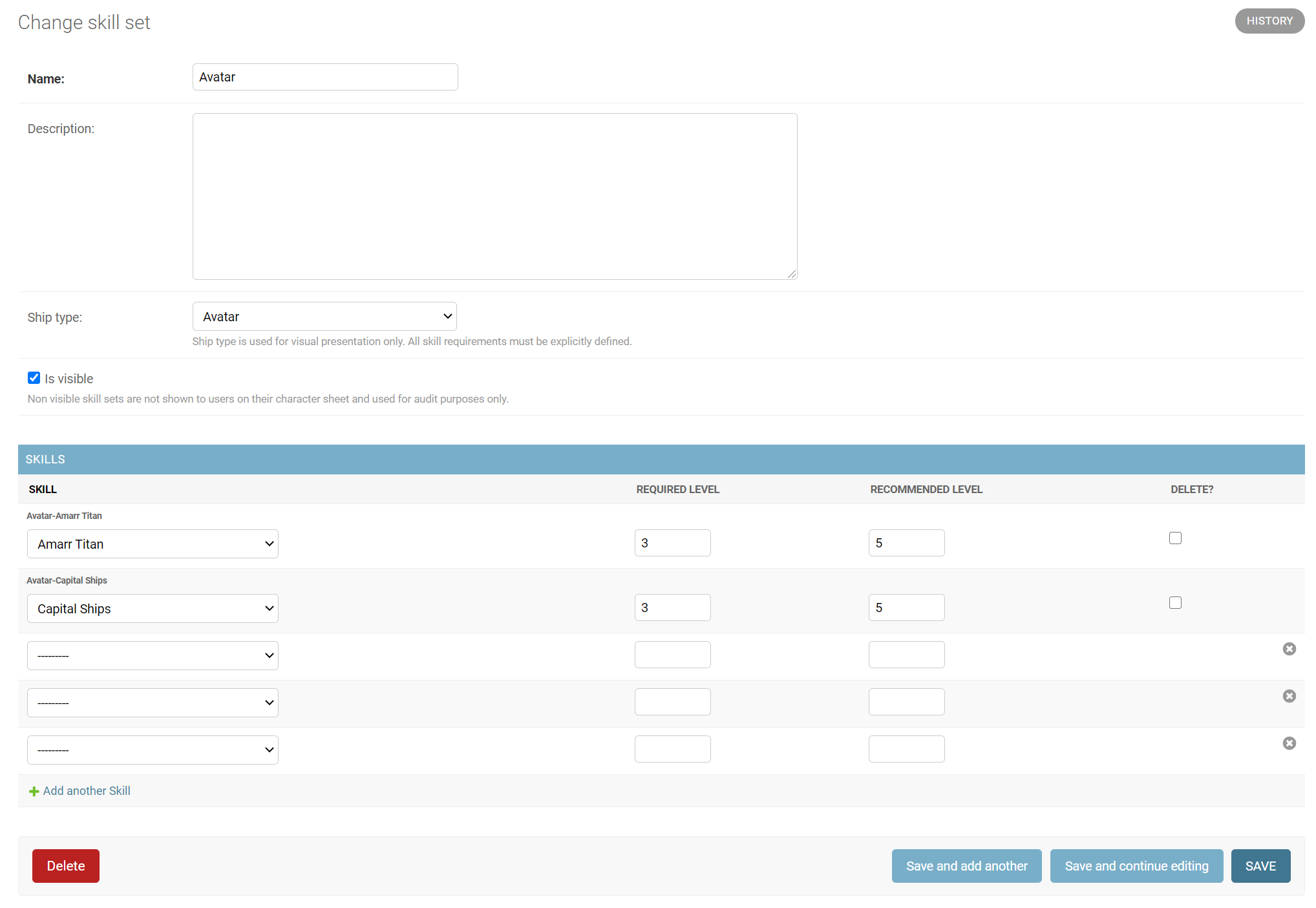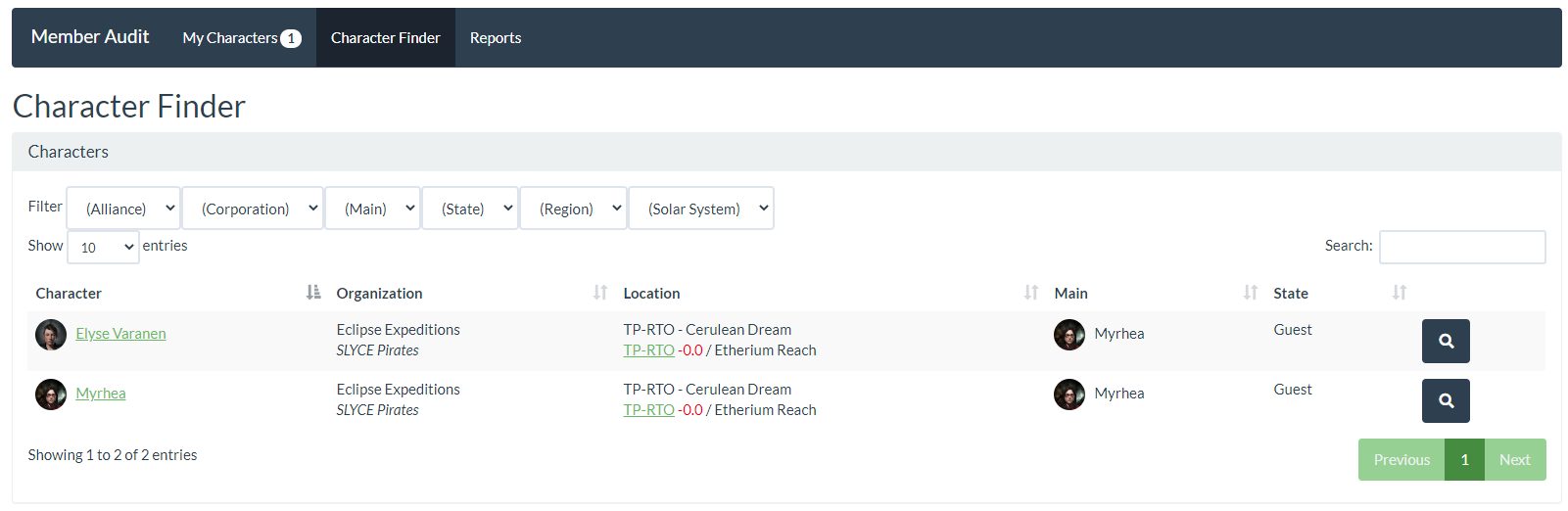An Alliance Auth app that provides full access to Eve characters and related reports for auditing, vetting and monitoring.
Project description
Member Audit
An Alliance Auth app that provides full access to Eve characters and related reports for auditing, vetting and monitoring.
Contents
- Overview
- Key Features
- Highlights
- Installation
- Updating
- Permissions
- Celery Configuration
- Settings
- Management Commands
- Authors
- Change Log
Overview
Member Audit is an Alliance Auth app that provides full access to Eve characters and related reports.
Users can monitor their characters, recruiters can vet the characters of applicants and leadership can audit the characters of their members to ensure compliance and find spies.
In addition character based reports gives leadership another valuable tool for managing their respective organization.
Help wanted: We are looking for help with translating this app into multiple languages, i.e. Chinese, German and Spanish. If you are interested you can sign up here.
Key Features
Member Audit adds the following key features to Auth:
-
Users can see an overview of all their characters with key information like their current location and wallet balance
-
Users can get full access to their characters to monitor them without having to open the Eve client (similar to the classic Eve ap "EveMon").
-
Applicants can temporarily share their characters with recruiters for vetting
-
Leadership can get full access to characters of their members for auditing (e.g. to check suspicious members)
-
Full access to characters currently includes the following information:
- Assets
- Bio
- Contacts
- Contracts
- Corporation history
- Implants
- Jump clones
- Mails
- Loyalty points
- Skill queue
- Skill sets
- Skills
- Wallet (journal and transactions)
-
Leadership can define Skill Sets, which are a way of defining skills needed to perform a specific activity or fly a doctrine ship. They allow recruiters and leadership to see at a glance what a character can do (e.g. which doctrine ships he/she can fly)
-
Leadership can see reports and analytics about their members. Those currently include:
- Compliance: if users have added all their characters
- Skill Sets: which character has which skill sets
-
Admins can use the flexible permission system to grant access levels for different roles (e.g. corp leadership may only have access to reports about their own corp members)
-
Admins can customize and configure Member Audit to fit their needs. e.g. change the app's name and define how often which type of data is updated from the Eve server
-
Designed to work efficiently with large number of characters
-
Data retention policy allows managing storage capacity needs
-
Data can be exported for processing it with third party apps like Google Sheets (currently wallet journal only)
Highlights
Character Launcher
The main page for users to register their characters and get a key infos of all registered characters.
Character Viewer
The page for displaying all details about a character.
Skill Sets
Skill sets are a way of defining both required and recommended skills for a specific activity or ship.
This tab on the character view allows you to view what skill sets a character has. For skill sets they don't have or are missing parts of, it also shows what skills are missing.
Requirements can be customized per skill set in the administration panel. Recommended skill levels can be added in addition to requirements.
Character Finder
On this page recruiters and leadership can look for other characters to view (assuming they have been given permission).
Installation
Preconditions
-
Member Audit is a plugin for Alliance Auth. If you don't have Alliance Auth running already, please install it first before proceeding. (see the official AA installation guide for details)
-
Member Audit needs the app django-eveuniverse to function. Please make sure it is installed, before before continuing.
Step 1 - Install app
Make sure you are in the virtual environment (venv) of your Alliance Auth installation. Then install the newest release from PyPI:
pip install aa-memberaudit
Step 2 - Configure Auth settings
Configure your Auth settings (local.py) as follows:
- Add
'memberaudit'toINSTALLED_APPS - Add below lines to your settings file:
CELERYBEAT_SCHEDULE['memberaudit_run_regular_updates'] = {
'task': 'memberaudit.tasks.run_regular_updates',
'schedule': crontab(minute=0, hour='*/1'),
}
- Optional: Add additional settings if you want to change any defaults. See Settings for the full list.
Step 3 - Finalize App installation
Run migrations & copy static files
python manage.py migrate
python manage.py collectstatic
Restart your supervisor services for Auth
Step 4 - Update EVE Online API Application
Update the Eve Online API app used for authentication in your AA installation to include the following scopes:
esi-assets.read_assets.v1esi-bookmarks.read_character_bookmarks.v1esi-calendar.read_calendar_events.v1esi-characters.read_agents_research.v1esi-characters.read_blueprints.v1esi-characters.read_contacts.v1esi-characters.read_fatigue.v1esi-characters.read_fw_stats.v1esi-characters.read_loyalty.v1esi-characters.read_medals.v1esi-characters.read_notifications.v1esi-characters.read_opportunities.v1esi-characters.read_standings.v1esi-characters.read_titles.v1esi-clones.read_clones.v1esi-clones.read_implants.v1esi-contracts.read_character_contracts.v1esi-corporations.read_corporation_membership.v1esi-industry.read_character_jobs.v1esi-industry.read_character_mining.v1esi-killmails.read_killmails.v1esi-location.read_location.v1esi-location.read_online.v1esi-location.read_ship_type.v1esi-mail.organize_mail.v1esi-mail.read_mail.v1esi-markets.read_character_orders.v1esi-markets.structure_markets.v1esi-planets.manage_planets.v1esi-planets.read_customs_offices.v1esi-search.search_structures.v1esi-skills.read_skillqueue.v1esi-skills.read_skills.v1esi-universe.read_structures.v1esi-wallet.read_character_wallet.v1
Step 5 - Verify Celery configuration
This app makes very heavy use of Celery and may run thousands of tasks every hour.
Please make sure your celery configuration meets the following minimum requirements or Member Audit may overwhelm your server:
- 10 workers (more is better)
- Tasks can be executed continuously without degrading overall server performance
- Task priorities are enabled
Please see Celery Configuration for details on how to configure celery accordingly.
Note
When the above requirements are met Member Audit will also run smoothly on smaller servers.
Step 6 - Load Eve Universe map data
In order to be able to select solar systems and ships types for trackers you need to load that data from ESI once. If you already have run those commands previously you can skip this step.
Load Eve Online map:
python manage.py eveuniverse_load_data map
python manage.py memberaudit_load_eve
You may want to wait until the loading is complete before continuing.
Hint: These command will spawn a thousands of tasks. One easy way to monitor the progress is to watch the number of tasks shown on the Dashboard.
Step 7 - Setup permissions
Finally you want to setup permission to define which users / groups will have access to which parts of the app. Check out permissions for details.
Congratulations you are now ready to use Member Audit!
Updating
To update your existing installation of Member Audit first enable your virtual environment.
Then run the following commands from your AA project directory (the one that contains manage.py).
pip install -U aa-memberaudit
python manage.py migrate
python manage.py collectstatic
Finally restart your AA supervisor services.
Permissions
For this app there are two types of permissions:
- Feature permissions give access to a feature
- Scope permissions give access to scope
To define a role you will mostly need at least one permission from each type. For example for the recruiter role you will want finder_access, that gives access to the character finder tool, and view_shared_characters, so that the recruiter can see all shared characters.
The exception is the basic role, basic_access, that every user needs just to access the app. It does not require any additional scope roles, so a normal user just needs that role to be able to register his characters.
Permission list
| Name | Description | Type |
|---|---|---|
basic_access |
Can access this app and register and view own characters | Feature |
share_characters |
Can share his characters. Note that others need the view_shared_characters permission to see them. |
Feature |
finder_access |
Can access character finder features for accessing characters from others | Feature |
reports_access |
Can access reports features for seeing reports and analytics. | Feature |
characters_access |
Can access characters owned by others. | Feature |
exports_access |
Can access data exports. Warning: This permission gives access to all data from all characters and does not require any additional scope permissions. | Feature |
view_shared_characters |
All characters, which have been marked as shared & can access these characters | Feature & Scope |
view_same_corporation |
All mains - incl. their alts - of the same corporations the user's main belongs to | Scope |
view_same_alliance |
All mains - incl. their alts - of the same alliances the user's main belongs to | Scope |
view_everything |
All characters registered with Member Audit | Scope |
Hint
All permissions can be found under the category "memberaudit | general".
Example Roles
To further illustrate how the permission system works, see the following list showing which permissions are needed to define common roles:
| Role | Description | Permissions |
|---|---|---|
| Normal user | Can use this app and register and access own characters | basic_access |
| Recruiter | Can access shared characters | basic_accessfinder_accessview_shared_characters |
| Corporation Leadership | Can access reports for his corporation members (but can not access the characters) | basic_accessreports_accessview_same_corporation |
| Corp Leadership & Recruiter | Can access shared characters | basic_accessfinder_accessview_shared_charactersreports_accessview_same_corporation |
| Alliance Auditor | Can search for and access all characters of his alliance | basic_accessfinder_accesscharacters_accessview_same_alliance |
Note
Naturally, superusers will have access to everything, without requiring permissions to be assigned.
Celery configuration
Task throughput
This app makes heavy use of Celery and will often run thousands of tasks per hour. Auth's default Celery setup is not well suited for handling high task volumes though (e.g. it will only spawn one worker per core, which scale badly due to high CPU usage). We strongly recommend to switch to a thread based setup (e.g. gevent), which has been proven to be significantly more efficient for running Auth.
For details on how to configure celery workers with threads please see this section in the Auth's documentation.
When switching to thread based workers please also make sure to setup measure to protect against memory leak. The default celery options will not work for threads. See this section for details.
ESI connection pool
If you have more than 10 workers you also need to increase the connection pool for django-esi accordingly. You can do this by adding the following line to your local settings (e.g. for 20 workers):
ESI_CONNECTION_POOL_MAXSIZE = 20
See here for the corresponding setting in django-esi.
Celery priorities
Last, but not least, please make sure your Celery is configured to run with priorities. This should be the default for all current Auth installation, but if you have an older installation you may have missed this change. Please see these release notes for details.
Member Audit configuration
The goal of an optimal configuration for Member Audit is that your system can complete all update tasks for your character within the respective update cycle.
For this you need to consider the following three factors:
- Number of characters to update
- Task throughput
- Update frequency
The number of characters depend on your organization. You an usually not influence this factor much and want to make sure that your system has sufficient room for that growth.
Your task throughout is defined by the number of celery workers. The more workers you have, the higher your potential throughput, so you may want to maximize that number for your system.
You can adjust the update frequency to meet your needs. For example if you have a lot of characters and your update tasks can not (or only barely) complete within the update cycle, then you can lengthen your update cycles to compensate. There are 3 update cycles called rings, which can be configured individually. See MEMBERAUDIT_UPDATE_STALE_RING_x in settings for details.
Hint
You can use the management command memberaudit_stats to get current data about the last update runs, which can be very helpful to find the optimal configuration. See memberaudit_stats for details.
Settings
Here is a list of available settings for this app. They can be configured by adding them to your AA settings file (local.py).
Note that all settings are optional and the app will use the documented default settings if they are not used.
| Name | Description | Default |
|---|---|---|
APP_UTILS_NOTIFY_THROTTLED_TIMEOUT |
Timeout for throttled notifications in seconds. This defines how often throttled user notifications are send. | (see Settings for App Utils}) |
MEMBERAUDIT_APP_NAME |
Name of this app as shown in the Auth sidebar. | 'Member Audit' |
MEMBERAUDIT_DATA_RETENTION_LIMIT |
Maximum number of days to keep historical data for mails, contracts and wallets. Minimum is 7 day. None will turn it off. |
360 |
MEMBERAUDIT_ESI_ERROR_LIMIT_THRESHOLD |
ESI error limit remain threshold. The number of remaining errors is counted down from 100 as errors occur. Because multiple tasks may request the value simultaneously and get the same response, the threshold must be above 0 to prevent the API from shutting down with a 420 error | 25 |
MEMBERAUDIT_BULK_METHODS_BATCH_SIZE |
Technical parameter defining the maximum number of objects processed per run of Django batch methods, e.g. bulk_create and bulk_update | 500 |
MEMBERAUDIT_LOCATION_STALE_HOURS |
Hours after a existing location (e.g. structure) becomes stale and gets updated. e.g. for name changes of structures | 24 |
MEMBERAUDIT_LOG_UPDATE_STATS |
When set True will log the statistics of the latests uns at the start of every new run. The stats show the max, avg, min durations from the last run for each round and each section in seconds. Note that the durations are not 100% exact, because some updates happen in parallel the the main process and may take longer to complete (e.g. loading mail bodies, contract items) | 24 |
MEMBERAUDIT_MAX_MAILS |
Maximum amount of mails fetched from ESI for each character | 250 |
MEMBERAUDIT_TASKS_MAX_ASSETS_PER_PASS |
Technical parameter defining the maximum number of asset items processed in each pass when updating character assets. A higher value reduces overall duration, but also increases task queue congestion. | 2500 |
MEMBERAUDIT_TASKS_TIME_LIMIT |
Global timeout for tasks in seconds to reduce task accumulation during outages | 7200 |
MEMBERAUDIT_UPDATE_STALE_RING_1 |
Minutes after which sections belonging to ring 1 are considered stale: location, online status | 55 |
MEMBERAUDIT_UPDATE_STALE_RING_2 |
Minutes after which sections belonging to ring 2 are considered stale: all except those in ring 1 & 3 | 235 |
MEMBERAUDIT_UPDATE_STALE_RING_3 |
Minutes after which sections belonging to ring 3 are considered stale: assets | 475 |
Management Commands
The following management commands are available to perform administrative tasks:
Hint:
Run any command with--helpto see all options
memberaudit_data_export
Export data into a CSV file for use with external applications. Will include data from all characters in the database.
Currently supports the wallet journal only.
memberaudit_load_eve
Pre-loads data required for this app from ESI to improve app performance.
memberaudit_reset_characters
This command deletes all locally stored character data, but maintains character skeletons, so they can be reloaded again from ESI.
Warning
Make sure to stop all supervisors before using this command.
memberaudit_stats
This command returns current statistics as JSON, i.e. current update statistics and app totals. This includes:
- App totals with number of active users and characters
- List of periodic celery tasks
- Statistics about last update per ring, including:
- total duration
- est. throughput in characters per hour
- indicator if update was completed within time boundaries
memberaudit_update_characters
Start the process of force updating all characters from ESI.
Authors
The main authors (in alphabetical order):
- Erik Kalkoken
- Rebecca Claire Murphy, aka Myrhea
- Peter Pfeufer, aka Rounon Dax
Project details
Release history Release notifications | RSS feed
Download files
Download the file for your platform. If you're not sure which to choose, learn more about installing packages.
Source Distribution
Built Distribution
Hashes for aa_memberaudit-1.9.2-py3-none-any.whl
| Algorithm | Hash digest | |
|---|---|---|
| SHA256 | 731720daf4f7226343009817dc8d41f696228e25f7e0f9cbbc453ab0cdbf4e36 |
|
| MD5 | caed6d9d55ba7e2d648fb99ca89f7d29 |
|
| BLAKE2b-256 | b585967a901dc31eaa7ef9cb91989dfd7f5d4a3988a48980bef77cf8d78f63cf |