A simple, but easy to use, build tool for C++.
Project description

Aim
Aim is a command line tool for building C++ projects.
Aim attempts to make building C++ projects, for different targets, as simple as possible.
A build target is some combination of operating system, compiler and build type (and possibly other things). For example linux-clang++-release.
Support for a build target is added by writing a target file in TOML format.
Each build target has its own target.toml file and must be written out in full for each target that you need to support.
While the duplication may be a bit annoying, build errors are far easier to debug.
Aim doesn't try to be too clever although it does add a few compiler flags to make building and using libraries simpler.
Limitations
- Currently only supports Linux.
- Some Windows support via LLVM but hasn't been tested for a while.
Why another build tool?
Other build tools are far too difficult to use. Aim allows you to partition a project into a executables, static libraries and shared libraries for any number of different build targets (Debug, Release, Sanitized). All builds occur in their own directory and dependency tracking is managed by Ninja.
All you have to do is write the target.toml file. It is very easy. No weird new syntax that you'll probably
use nowhere else.
Getting Started
Aim is a python project. It uses poetry for the dependency manager.
Currently there is no installer and so installation must be done using poetry (see Installing below).
Prerequisites
- Python 3.7 or above.
- poetry
Installing
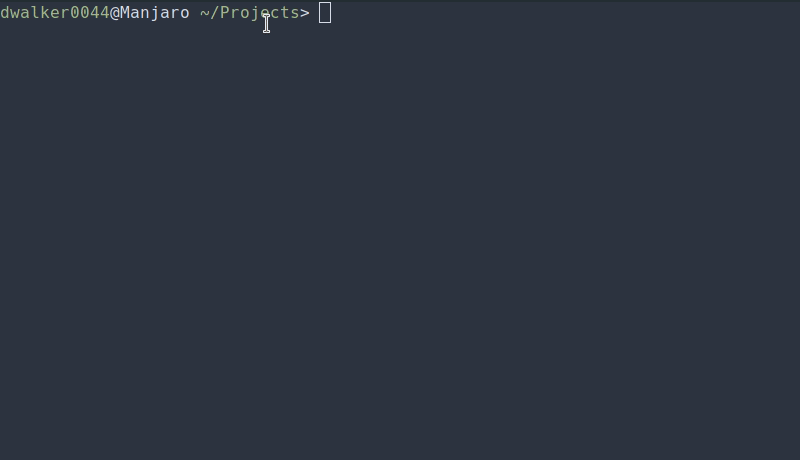
Clone the project.
Then install the dependencies (this also creates a virtual environment):
poetry install
Unfortunately, unlike setuptools there is no means to do a 'dev install' using poetry. So simplest thing to, in order to use Aim, is to create an alias. The alias adds Aim to PYTHONPATH to resolve import/module paths and then uses Python in the virtualenv created by poetry to run Aim.
For bash:
alias aim="PYTHONPATH=$PWD/src $(poetry env info -p)/bin/python $PWD/src/aim/main.py"
For fish shell:
alias aim="PYTHONPATH=$PWD/src "(poetry env info -p)"/bin/python $PWD/src/aim/main.py"
Check the alias works correctly:
aim --help
You should see something similar to:
usage: aim [-h] [-v] {init,build} ...
Aim C++ build tool. For more help run aim <command> --help
positional arguments:
{init,build} Commands
init Initialise the current directory
build The build name
optional arguments:
-h, --help show this help message and exit
-v, --version show program's version number and exit
Using
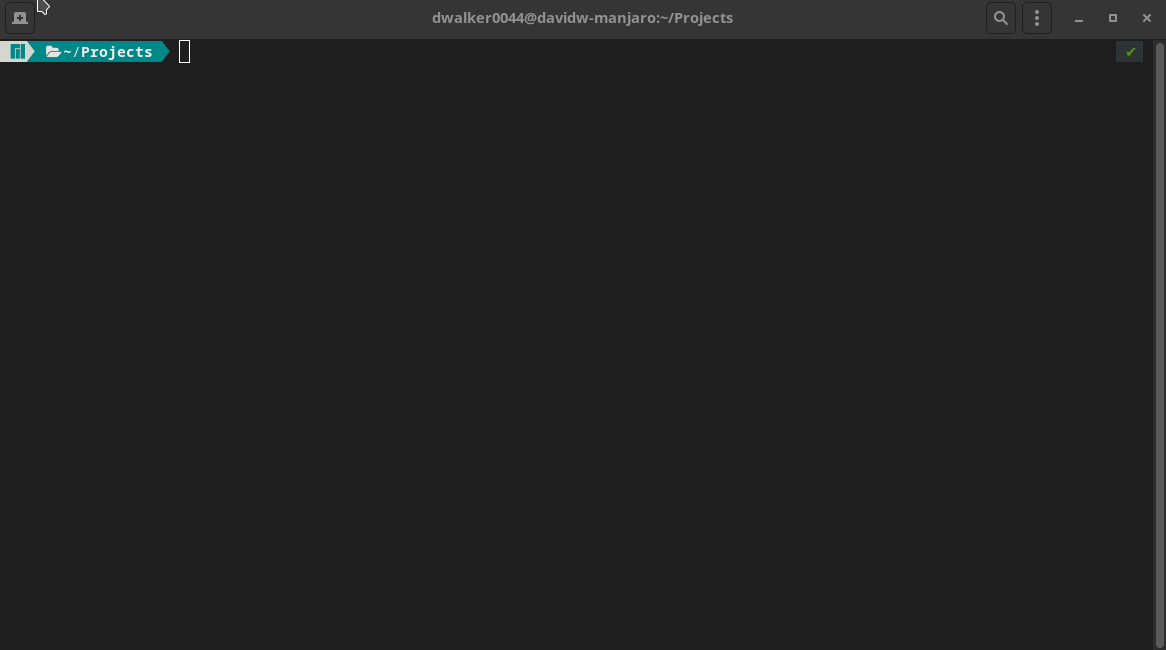
Create a folder for your project and cd into it. For example: AimDemoProject.
Now initialise the directory:
mkdir AimDemoProject
cd AimDemoProject
aim init
The following output will be displayed:
Creating directories...
/home/username/AimDemoProject/headers
/home/username/AimDemoProject/src
/home/username/AimDemoProject/lib
/home/username/AimDemoProject/builds
Creating common build targets...
/home/username/AimTest/builds/windows-clang_cl-debug/target.toml
/home/username/AimTest/builds/windows-clang_cl-release/target.toml
/home/username/AimTest/builds/linux-clang++-debug/target.toml
/home/username/AimTest/builds/linux-clang++-release/target.toml
Aim has created some folders for your project and some build targets for you. Don't feel like you have to keep to the project structure, you can modify the target files to point to any directory.
Aim has create some common build targets: Windows and Linux operating systems, using clang_cl compiler for Windows and clang++ for Linux, and debug and release builds created for each. Simply add/delete target directories as required.
Let's take a look at the linux-clang++-debug/target.toml file:
projectRoot = "../.." # the relative path from the target build directory to the project src directory.
cxx = "clang++" # the cxx compiler to use.
cc = "clang" # the cc compiler to use.
ar = "llvm-ar" # the archiver to use.
compilerFrontend="gcc" # informs aim_build of which additional flags to include at various stages of the build.
flags = [ # compiler flags pass to all build targets.
"-std=c++17",
"-g"
]
defines = [] # defines passed to all build targets.
[[builds]] # a list of builds.
name = "lib_calculator" # the unique name for this build.
buildRule = "staticlib" # the type of build, in this case create a static library.
outputName = "libCalculator.a" # the library output name,
srcDirs = ["../../lib"] # the src directories to build the static library from.
includePaths = ["../../include"] # additional include paths to use during the build.
#[[builds]]
# name = "lib_calculator_so" # the unique name for this build.
# buildRule = "dynamiclib" # the type of build, in this case create a shared library.
# outputName = "libCalculator.so" # the library output name,
# srcDirs = ["../../lib"] # the src directories to build the shared library from.
# includePaths = ["../../include"] # additional include paths to use during the build.
[[builds]]
name = "exe" # the unique name for this build.
buildRule = "exe" # the type of build, in this case an executable.
requires = ["lib_calculator"] # build dependencies. Aim figures out the linker flags for you.
outputName = "the_calculator.exe" # the exe output name,
srcDirs = ["../../src"] # the src directories to build the shared library from.
includePaths = ["../../include"] # additional include paths to use during the build.
#libraryPaths = [] # additional library paths, used for including third party libraries.
#libraries = [] # additional libraries, used for including third party libraries.
For the complete set of options, please refer to src/aim/schema.py.
All paths a relative to the target build directory hence why things like the srcDirs need to be prefixed with ../../.
This will change in the near future.
init adds a very simple main.cpp and calculator library library to the project. By default the library
is built as a static library. You can replace the lib_calculator build with with the lib_calculator_so build if you
want the library to be created as a dynamic library. When using dynamic libraries Aim will update rpath to include
any dynamic libraries that an executable uses.
Build and run the project:
aim build --target exe --path builds/linux-clang++-debug/
./builds/linux-clang++-debug/exe/the_calculator.exe
Other remarks
The target file can be extended with other builds. For example to add unit tests. Begin by partitioning any code that
needs to be tested into a library. Then create another build for the test. Since unit tests are really an executable,
set buildRule="exe" and add the library to the requires list. Remember to update the build for the primary
executable as well if you have one.
The unit tests can now be built and run like any other executable.
Future improvements / known limitations
- The
ccfield isn't actually used at the moment. All build steps are performed by the cxx compiler.
Project details
Release history Release notifications | RSS feed
Download files
Download the file for your platform. If you're not sure which to choose, learn more about installing packages.
Source Distribution
Built Distribution
Hashes for aim_build-0.1.9-py3-none-any.whl
| Algorithm | Hash digest | |
|---|---|---|
| SHA256 | bbc8d11196e0ab4e586b5d30965c38d812b6ec0fd86506cf10b8b0fb57e05c36 |
|
| MD5 | ef96bedd0b04fb51064fbea929f11058 |
|
| BLAKE2b-256 | d930033f2569d61685a12ecfc56a9517173da0a8f94e1d193aaf75ca3e1f3774 |











